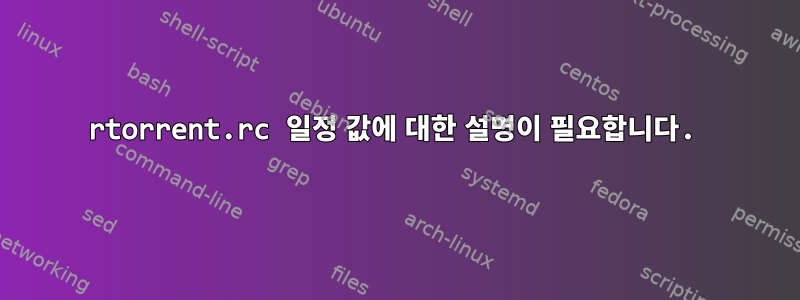
일부 감시 폴더를 설정한 다음 완성된 토렌트를 추가 처리를 위해 특정 디렉터리로 옮기고 싶습니다. 이 다소 오래된 가이드를 기반으로 진행하기 전에 알고 싶은 사항여기11,10, 12,10, 13,10 값은 무엇입니까? 나는 이것에 대해 검색을 좀 해봤지만 운이 없었습니다. 어쩌면 내가 선택한 키워드일지도 모르겠다.
# Schedules to watch folders
schedule = watch_directory_1,11,10,"load_start=~/torrents/misc/*.torrent,d.set_custom1=~/Downloads/"
schedule = watch_directory_2,12,10,"load_start=~/torrents/tv/*.torrent,d.set_custom1=~/Downloads/TV/"
schedule = watch_directory_3,13,10,"load_start=~/torrents/movie/*.torrent,d.set_custom1=~/Downloads/Movies/"
# Move completed downloads to preset target
system.method.set_key = event.download.finished,move_complete,"d.set_directory=$d.get_custom1=;execute=mv,-u,$d.get_base_path=,$d.get_custom1="
답변1
첫 번째 값은 시작이고 두 번째 값은 함수 실행 사이의 시간 간격입니다. 1초의 차이는 시간이 지남에 따라 3개의 watch_directory "호출"이 모두 분산되지 않는다는 것을 보장합니다.
예에서와 같이 초 외에 시간 값(HH:MM:SS)이 될 수도 있습니다. 다음 이벤트는 24시간마다 오전 1시에 예정되어 있습니다.
schedule = throttle_1,01:00:00,24:00:00,download_rate=0
schedule = throttle_2,01:00:00,24:00:00,upload_rate=300


