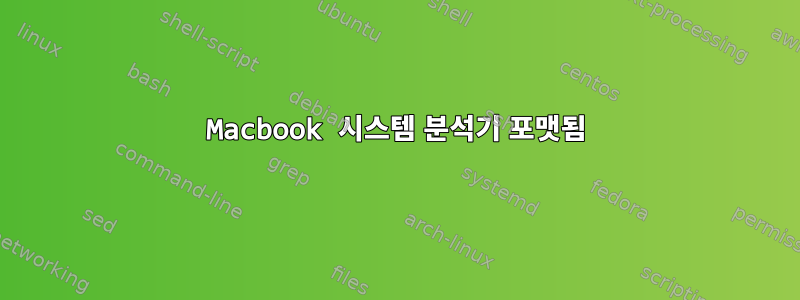
system_profilerMacbook 터미널 명령에서 생성된 출력의 형식을 지정 하고 행 값을 동일한 애플리케이션 아래의 열로 바꾸고 싶습니다 .
다음은 파일의 일부입니다.
파이어폭스 브라우저:
Version: 32.0.3
Obtained from: Identified Developer
Last Modified: 28/09/2014 18:23
Kind: Intel
64-Bit (Intel): Yes
Signed by: Developer ID Application: Mozilla Corporation, Developer ID Certification
Location: /Applications/Firefox.app
Get Info String: Firefox 32.0.3
Calendar:
Version: 7.0
Obtained from: Apple
Last Modified: 18/03/2014 06:58
Kind: Intel
64-Bit (Intel): Yes
Location: /Applications/Calendar.app
...그리고 출력이 다음과 같기를 원합니다.

노트:
- 모든 지원서에 모든 필드가 채워지는 것은 아닙니다.
- 이러한 메시지는 최대 8개까지 있습니다(Firefox 응용 프로그램 아래 전체 세트 참조).
- 각 애플리케이션 정보 그룹 사이의 선행 패딩 공백 및 개행 문자
답변1
awk -F: ' # set fields separator to :
$1!="" && $2==""{i++;NAME[i]=$1} # if 1st field without second it is app.name
$2!=""{HEAD[$1]=1;DATA[NAME[i],$1]=$2 $3} # put variables name into array
#+ put variables into 2-dimention array app.name,var.name
END{
printf("%s:","Application"); # first column in header
for (n in HEAD) printf("%s:",n); # print all var.name as header separated by :
print ""; # finish line by newline
for(i in NAME){ # for each app.name
printf("%s:",NAME[i]); # print app.name
for (n in HEAD) printf("%s:", DATA[NAME[i],n]); # print each variables corresponding to app.name
print ""; # finish line by newline
}
}' data.file | sed -E 's/:\s*/:/g' | column -s: -tn
sed 다음 공백을 모두 제거하세요.:
column텍스트 열 서식 지정


