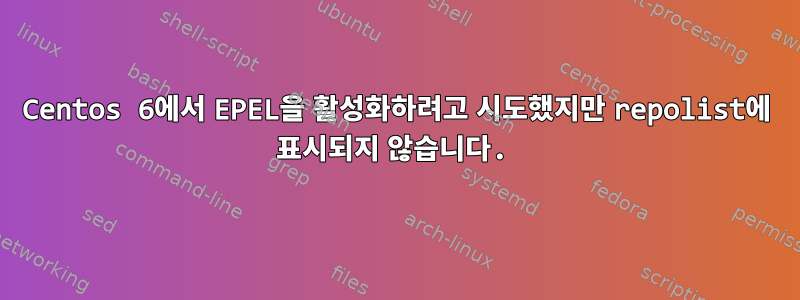
을 실행하면 yum repolistEPEL이 나열되지 않습니다.
# yum repolist
Loaded plugins: downloadonly, fastestmirror, protectbase, refresh-packagekit,
: security
Loading mirror speeds from cached hostfile
* base: centos.mia.host-engine.com
* extras: mirror-centos.hostingswift.com
* updates: centos-mirror.jchost.net
0 packages excluded due to repository protections
repo id repo name status
base CentOS-6 - Base 6,518
extras CentOS-6 - Extras 35
updates CentOS-6 - Updates 209
repolist: 6,762
나는 팔로우한다http://xmodulo.com/how-to-set-up-epel-repository-on-centos.html
이 지침에서는 RPM 및 GPG 키를 설치하는 방법을 보여주었습니다. 나는 이미 다음을 수행했습니다.
# sudo rpm -Uvh http://mirrors.kernel.org/fedora-epel/6/i386/epel-release-6-8.noarch.rpm
Retrieving http://mirrors.kernel.org/fedora-epel/6/i386/epel-release-6-8.noarch.
rpm
Preparing... ########################################### [100%]
package epel-release-6-8.noarch is already installed
답변1
확실히 활성화되어 있나요? 저장소가 활성화되지 않으면 repolist.inspection 에 파일이 표시되지 않습니다 /etc/yum.repos.d/*.repo.
예를 들어:
[root@xxx01 ~]# yum repolist 2>&1 | grep epel
epel EPEL Repo 11,148
EPEL이 설치되어 나열되어 있는 것으로 나타났으 repolist므로 이를 비활성화하고 repolist다시 확인했습니다.
[root@xxx01 ~]# sed -i 's/enabled=1/enabled=0/g' /etc/yum.repos.d/epel.repo
[root@xxx01 ~]# yum repolist 2>&1 | grep epel
[root@xxx01 ~]#
편집하다:
저장소 구성의 설정을 --enablerepo재정의 하는 옵션을 사용하여 저장소를 일시적으로 활성화할 수도 있습니다 .enabled
답변2
이제 EPEL 리포지토리 패키지를 지원되는 모든 CentOS 버전(5, 6, 7)의 CentOS Extras 리포지토리에서 직접 설치할 수도 있습니다. Johnny Hughes(CentOS 팀원 중 한 명)는 귀하가 팔로우하는 xmodulo.com 기사의 댓글에서 이 내용을 언급했지만 해당 페이지는 CentOS 7을 반영하도록 방금 업데이트된 것 같습니다.
CentOS Extras 저장소는 기본적으로 활성화되어 있으므로 다음을 간단히 실행할 수 있습니다.
sudo rpm -e epel-release
기존 패키지를 제거한 후 다음을 수행하십시오.
sudo yum install epel-release
EPEL을 활성화합니다.
원천:
답변3
나는 일반적으로 CentOS 6.x에서 이 소스를 사용하고 로컬 파일 rpm -Uvh에서 가져오는 것을 좋아합니다.
wget http://dl.fedoraproject.org/pub/epel/6/x86_64/epel-release-6-8.noarch.rpm
sudo rpm -Uvh epel-release-6*.rpm
나는 왜 당신의 것이 작동하지 않아야 하는지 알 수 없지만, 당신은 내 것을 시도해 볼 수 있습니다. 항상 나를 위해 일했습니다.


