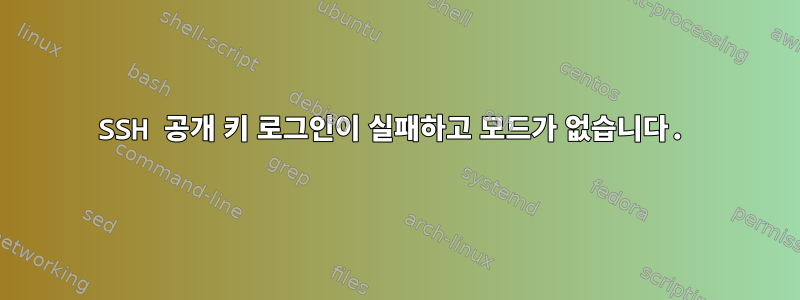
저는 Ubuntu 14.04.1(sun,hyperion 등)을 사용하여 공개 키(2014년 1월 6일 모든 시스템에서 OpenSSH_6.6.1, OpenSSL 1.0.1f) rsync를 사용하는 여러 서버를 실행하고 있는데 문제가 없습니다. 거의 모두...
구성이나 키를 변경하지 않으면 연결이 실패합니다. 그런 다음 키를 다시 추가하고, ECDSA를 확인하고, ssh를 다시 시작/다시 시작하면 다시 작동합니다. 아니면 그렇지 않습니다. 이 경우에는 임의의 시간(1시간~3개월)을 기다린 후 동일한 작업을 수행합니다. 이번에는 일시적으로 문제가 해결되었습니다.
ssh -vvv diff 관련 부분:
연결 성공
debug1: Host 'hyperion.internal' is known and matches the ECDSA host key.
debug1: Found key in /home/bar/.ssh/known_hosts:20
debug1: ssh_ecdsa_verify: signature correct
debug2: kex_derive_keys
debug2: set_newkeys: mode 1
debug1: SSH2_MSG_NEWKEYS sent
debug1: expecting SSH2_MSG_NEWKEYS
debug2: set_newkeys: mode 0
debug1: SSH2_MSG_NEWKEYS received
debug1: Roaming not allowed by server
debug1: SSH2_MSG_SERVICE_REQUEST sent
debug2: service_accept: ssh-userauth
debug1: SSH2_MSG_SERVICE_ACCEPT received
debug2: key: /home/bar/.ssh/id_rsa (0x7f..),
debug2: key: /home/bar/.ssh/id_dsa ((nil)),
debug2: key: /home/bar/.ssh/id_ecdsa ((nil)),
debug2: key: /home/bar/.ssh/id_ed25519 ((nil)),
debug1: Authentications that can continue: publickey,password
debug3: start over, passed a different list publickey,password
debug3: preferred gssapi-keyex,gssapi-with-mic,publickey,keyboard-interactive,password
debug3: authmethod_lookup publickey
debug3: remaining preferred: keyboard-interactive,password
debug3: authmethod_is_enabled publickey
debug1: Next authentication method: publickey
debug1: Offering RSA public key: /home/bar/.ssh/id_rsa
debug3: send_pubkey_test
debug2: we sent a publickey packet, wait for reply
debug1: Server accepts key: pkalg ssh-rsa blen 279
debug2: input_userauth_pk_ok: fp 95:...
debug3: sign_and_send_pubkey: RSA 95:...
debug1: key_parse_private2: missing begin marker
debug1: read PEM private key done: type RSA
debug1: Authentication succeeded (publickey).
Authenticated to hyperion.internal ([172.16.0.10]:22).
연결에 실패
debug1: Host 'hyperion.internal' is known and matches the ECDSA host key.
debug1: Found key in /home/bar/.ssh/known_hosts:20
debug1: ssh_ecdsa_verify: signature correct
debug2: kex_derive_keys
debug2: set_newkeys: mode 1
debug1: SSH2_MSG_NEWKEYS sent
debug1: expecting SSH2_MSG_NEWKEYS
debug2: set_newkeys: mode 0
debug1: SSH2_MSG_NEWKEYS received
debug1: Roaming not allowed by server
debug1: SSH2_MSG_SERVICE_REQUEST sent
debug2: service_accept: ssh-userauth
debug1: SSH2_MSG_SERVICE_ACCEPT received
debug2: key: /home/bar/.ssh/id_rsa (0x7f..),
debug2: key: /home/bar/.ssh/id_dsa ((nil)),
debug2: key: /home/bar/.ssh/id_ecdsa ((nil)),
debug2: key: /home/bar/.ssh/id_ed25519 ((nil)),
debug1: Authentications that can continue: publickey,password
debug3: start over, passed a different list publickey,password
debug3: preferred gssapi-keyex,gssapi-with-mic,publickey,keyboard-interactive,password
debug3: authmethod_lookup publickey
debug3: remaining preferred: keyboard-interactive,password
debug3: authmethod_is_enabled publickey
debug1: Next authentication method: publickey
debug1: Offering RSA public key: /home/bar/.ssh/id_rsa
debug3: send_pubkey_test
debug2: we sent a publickey packet, wait for reply
debug1: Authentications that can continue: publickey,password
debug1: Trying private key: /home/bar/.ssh/id_dsa
debug3: no such identity: /home/bar/.ssh/id_dsa: No such file or directory
debug1: Trying private key: /home/bar/.ssh/id_ecdsa
debug3: no such identity: /home/bar/.ssh/id_ecdsa: No such file or directory
debug1: Trying private key: /home/bar/.ssh/id_ed25519
debug3: no such identity: /home/bar/.ssh/id_ed25519: No such file or directory
debug2: we did not send a packet, disable method
debug3: authmethod_lookup password
debug3: remaining preferred: ,password
debug3: authmethod_is_enabled password
debug1: Next authentication method: password
제가 여러번 확인한 사항은 다음과 같습니다.
- 모든 컴퓨터의 .ssh/ 및 id_rsa에 대한 권한
- 올바른 키를 사용했습니다
- 엄격한 Authorized_hosts 파일에 올바른 키를 복사하세요.
ssh-copy-id -i /home/bar/.ssh/id_rsa [email protected]
실제로 도움이 되지는 않지만 vodoo/heisenbug 효과를 추가하는 것은 다음과 같습니다.
- 기계를 다시 시작하세요
- SSH 서비스 다시 시작
- 전역 SSH 옵션을 가지고 놀기
전체 로그와 일부 편집된 정보를 Pastebin에 붙여넣었습니다.통나무 벽


