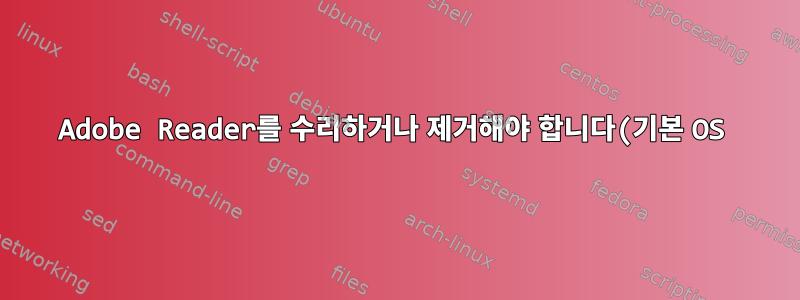..png)
Adobe Reader 버전 9.5.5-1을 제거해야 합니다. "프로젝트를 언로드하거나 제거할 수 없습니다..." 오류가 발생합니다. sudo dpkg --purge adobereader-enu를 시도했지만 여전히 실패합니다. 세부사항은 다음과 같습니다:
Unpacking acroread-bin:i386 (from .../acroread-bin_9.5.5- 1precise1_i386.deb) ...
dpkg: error processing /var/cache/apt/archives/acroread-bin_9.5.5- 1precise1_i386.deb (--unpack):
trying to overwrite '/opt/Adobe/Reader9/Reader/intellinux/mozilla/prefs.js', which is also in package adobereader-enu:i386 9.5.5
No apport report written because MaxReports is reached already
dpkg-deb: error: subprocess paste was killed by signal (Broken pipe)
Errors were encountered while processing:
/var/cache/apt/archives/acroread-bin_9.5.5-1precise1_i386.deb
dpkg: dependency problems prevent configuration of acroread:
acroread depends on acroread-bin; however:
Package acroread-bin is not installed.
dpkg: error processing acroread (--configure):
dependency problems - leaving unconfigured
답변1
주석에서 첫 번째 오류를 테스트했는데 패키지가 없으므로 두 번째 오류를 시도해 보겠습니다.
Errors were encountered while processing:
/var/cache/apt/archives/acroread-bin_9.5.5-1precise1_i386.deb
dpkg: dependency problems prevent configuration of acroread:
acroread depends on acroread-bin; however:
Package acroread-bin is not installed.
우리 따라가자초등학교 커뮤니티 Q&A 2단계, 이는 다음과 같습니다.
2) 중요한 추가 기능 패키지 및 리포지토리 설치
나는 항상 Synaptic, dconf, gksu, leafpad 및 Gdebi를 설치합니다. 기본적으로 설치되지 않으며 어떤 경우에는 synaptic 및 gdebi와 같은 프로그램이 기본 소프트웨어 센터보다 더 나은 경험을 제공하기 때문입니다. 또한 Google Chrome과 같은 대체 브라우저도 설치했습니다(해당 웹사이트 및 Office 제품군에서 다운로드 가능).
여기에 Ubuntu 리포지토리를 추가하는 데 동의하지 않는 경향이 있지만 추가하는 데는 동의합니다.시냅스또는갓비종속성 검사가 추가되었기 때문입니다.
직관
이 파일은 /opt/Adobe/Reader9/Reader/intellinux/mozilla/prefs.jsAdobe Reader에 필요한 것과 동일한 기능을 수행하는 다른 소프트웨어 패키지에 의해 설치되었습니다. 패키지가 무엇인지 알 수 없으므로 종속성 검사 기능이 있는 도구를 사용하여 패키지가 무엇인지 확인한 다음 패키지를 제거하고 최신 버전의 Adobe Reader를 설치해야 합니다.
속도
- 터미널을 엽니다.
sudo apt-get install synaptic gdebi - 선택사항: 저장소를 추가합니다.
sudo apt-add-repository ppa:versable/elementary-update sudo apt-get update- 애플리케이션 메뉴 > 시스템 > 시냅틱을 엽니다.
- 어도비를 검색하세요. 리더와 유사한 것이 설치된 경우 패키지를 강조 표시하고 "제거 표시"를 선택합니다.
- 1단계의 터미널에서
sudo gdebi ../acroread-bin_9.5.5- 1precise1_i386.deb
원래 질문에 결과를 게시하십시오.


