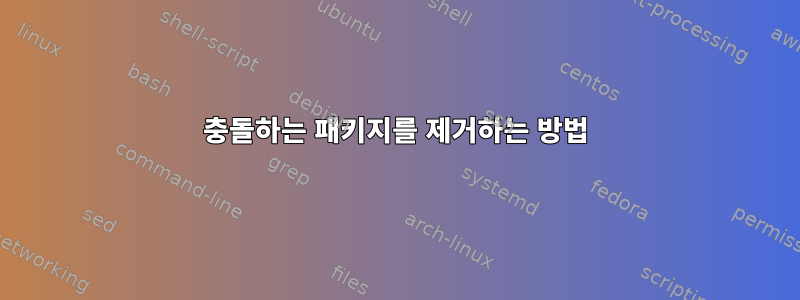
yum 업데이트를 하려고 하는데 이런 결과가 나왔습니다.
admin@localhost ~$ sudo yum update
Loaded plugins: langpacks, priorities, refresh-packagekit
adobe-linux-x86_64 | 951 B 00:00:00
infinality | 2.9 kB 00:00:00
infinality-noarch | 2.9 kB 00:00:00
intellinuxgraphics | 951 B 00:00:00
rpmfusion-free-updates | 3.3 kB 00:00:00
rpmfusion-nonfree-updates | 3.3 kB 00:00:00
updates/20/x86_64/metalink | 17 kB 00:00:00
105 packages excluded due to repository priority protections
Resolving Dependencies
--> Running transaction check
---> Package NetworkManager.x86_64 1:0.9.9.0-20.git20131003.fc20 will be updated
---> Package NetworkManager.x86_64 1:0.9.9.0-45.git20131003.fc20 will be updated
---> Package NetworkManager.x86_64 1:0.9.9.0-46.git20131003.fc20 will be an update
---> Package NetworkManager-glib.x86_64 1:0.9.9.0-20.git20131003.fc20 will be updated
---> Package NetworkManager-glib.x86_64 1:0.9.9.0-45.git20131003.fc20 will be updated
---> Package NetworkManager-glib.x86_64 1:0.9.9.0-46.git20131003.fc20 will be an update
---> Package ctags.i386 0:5.8-1 will be updated
---> Package ctags.x86_64 0:5.8-16.fc20 will be an update
---> Package libdrm.i686 0:2.4.54-1.fc20 will be updated
---> Package libdrm.x86_64 0:2.4.54-1.fc20 will be updated
---> Package libdrm.i686 0:2.4.54-20.intel20142 will be an update
---> Package libdrm.x86_64 0:2.4.54-20.intel20142 will be an update
---> Package mesa-dri-drivers.x86_64 0:10.1.5-1.20140607.fc20 will be updated
---> Package mesa-dri-drivers.x86_64 0:10.2.2-20.intel20142 will be an update
---> Package mesa-filesystem.x86_64 0:10.1.5-1.20140607.fc20 will be updated
---> Package mesa-filesystem.x86_64 0:10.2.2-20.intel20142 will be an update
---> Package mesa-libEGL.i686 0:10.1.5-1.20140607.fc20 will be updated
---> Package mesa-libEGL.x86_64 0:10.1.5-1.20140607.fc20 will be updated
---> Package mesa-libEGL.i686 0:10.2.2-20.intel20142 will be an update
--> Processing Dependency: libtinfo.so.5 for package: mesa-libEGL-10.2.2-20.intel20142.i686
--> Processing Dependency: libelf.so.1(ELFUTILS_1.5) for package: mesa-libEGL-10.2.2-20.intel20142.i686
--> Processing Dependency: libelf.so.1 for package: mesa-libEGL-10.2.2-20.intel20142.i686
--> Processing Dependency: libLLVM-3.4.so for package: mesa-libEGL-10.2.2-20.intel20142.i686
--> Processing Dependency: libelf.so.1(ELFUTILS_1.0) for package: mesa-libEGL-10.2.2-20.intel20142.i686
---> Package mesa-libEGL.x86_64 0:10.2.2-20.intel20142 will be an update
---> Package mesa-libGL.i686 0:10.1.5-1.20140607.fc20 will be updated
---> Package mesa-libGL.x86_64 0:10.1.5-1.20140607.fc20 will be updated
---> Package mesa-libGL.i686 0:10.2.2-20.intel20142 will be an update
---> Package mesa-libGL.x86_64 0:10.2.2-20.intel20142 will be an update
---> Package mesa-libgbm.i686 0:10.1.5-1.20140607.fc20 will be updated
---> Package mesa-libgbm.x86_64 0:10.1.5-1.20140607.fc20 will be updated
---> Package mesa-libgbm.i686 0:10.2.2-20.intel20142 will be an update
---> Package mesa-libgbm.x86_64 0:10.2.2-20.intel20142 will be an update
---> Package mesa-libglapi.i686 0:10.1.5-1.20140607.fc20 will be updated
---> Package mesa-libglapi.x86_64 0:10.1.5-1.20140607.fc20 will be updated
---> Package mesa-libglapi.i686 0:10.2.2-20.intel20142 will be an update
---> Package mesa-libglapi.x86_64 0:10.2.2-20.intel20142 will be an update
---> Package mesa-libwayland-egl.x86_64 0:9.2.3-1.20131114.fc20 will be updated
---> Package mesa-libwayland-egl.x86_64 0:10.1.5-1.20140607.fc20 will be updated
---> Package mesa-libwayland-egl.x86_64 0:10.2.2-20.intel20142 will be an update
---> Package mesa-libxatracker.x86_64 0:9.2.3-1.20131114.fc20 will be updated
---> Package mesa-libxatracker.x86_64 0:10.1.5-1.20140607.fc20 will be updated
---> Package mesa-libxatracker.x86_64 0:10.2.2-20.intel20142 will be an update
---> Package protobuf.x86_64 0:2.5.0-5.fc20 will be updated
---> Package protobuf.x86_64 0:2.5.0-11.fc20 will be an update
---> Package protobuf-compiler.x86_64 0:2.5.0-5.fc20 will be updated
---> Package protobuf-compiler.x86_64 0:2.5.0-11.fc20 will be an update
---> Package xorg-x11-drv-intel.x86_64 0:2.21.15-7.fc20 will be updated
---> Package xorg-x11-drv-intel.x86_64 0:2.99.911-20.intel20142 will be an update
---> Package xorg-x11-drv-vmware.x86_64 0:13.0.2-4.20140613git82c9b0c.fc20 will be updated
---> Package xorg-x11-drv-vmware.x86_64 0:13.0.2-20.intel20142 will be an update
--> Running transaction check
---> Package elfutils-libelf.i686 0:0.160-1.fc20 will be installed
---> Package llvm-libs.i686 0:3.4-6.fc20 will be installed
---> Package ncurses-libs.i686 0:5.9-12.20130511.fc20 will be installed
--> Finished Dependency Resolution
Error: Multilib version problems found. This often means that the root
cause is something else and multilib version checking is just
pointing out that there is a problem. Eg.:
1. You have an upgrade for elfutils-libelf which is missing some
dependency that another package requires. Yum is trying to
solve this by installing an older version of elfutils-libelf of the
different architecture. If you exclude the bad architecture
yum will tell you what the root cause is (which package
requires what). You can try redoing the upgrade with
--exclude elfutils-libelf.otherarch ... this should give you an error
message showing the root cause of the problem.
2. You have multiple architectures of elfutils-libelf installed, but
yum can only see an upgrade for one of those architectures.
If you don't want/need both architectures anymore then you
can remove the one with the missing update and everything
will work.
3. You have duplicate versions of elfutils-libelf installed already.
You can use "yum check" to get yum show these errors.
...you can also use --setopt=protected_multilib=false to remove
this checking, however this is almost never the correct thing to
do as something else is very likely to go wrong (often causing
much more problems).
Protected multilib versions: elfutils-libelf-0.160-1.fc20.i686 != elfutils-libelf-0.157-1.fc20.x86_64
Error: Protected multilib versions: llvm-libs-3.4-6.fc20.i686 != llvm-libs-3.3-0.10.rc3.fc20.x86_64
elfutils-libelf-0.160-1.fc20.i686을 사용하는 다른 패키지가 무엇인지 알고 싶습니다. 중요하지 않은 경우 제거하겠습니다. 이렇게 하면 문제가 해결되기를 바랍니다. 이 문제를 해결할 수 있는 다른 방법이 있으면 알려주시기 바랍니다. 제안을 받겠습니다.
나는 이것을 시도했다
> sudo yum erase elfutils-libelf-0.160-1.fc20.i686
Loaded plugins: langpacks, priorities, refresh-packagekit
No Match for argument: elfutils-libelf-0.160-1.fc20.i686
No Packages marked for removal
답변1
x86_64 및 x86(64비트 및 32비트) 버전이 설치되어 있고 어떤 이유로 사용 가능한 버전이 일치하지 않습니다(다른 버전이 필요함).
다음 명령을 사용하여 i686 버전을 제거해 볼 수 있습니다.
yum erase elfutils-libelf.i686 llvm-libs.i686
그러면 이러한 패키지(및 이에 의존하는 패키지)를 제거할지 묻는 메시지가 표시됩니다.
어쨌든 페도라 20은 수명이 다했으니 업그레이드 해주세요.
답변2
yum erase elfutils-libelf제거해야 하는 종속 패키지를 실행하여 elfutils-libelf를 제거 할 수 있습니다 .


