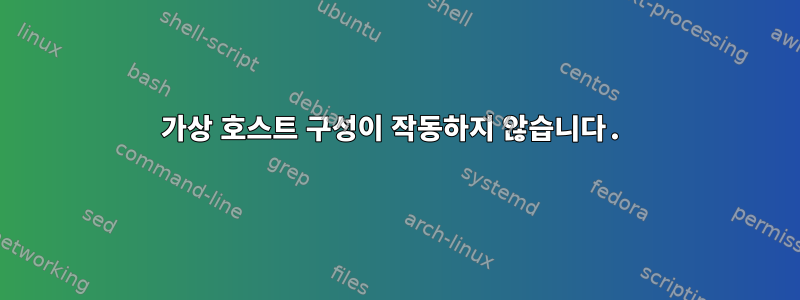
나는 팔로우한다이 기사, 일부가 혼합됨다른 연구, VirtualHostMac에서 구성하고 실행하는 데 어려움을 겪고 있습니다. 그러나 어떤 이유로 내 local.site.rocksURL로 이동하면 내 ISP를 통해 검색하게 됩니다(이상합니다).
이것은 내 httpd-vshosts.conf파일입니다:
#
# Use name-based virtual hosting.
#
NameVirtualHost *:80
<VirtualHost *:80>
DocumentRoot "/var/www/"
ServerName localhost
</VirtualHost>
<VirtualHost *:80>
ServerAdmin [email protected]
ServerName site.rocks
ServerAlias local.site.rocks
ErrorLog "/private/var/log/apache2/site.rocks-error_log"
CustomLog "/private/var/log/apache2/site.rocks-access_log" common
<Directory "/var/www/site.rocks/public_html/">
Options Indexes FollowSymLinks
AllowOverride All
Order allow,deny
Allow from all
</Directory>
</VirtualHost>
이것은 내 hosts파일입니다:
##
# Host Database
#
# localhost is used to configure the loopback interface
# when the system is booting. Do not change this entry.
##
127.0.0.1 localhost
255.255.255.255 broadcasthost
::1 localhost
127.0.0.1 local.site.rocks
Include또한 파일의 주석 처리를 해제했습니다 . 또한 URL로 이동하기 전에 vshosts문제를 해결했습니다 .apachectl restart
내가 여기서 무엇을 놓치고 있는 걸까요? 뭔가 간단해야 합니다.


