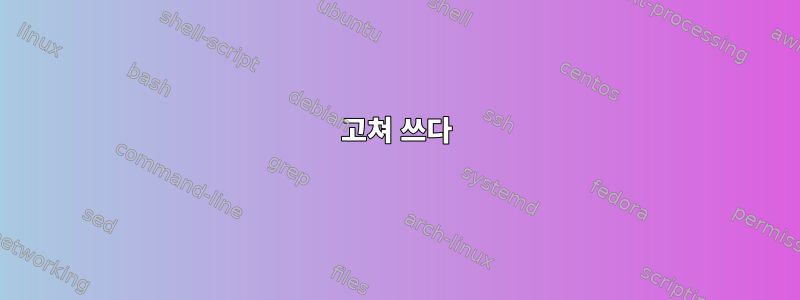
CentOS 6.5를 새로 설치했는데 실수로 EPEL 7 이미지를 추가하고 실행했습니다 yum update. 롤백하고 EPEL 6을 추가하는 쉬운 방법이 있습니까?
고쳐 쓰다
그런 다음 EPEL 6도 추가했습니다.
rpm -Uvh http://dl.fedoraproject.org/pub/epel/6/x86_64/epel-release-6-8.noarch.rpm
이제 내가 할 때
rpm -qa | grep epel
알겠어요
epel-release-6-8.noarch
그런데 설치하려고 하면R,나는 얻다
Error: Package: R-core-3.1.1-3.el7.x86_64 (epel)
Requires: liblzma.so.5()(64bit)
Error: Package: R-core-3.1.1-3.el7.x86_64 (epel)
Requires: liblzma.so.5(XZ_5.0)(64bit)
Error: Package: R-core-3.1.1-3.el7.x86_64 (epel)
Requires: libtiff.so.5()(64bit)
Error: Package: R-core-3.1.1-3.el7.x86_64 (epel)
Requires: libpcre.so.1()(64bit)
Error: Package: R-core-3.1.1-3.el7.x86_64 (epel)
Requires: libpng15.so.15()(64bit)
Error: Package: R-core-3.1.1-3.el7.x86_64 (epel)
Requires: libicui18n.so.50()(64bit)
Error: Package: R-core-3.1.1-3.el7.x86_64 (epel)
Requires: libquadmath.so.0()(64bit)
Error: Package: R-core-3.1.1-3.el7.x86_64 (epel)
Requires: libpng15.so.15(PNG15_0)(64bit)
Error: Package: R-java-3.1.1-3.el7.x86_64 (epel)
Requires: java-headless
Error: Package: R-core-3.1.1-3.el7.x86_64 (epel)
Requires: libicuuc.so.50()(64bit)
Error: Package: R-core-3.1.1-3.el7.x86_64 (epel)
Requires: libtiff.so.5(LIBTIFF_4.0)(64bit)
You could try using --skip-broken to work around the problem
You could try running: rpm -Va --nofiles --nodigest
이로 인해 R-core-3.1.1-3.el7.x86_64CentOS 6 이미지에서 해결되지 않은 종속성이 있는 R의 EL7 버전을 찾고 있다고 믿게 됩니다.
답변1
yum erase epel-release-6-8.noarch
yum install epel-release-6-8.noarch


