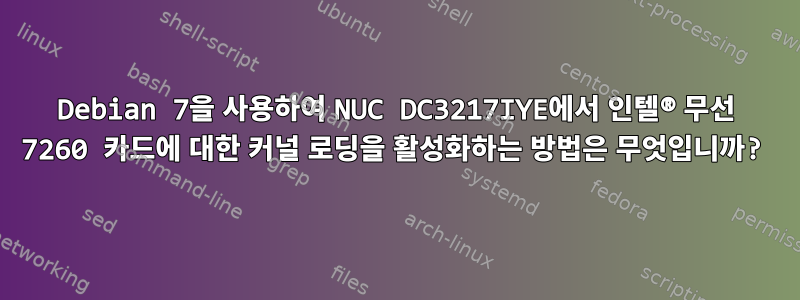
환경
- 차세대 컴퓨팅 유닛 NUC DC3217IYE
- 데비안 3.2.60-1+deb7u3 x86_64 GNU/Linux 사용
- 867Mbps 802.11ac Intel 7260 카드, 듀얼 밴드 5GHz + 2.4GHz 무선 2x2 AC + Bluetooth 4.0
설치 드라이버
이 카드를 NUC에 설치했습니다. 블루투스가 감지된 것 같습니다.
root@marvin:~# rfkill list
0: hci0: Bluetooth
Soft blocked: no
Hard blocked: no
다양한 드라이버를 설치했습니다 /lib/firmware/.
다음 지침무선 네트워크
# apt-get update && apt-get install firmware-iwlwifi
root@marvin:~# ls -al /lib/firmware/
total 9220
drwxr-xr-x 3 root root 4096 Oct 8 07:47 .
drwxr-xr-x 16 root root 4096 Oct 7 19:06 ..
drwxr-xr-x 2 root root 4096 May 23 2012 hp
-rw-r--r-- 1 root root 337520 Jan 5 2013 iwlwifi-1000-5.ucode
-rw-r--r-- 1 root root 337572 Jan 5 2013 iwlwifi-100-5.ucode
-rw-r--r-- 1 root root 689680 Jan 5 2013 iwlwifi-105-6.ucode
-rw-r--r-- 1 root root 701228 Jan 5 2013 iwlwifi-135-6.ucode
-rw-r--r-- 1 root root 695876 Jan 5 2013 iwlwifi-2000-6.ucode
-rw-r--r-- 1 root root 707392 Jan 5 2013 iwlwifi-2030-6.ucode
-rw-r--r-- 1 root root 150100 Jan 5 2013 iwlwifi-3945-2.ucode
-rw-r--r-- 1 root root 187972 Jan 5 2013 iwlwifi-4965-2.ucode
-rw-r--r-- 1 root root 353240 Jan 5 2013 iwlwifi-5000-2.ucode
-rw-r--r-- 1 root root 340696 Jan 5 2013 iwlwifi-5000-5.ucode
-rw-r--r-- 1 root root 337400 Jan 5 2013 iwlwifi-5150-2.ucode
-rw-r--r-- 1 root root 454608 Jan 5 2013 iwlwifi-6000-4.ucode
-rw-r--r-- 1 root root 444128 Jan 5 2013 iwlwifi-6000g2a-5.ucode
-rw-r--r-- 1 root root 679436 Jan 5 2013 iwlwifi-6000g2b-6.ucode
-rw-r--r-- 1 root root 463692 Jan 5 2013 iwlwifi-6050-4.ucode
-rw-r--r-- 1 root root 469780 Jan 5 2013 iwlwifi-6050-5.ucode
그러나 수동 설치를 사용할 수도 있습니다.인텔 무선 7260 드라이버
-rw-r--r-- 1 root root 683236 Oct 8 07:45 iwlwifi-7260-7.ucode
-rw-r--r-- 1 root root 679780 Oct 8 07:47 iwlwifi-7260-8.ucode
-rw-r--r-- 1 root root 681464 Oct 8 07:47 iwlwifi-7260-9.ucode
재부팅한 후에도 무선 어댑터가 여전히 감지되지 않습니다.
내 드라이버가 로드되었는지 어떻게 확인하나요 iwlwifi?
dmesg오류도 표시되지 iwlwifi않으며(?). iwlwifi드라이버를 복사한 후 항목을 봐야 할 것 같습니다./lib/firmware
dmesg해결한 후
# dmesg | grep wifi
[ 2.855945] iwlwifi 0000:02:00.0: enabling device (0000 -> 0002)
[ 2.856117] iwlwifi 0000:02:00.0: irq 43 for MSI/MSI-X
[ 2.860244] iwlwifi 0000:02:00.0: firmware: direct-loading firmware iwlwifi-7260-9.ucode
[ 2.860529] iwlwifi 0000:02:00.0: loaded firmware version 25.222.9.0 op_mode iwlmvm
[ 2.876312] iwlwifi 0000:02:00.0: Detected Intel(R) Dual Band Wireless AC 7260, REV=0x144
[ 2.876893] iwlwifi 0000:02:00.0: L1 Disabled; Enabling L0S
[ 2.877157] iwlwifi 0000:02:00.0: L1 Disabled; Enabling L0S
[ 4.993291] iwlwifi 0000:02:00.0: L1 Disabled; Enabling L0S
[ 4.993523] iwlwifi 0000:02:00.0: L1 Disabled; Enabling L0S
답변1
- 데비안 3.2.60-1+deb7u3 x86_64 GNU/리눅스
- 867Mbps 802.11ac Intel 7260 카드, 듀얼 밴드 5GHz + 2.4GHz 무선 2x2 AC + Bluetooth 4.0
커널이 너무 오래되었습니다.http://wireless.kernel.org/en/users/Drivers/iwlwifi"Intel® Wireless 7260(3.10)"이라고 표시되어 있으므로 Linux 3.10 이상이 필요합니다.
설정데비안 백포트을 클릭하고 업데이트된 커널을 설치합니다.
aptitude -t wheezy-backports install linux-image-amd64


