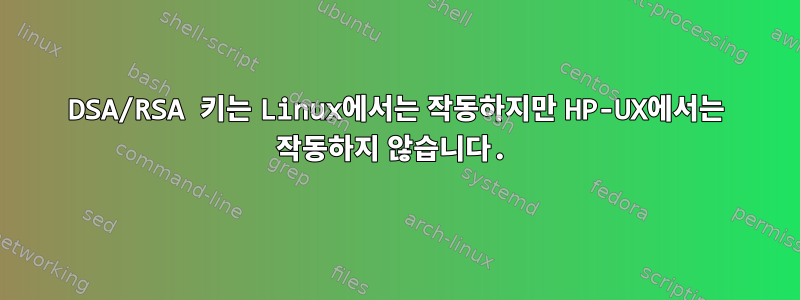
여러 Linux/Unix 서버에 로그인하는 데 사용하는 NFS 마운트가 있습니다. 비밀번호 없는 RSA 및 DSA 키를 생성하고 id_rsa.pub 및 id_dsa.pub 파일을authorized_keys에 복사했습니다.
total 9
drwx------. 2 myusername mygroup 1024 Oct 7 2014 .
drwxr-xr-x. 16 myusername mygroup 1024 Oct 7 2014 ..
-rw-------. 1 myusername mygroup 621 Oct 7 2014 authorized_keys
-rw-------. 1 myusername mygroup 668 Oct 7 2014 id_dsa
-rw-r--r--. 1 myusername mygroup 620 Oct 7 2014 id_dsa.pub
-rw-------. 1 myusername mygroup 887 Oct 7 2014 id_rsa
-rw-r-----. 1 myusername mygroup 224 Oct 7 2014 id_rsa.pub
-rw-r--r--. 1 myusername mygroup 1276 Oct 7 2014 known_hosts
이제 비밀번호를 입력하지 않고도 다른 Linux 서버에 로그인할 수 있지만(좋습니다!) HP-UX 시스템에서는 동일한 작업이 작동하지 않습니다. 이 방법은 작동하지 않을 뿐만 아니라 로그인이 전혀 되지 않습니다. 비밀번호 프롬프트가 내 비밀번호(LDAP 또는 로컬 비밀번호)를 허용하지 않습니다. 연결을 시도할 때의 출력입니다.
[myusername@machine1 .ssh]$ ssh -vvv machine2
OpenSSH_5.3p1, OpenSSL 1.0.0-fips 29 Mar 2010
debug1: Reading configuration data /etc/ssh/ssh_config
debug1: Applying options for *
debug2: ssh_connect: needpriv 0
debug1: Connecting to machine2 [192.168.100.50] port 22.
debug1: Connection established.
debug1: identity file /home/mynfsmount/myusername/.ssh/identity type 0
debug3: Not a RSA1 key file /home/mynfsmount/myusername/.ssh/id_rsa.
debug2: key_type_from_name: unknown key type '-----BEGIN'
debug3: key_read: missing keytype
debug3: key_read: missing whitespace
debug3: key_read: missing whitespace
debug3: key_read: missing whitespace
debug3: key_read: missing whitespace
debug3: key_read: missing whitespace
debug3: key_read: missing whitespace
debug3: key_read: missing whitespace
debug3: key_read: missing whitespace
debug3: key_read: missing whitespace
debug3: key_read: missing whitespace
debug3: key_read: missing whitespace
debug3: key_read: missing whitespace
debug3: key_read: missing whitespace
debug2: key_type_from_name: unknown key type '-----END'
debug3: key_read: missing keytype
debug1: identity file /home/mynfsmount/myusername/.ssh/id_rsa type 1
debug3: Not a RSA1 key file /home/mynfsmount/myusername/.ssh/id_dsa.
debug2: key_type_from_name: unknown key type '-----BEGIN'
debug3: key_read: missing keytype
debug3: key_read: missing whitespace
debug3: key_read: missing whitespace
debug3: key_read: missing whitespace
debug3: key_read: missing whitespace
debug3: key_read: missing whitespace
debug3: key_read: missing whitespace
debug3: key_read: missing whitespace
debug3: key_read: missing whitespace
debug3: key_read: missing whitespace
debug3: key_read: missing whitespace
debug2: key_type_from_name: unknown key type '-----END'
debug3: key_read: missing keytype
debug1: identity file /home/mynfsmount/myusername/.ssh/id_dsa type 2
debug1: Remote protocol version 2.0, remote software version OpenSSH_3.9
debug1: match: OpenSSH_3.9 pat OpenSSH_3.*
debug1: Enabling compatibility mode for protocol 2.0
debug1: Local version string SSH-2.0-OpenSSH_5.3
debug2: fd 3 setting O_NONBLOCK
debug1: SSH2_MSG_KEXINIT sent
debug3: Wrote 792 bytes for a total of 813
debug1: SSH2_MSG_KEXINIT received
debug2: kex_parse_kexinit: diffie-hellman-group-exchange-sha256,diffie-hellman-group-exchange-sha1,diffie-hellman-group14-sha1,diffie-hellman-group1-sha1
debug2: kex_parse_kexinit: ssh-rsa,ssh-dss
debug2: kex_parse_kexinit: aes128-ctr,aes192-ctr,aes256-ctr,arcfour256,arcfour128,aes128-cbc,3des-cbc,blowfish-cbc,cast128-cbc,aes192-cbc,aes256-cbc,arcfour,[email protected]
debug2: kex_parse_kexinit: aes128-ctr,aes192-ctr,aes256-ctr,arcfour256,arcfour128,aes128-cbc,3des-cbc,blowfish-cbc,cast128-cbc,aes192-cbc,aes256-cbc,arcfour,[email protected]
debug2: kex_parse_kexinit: hmac-md5,hmac-sha1,[email protected],hmac-ripemd160,[email protected],hmac-sha1-96,hmac-md5-96
debug2: kex_parse_kexinit: hmac-md5,hmac-sha1,[email protected],hmac-ripemd160,[email protected],hmac-sha1-96,hmac-md5-96
debug2: kex_parse_kexinit: none,[email protected],zlib
debug2: kex_parse_kexinit: none,[email protected],zlib
debug2: kex_parse_kexinit:
debug2: kex_parse_kexinit:
debug2: kex_parse_kexinit: first_kex_follows 0
debug2: kex_parse_kexinit: reserved 0
debug2: kex_parse_kexinit: diffie-hellman-group-exchange-sha1,diffie-hellman-group14-sha1,diffie-hellman-group1-sha1
debug2: kex_parse_kexinit: ssh-rsa,ssh-dss
debug2: kex_parse_kexinit: aes128-cbc,3des-cbc,blowfish-cbc,cast128-cbc,arcfour,aes192-cbc,aes256-cbc,[email protected],aes128-ctr,aes192-ctr,aes256-ctr
debug2: kex_parse_kexinit: aes128-cbc,3des-cbc,blowfish-cbc,cast128-cbc,arcfour,aes192-cbc,aes256-cbc,[email protected],aes128-ctr,aes192-ctr,aes256-ctr
debug2: kex_parse_kexinit: hmac-md5,hmac-sha1,hmac-ripemd160,[email protected],hmac-sha1-96,hmac-md5-96
debug2: kex_parse_kexinit: hmac-md5,hmac-sha1,hmac-ripemd160,[email protected],hmac-sha1-96,hmac-md5-96
debug2: kex_parse_kexinit: none,zlib
debug2: kex_parse_kexinit: none,zlib
debug2: kex_parse_kexinit:
debug2: kex_parse_kexinit:
debug2: kex_parse_kexinit: first_kex_follows 0
debug2: kex_parse_kexinit: reserved 0
debug2: mac_setup: found hmac-md5
debug1: kex: server->client aes128-ctr hmac-md5 none
debug2: mac_setup: found hmac-md5
debug1: kex: client->server aes128-ctr hmac-md5 none
debug1: SSH2_MSG_KEX_DH_GEX_REQUEST(1024<1024<8192) sent
debug1: expecting SSH2_MSG_KEX_DH_GEX_GROUP
debug3: Wrote 24 bytes for a total of 837
debug2: dh_gen_key: priv key bits set: 137/256
debug2: bits set: 496/1024
debug1: SSH2_MSG_KEX_DH_GEX_INIT sent
debug1: expecting SSH2_MSG_KEX_DH_GEX_REPLY
debug3: Wrote 144 bytes for a total of 981
debug3: check_host_in_hostfile: filename /home/mynfsmount/myusername/.ssh/known_hosts
debug3: check_host_in_hostfile: match line 1
debug3: check_host_in_hostfile: filename /home/mynfsmount/myusername/.ssh/known_hosts
debug3: check_host_in_hostfile: match line 1
debug1: Host 'machine2' is known and matches the RSA host key.
debug1: Found key in /home/mynfsmount/myusername/.ssh/known_hosts:1
debug2: bits set: 527/1024
debug1: ssh_rsa_verify: signature correct
debug2: kex_derive_keys
debug2: set_newkeys: mode 1
debug1: SSH2_MSG_NEWKEYS sent
debug1: expecting SSH2_MSG_NEWKEYS
debug3: Wrote 16 bytes for a total of 997
debug2: set_newkeys: mode 0
debug1: SSH2_MSG_NEWKEYS received
debug1: SSH2_MSG_SERVICE_REQUEST sent
debug3: Wrote 48 bytes for a total of 1045
debug2: service_accept: ssh-userauth
debug1: SSH2_MSG_SERVICE_ACCEPT received
debug2: key: /home/mynfsmount/myusername/.ssh/id_rsa (0x7f83a699deb0)
debug2: key: /home/mynfsmount/myusername/.ssh/id_dsa (0x7f83a699e540)
debug3: Wrote 64 bytes for a total of 1109
debug1: Authentications that can continue: publickey,password,keyboard-interactive
debug3: start over, passed a different list publickey,password,keyboard-interactive
debug3: preferred gssapi-keyex,gssapi-with-mic,publickey,keyboard-interactive,password
debug3: authmethod_lookup publickey
debug3: remaining preferred: keyboard-interactive,password
debug3: authmethod_is_enabled publickey
debug1: Next authentication method: publickey
debug1: Offering public key: /home/mynfsmount/myusername/.ssh/id_rsa
debug3: send_pubkey_test
debug2: we sent a publickey packet, wait for reply
debug3: Wrote 240 bytes for a total of 1349
debug1: Server accepts key: pkalg ssh-rsa blen 149
debug2: input_userauth_pk_ok: SHA1 fp 96:97:2b:5e:98:cd:2a:2e:5a:14:e1:ab:75:79:41:3f:eb:03:b1:65
debug3: sign_and_send_pubkey
debug1: read PEM private key done: type RSA
debug3: Wrote 384 bytes for a total of 1733
debug1: Authentications that can continue: publickey,password,keyboard-interactive
debug1: Offering public key: /home/mynfsmount/myusername/.ssh/id_dsa
debug3: send_pubkey_test
debug2: we sent a publickey packet, wait for reply
debug3: Wrote 528 bytes for a total of 2261
debug1: Server accepts key: pkalg ssh-dss blen 434
debug2: input_userauth_pk_ok: SHA1 fp 9b:97:04:7f:b8:09:ff:51:26:fa:d4:05:c0:e1:55:d3:2d:c0:54:60
debug3: sign_and_send_pubkey
debug1: read PEM private key done: type DSA
debug3: Wrote 592 bytes for a total of 2853
debug1: Authentications that can continue: publickey,password,keyboard-interactive
debug2: we did not send a packet, disable method
debug3: authmethod_lookup keyboard-interactive
debug3: remaining preferred: password
debug3: authmethod_is_enabled keyboard-interactive
debug1: Next authentication method: keyboard-interactive
debug2: userauth_kbdint
debug2: we sent a keyboard-interactive packet, wait for reply
debug3: Wrote 96 bytes for a total of 2949
debug2: input_userauth_info_req
debug2: input_userauth_info_req: num_prompts 1
Password:
이 시점에서 여러 번의 인증 실패로 인해 연결이 끊어질 때까지 비밀번호를 묻는 메시지가 계속 표시됩니다. 삭제하거나 지우 .ssh/authorized_keys면 비밀번호를 입력한 후 정상적으로 작동합니다. 따라서 HP-UX 시스템은authorized_keys의 공개 키를 읽을 수 없는 것 같습니다.
설상가상으로 일부 다른 직원은 RSA/DSA를 사용하여 HP-UX 서버에 인증할 수 있었습니다. 문제는 그들이 8년 전에 구성을 설정했지만 무엇을 다르게 했는지 전혀 모른다는 것입니다. 파일과 권한을 비교한 결과 차이점이 발견되지 않았습니다.
키를 생성하려는 두 컴퓨터의 SSH 버전은 다음과 같습니다.
OpenSSH_3.9, OpenSSL 0.9.7d 17 Mar 2004
HP-UX Secure Shell-A.03.91.002, HP-UX Secure Shell version
OpenSSH_5.3p1, OpenSSL 1.0.0-fips 29 Mar 2010
내 HP-UX 시스템의 syslog.log는 유용한 정보를 제공하지 않습니다. 아래에 표시되는 오류는 RSA 공개 키가 전달된 후 PAM 인증이 실패하여 발생합니다. 나는 단지 좋은 측정을 위해 그것을 포함하고 있습니다.
Oct 8 09:34:40 machine2 sshd[25497]: error: PAM: Success for myusername from machine1.example.com
Oct 8 09:34:40 machine2 sshd[25497]: Failed keyboard-interactive/pam for myusername from 192.168.100.90 port 59015 ssh2
Oct 8 09:34:42 machine2 sshd[25497]: error: PAM: Authentication failed for myusername from machine1.example.com
Oct 8 09:34:43 machine2 sshd[25497]: Failed password for myusername from 192.168.100.90 port 59015 ssh2
HP-UX 시스템에서 sshd -d -p 5555클라이언트를 실행하고 연결하는 데 사용했습니다 ssh -p 5555 machine2. 이것이 출력입니다. 오류가 발생하지 않는 것 같습니다.
# /usr/sbin/sshd -d -p 5555
debug1: sshd version OpenSSH_3.9 [ HP-UX Secure Shell-A.03.91.002 ]
debug1: read PEM private key done: type RSA
debug1: private host key: #0 type 1 RSA
debug1: read PEM private key done: type DSA
debug1: private host key: #1 type 2 DSA
debug1: rexec_argv[0]='/usr/sbin/sshd'
debug1: rexec_argv[1]='-d'
debug1: rexec_argv[2]='-p'
debug1: rexec_argv[3]='5555'
debug1: Bind to port 5555 on 0.0.0.0.
Server listening on 0.0.0.0 port 5555.
debug1: Server will not fork when running in debugging mode.
debug1: rexec start in 5 out 5 newsock 5 pipe -1 sock 8
나는 지금은 포기했다. 내 로컬 계정의 동일한 RSA 공개 키를 루트의 Authorized_keys에 넣었고 루트로 완벽하게 로그인할 수 있었습니다. 그런 다음 루트 RSA 공개 키를 로컬 계정의 Authorized_keys에 넣었는데도 제대로 작동했습니다. NFS 마운트 계정에서 NFS 마운트 계정으로 ssh를 실행할 때만 문제가 발생합니다. 왜 이것이 어떤 영향을 미치는지 모르겠습니다.
답변1
그럼 답은...아 답이군요.
범인은 섀도우 패스워드 파일이다. LDAP가 있더라도 비밀번호 파일 항목을 대체하는 데 이를 사용하지 않습니다. 비밀번호 파일 항목이 필요하지 않도록 LDAP 서버를 업그레이드했습니다. 그래서 나는 비밀번호를 입력하지 않은 유일한 사람입니다. 이는 대부분의 경우 작동하는 것처럼 보이지만 HP-UX 시스템에는 여전히 일부 버그가 있는 것 같습니다.
RSA 인증 문제를 디버깅할 때 passwd 파일에 자신을 다시 추가했지만 pwconv명령을 실행하는 것을 잊어버렸습니다.
이제 RSA를 사용하여 LDAP 액세스를 방해하는 요소를 찾아 수정하면 됩니다. 이런! ...한숨을 쉬다.


