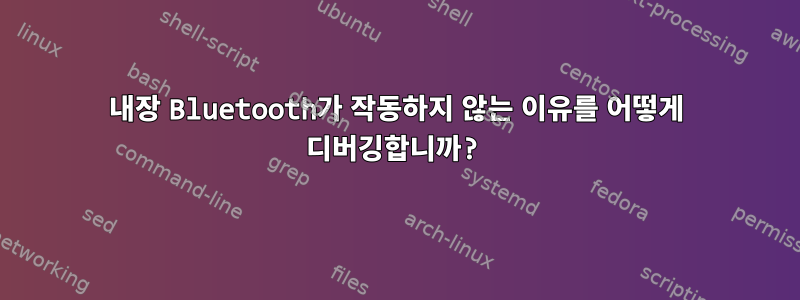
내 컴퓨터를 통해 Bluetooth 장치를 보고 싶습니다. Bluetooth 4.0을 지원하는 Asus x79 Deluxe가 있습니다. 리눅스에서 실행할 수 있다면 좋을 것 같습니다.
다음 패키지를 설치했습니다.
bluez-utilslibopenobex1
설치 blueman하고 "블루투스 켜기"를 클릭했습니다. 그 후 장치를 클릭하면 장치가 표시되지 않습니다. "어댑터"를 클릭하면 빈 팝업 창이 표시됩니다.
문제가 무엇입니까? 어떻게 하면 더 자세히 조사/해결할 수 있나요?
내 시스템
$ uname -a
Linux pc09 3.13.0-36-generic #63-Ubuntu SMP Wed Sep 3 21:30:07 UTC 2014 x86_64 x86_64 x86_64 GNU/Linux
$ cat /etc/issue
Linux Mint 17 Qiana \n \l
$ lspci | grep -i blu
$ lsusb | grep -i blu
$ lshw | grep -i blu
$ lsmod | grep -i blu
bluetooth 391136 10 bnep,rfcomm
$ hciconfig --all
$ dmesg | grep -i blue
[ 3.746659] Bluetooth: Core ver 2.17
[ 3.746667] Bluetooth: HCI device and connection manager initialized
[ 3.746672] Bluetooth: HCI socket layer initialized
[ 3.746673] Bluetooth: L2CAP socket layer initialized
[ 3.746675] Bluetooth: SCO socket layer initialized
[ 3.796894] Bluetooth: BNEP (Ethernet Emulation) ver 1.3
[ 3.796898] Bluetooth: BNEP filters: protocol multicast
[ 3.796904] Bluetooth: BNEP socket layer initialized
[ 3.797018] Bluetooth: RFCOMM TTY layer initialized
[ 3.797021] Bluetooth: RFCOMM socket layer initialized
[ 3.797024] Bluetooth: RFCOMM ver 1.11
$ sudo hcitool scan
Device is not available: No such device
$ rfkill list
0: phy0: Wireless LAN
Soft blocked: no
Hard blocked: no
1: brcmwl-0: Wireless LAN
Soft blocked: no
Hard blocked: no
잘은 모르겠지만 WLAN 칩셋 BCM4352도 블루투스를 담당하는 부분인 것 같아요.
답변1
BCM4352는현재 Linux 커널의 b43 드라이버는 다음을 지원하지 않습니다.. Dell 또는 Broadcom의 독점 드라이버를 사용해 보는 것이 좋습니다.이 답변이전 버전의 Ubuntu에서도 동일한 문제가 있습니다.
bluemanUbuntu 14용 .deb 패키지를 제공하는 경우 장치 를 보고 사용할 수 있습니다 .
노트:Wi-Fi 기능에도 영향을 줄 수 있습니다.


