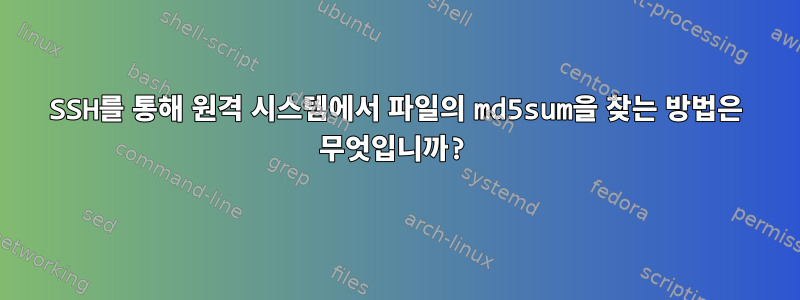
나는 machineC에서 다음 쉘 스크립트를 실행하고 있으며 machineC 자체의 PRIMARY 디렉토리에 있는 파일의 md5sum을 가져옵니다.
#!/bin/bash
export PRIMARY=/data01/primary
for entry in "$PRIMARY"/*
do
local_md5sum=$(/usr/bin/md5sum "$entry" | awk '{print $1}')
echo $local_md5sum
done
위의 쉘 스크립트를 실행하면 machineC에서 내 파일의 md5sum이 인쇄되고 제대로 작동합니다.
이제 md5sum을 계산하는 동일한 파일이 machineA 또는 machineB에도 있을 수 있으므로 machineA와 machineB 모두에서 ssh를 실행하고 동일한 파일에서 동일한 md5sum을 수행하여 remote_md5sum변수에 저장해야 합니다.
파일이 시스템 A에 없으면 시스템 B에 확실히 존재해야 하며 파일은 시스템 A와 시스템 B 모두의 이 디렉토리에 있습니다.
/bat/test/data/snapshot/20140918
그래서 나는 machineC에서 실행하고 machineA 또는 machineB에서 파일의 md5sum을 찾으려고 시도하는 다음 쉘 스크립트를 얻었습니다.
#!/bin/bash
# folder in machineC
export PRIMARY=/data01/primary
readonly SERVERS=(machineA machineB)
export SERVERS_1=${SERVERS[0]}
export SERVERS_2=${SERVERS[1]}
export FILES_LOCATION=/bat/test/data/snapshot/20140918
for entry in "$PRIMARY"/*
do
# find local md5sum on machineC
local_md5sum=$(/usr/bin/md5sum "$entry" | awk '{print $1}')
echo $local_md5sum
# find remote md5sum of the file which will be on machineA or machineB
remote_md5sum=$(ssh user@$SERVERS_1 /usr/bin/md5sum "$entry" | awk '{print $1}' || ssh bullseye@$SERVERS_2 /usr/bin/md5sum "$entry" | awk '{print $1}')
echo "Remote Checksum: $remote_md5sum"
# now compare local_md5sum and remote_md5sum
done
그러나 위의 쉘 스크립트를 실행할 때마다 ssh 명령이 실패하고 파일의 md5sum 값을 저장하지 않습니다 remote_md5sum. 이 구문에 문제가 있습니까?
remote_md5sum=$(ssh user@$SERVERS_1 /usr/bin/md5sum "$entry" | awk '{print $1}' || ssh user@$SERVERS_2 /usr/bin/md5sum "$entry" | awk '{print $1}')
답변1
귀하의 스크립트를 수정했으며 이제 작동합니다. 이해하기 쉽도록 스크립트에 몇 가지 설명을 추가했습니다. 도움이 더 필요하면 알려주시기 바랍니다.
#!/bin/bash
#The export path which we set here.
export PRIMARY=/home/ramesh
#The main for loop execution starts here.
for entry in "$PRIMARY"/*
do
#Get the base name of the file which we check in the remote servers.
#Get just the filenames without the path.
#I am going to use the filename in the remote server to check.
filename=$(basename "$entry")
echo "File Name: $filename"
#Calculate the MD5Sum locally.
local_md5sum=$(md5sum "$entry")
echo "Local MD5Sum: $local_md5sum"
#Check if the file exists in server1.
#Otherwise I can check in the other server.
if ssh ramesh@server1 stat /home/ramesh/'$filename' \> /dev/null 2\>\&1 then
#I have the file in server1 and so I get the md5sum from server1.
#I store the md5sum inside remote_md5sum variable.
remote_md5sum=$(ssh ramesh@server1 "cd /home/ramesh/; find -name '$filename' -exec md5sum {} \;")
else
#Now, I know the file is in server2 as it is not present in server1.
remote_file=$(ssh ramesh@server2 "cd /home/ramesh/; find -name '$filename' -exec md5sum {} \;")
fi
echo "Remote MD5Sum: $remote_file"
done
시험
파일 이름에 공백이 포함되어 있으면 위 스크립트를 테스트하고 싶습니다. 잘 실행되고 이것이 스크립트를 실행할 때 얻는 출력입니다.
File Name: file1
Local MD5Sum: 39eb72b3e8e174ed20fe66bffdc9944e /home/ramesh/file1
Remote MD5Sum: b5fc751f836c5430b617bf90a8c4725d ./file1
File Name: file with spaces
Local MD5Sum: 36707e275264f4ac25254e2bbe5ef041 /home/ramesh/file with spaces
Remote MD5Sum: 36707e275264f4ac25254e2bbe5ef041 ./file with spaces
답변2
첫째, 변수를 절대 사용하지 마십시오 FILES_LOCATION. 이것은 쓸모 없게 만듭니다. 둘째, ||쉘에서처럼 사용할 수 없습니다 .
다음과 같이 시도해 보세요:
entry="$FILES_LOCATION/$(basename "$entry")"
remote_md5sum=$(ssh user@$SERVERS_1 /usr/bin/md5sum "$entry" | awk '{print $1}')
if [ -z $remote_md5sum ] ; then
remote_md5sum=$(ssh user@$SERVERS_2 /usr/bin/md5sum "$entry" | awk '{print $1}')
fi
답변3
빠르고 쉬운 방법은 다음과 같습니다(모든 명령은 "machine2"에서 "user1"으로 실행됨).
[user1@machine2]$ cd /home/user1/src
[user1@machine2]$ ssh user1@machine1 "cd src;find . -type f -exec md5sum {} \;" | md5sum --check | grep -v "OK"
시나리오에 맞게 디렉터리를 변경합니다.
2007년에 온라인에서 이 기사를 발견했습니다. 많은 도움이 됩니다.


