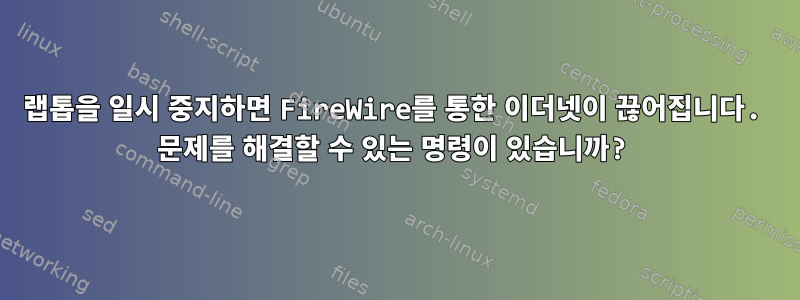
상술 한 바와 같이이 질문에는저는 Firewire 케이블을 사용하여 노트북과 데스크톱 사이에 개인 네트워크를 제공합니다. synergyWIFI를 사용하는 것보다 화면 공유 프로그램을 사용하는 것이 더 좋기 때문입니다.
그러나 하루 동안 사무실을 떠나 노트북을 일시 중지하면 다음 날 돌아오면 데스크톱과 노트북이 더 이상 FireWire를 통해 통신할 수 없습니다. 장치 firewire0에는 여전히 IP 주소가 있습니다. 하지만 데스크탑에 ping을 시도하면 다음과 같은 메시지가 나타납니다.no route to host
2.6.35-24-generic #42-Ubuntu SMP x86_64Ubuntu 10.10에서 커널을 사용하고 있습니다.
재부팅하지 않고 해결할 수 있는 방법은 없나요? 예를 들어, 일부 커널 모듈을 제거하고 다시 삽입하시겠습니까?
편집하다:지금까지 시도한 것과 결과는 다음과 같습니다.
root@token:~# dmesg|tail -n 1
[592525.204024] firewire_core: phy config: card 0, new root=ffc1, gap_count=5
root@token:~# modprobe -r firewire_net firewire_ohci firewire_core
root@token:~# modprobe -v firewire_ohci
insmod /lib/modules/2.6.35-24-generic/kernel/lib/crc-itu-t.ko
insmod /lib/modules/2.6.35-24-generic/kernel/drivers/firewire/firewire-core.ko
insmod /lib/modules/2.6.35-24-generic/kernel/drivers/firewire/firewire-ohci.ko
root@token:~# dmesg|tail
[592525.204024] firewire_core: phy config: card 0, new root=ffc1, gap_count=5
[592563.410868] firewire_ohci: Removed fw-ohci device.
[592579.160086] firewire_ohci: Added fw-ohci device 0000:02:00.0, OHCI v1.10, 4 IR + 8 IT contexts, quirks 0x2
[592579.160137] firewire_ohci: isochronous cycle inconsistent
[592579.660294] firewire_core: created device fw0: GUID 0000000000000000, S400
[592579.663805] firewire_core: created device fw1: GUID 0017f2fffe89bce6, S400
[592579.663813] firewire_core: phy config: card 0, new root=ffc1, gap_count=5
[592579.700720] firewire_core: phy config: card 0, new root=ffc1, gap_count=5
[592579.700842] firewire_core: refreshed device fw0
[592579.702603] firewire_net: firewire0: IPv4 over FireWire on device 0000000000000000
root@token:~# ping stan.firewire
PING stan.firewire (192.168.100.1) 56(84) bytes of data.
From token.local (192.168.100.3) icmp_seq=1 Destination Host Unreachable
From token.local (192.168.100.3) icmp_seq=2 Destination Host Unreachable
From token.local (192.168.100.3) icmp_seq=3 Destination Host Unreachable
편집 2:또한 일시 중지하기 전에 모듈을 제거하고 재개한 후 다시 삽입해 보았습니다. 이것도 작동하지 않습니다 :-(
편집 3:일시 중지에서 다시 시작한 후 Firewire 케이블을 뽑았다가 다시 연결하면 다음 메시지가 표시됩니다.
firewire_core: BM lock failed, making local node (ffc0) root
일시 중단하기 전에 플러그를 뽑았다가 다시 꽂으면 이 메시지가 표시되지 않습니다...
답변1
을 사용해 보셨나요 modprobe?
실행하면 dmesg | grep firewire다음을 얻습니다.
[ 1.192574] firewire_ohci 0000:0a:04.0: PCI INT A -> GSI 20 (level, low) -> IRQ 20
[ 1.192585] firewire_ohci 0000:0a:04.0: setting latency timer to 64
...
즉, 모듈 이름은 다음과 같습니다.live_ohci.
그래서 나는 달렸다(루트 사용자로) modprobe -vr firewire_ohci && modprobe -v firewire_ohci. 거기에서 각각 모듈을 제거하고 삽입하십시오.
답변2
내 생각엔 ARP 테이블이 점점 비워지고 있는 것 같아요. 이 시도:
arping -c 1 -I firewire0 remote_ip
답변3
물리적 케이블을 제거해 보셨나요? 연결을 다시 설정해야 한다는 사실을 스택에 알려야 합니다.
FireWire 연결을 비활성화했다가 다시 활성화해도 작동할 수 있습니다. 이력서에 자동으로 이 작업을 수행하는 스크립트를 추가할 수 있습니다.
DC


