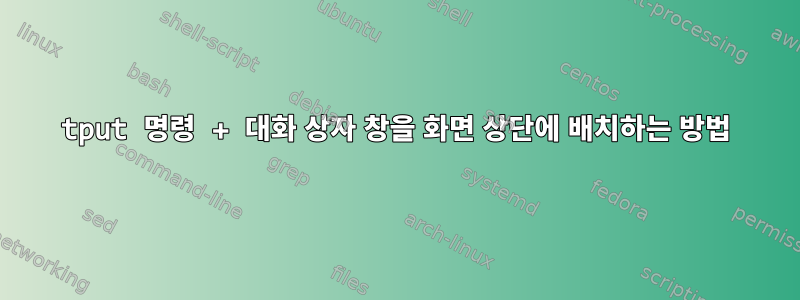
tput 명령을 사용하여 대화 상자 창을 화면 상단에 배치할 수 있습니까?
예를 들어, 다음 대화 상자 명령은 로그가 tail 명령을 통해 실행되고 있음을 보여줍니다.
dialog --tailbox file.log 10 100
기본적으로 대화 상자 창은 화면 중앙에 위치합니다.
그런데 대화창을 중앙이 아닌 상단에 두고 싶어요
무엇을 해야할지 조언해주세요.
tput 명령 정보:
DESCRIPTION
The tput utility uses the terminfo database to make the values of terminal- dependent capabilities and informa-
tion available to the shell (see sh(1)), to initialize or reset the terminal, or return the long name of the
requested terminal type. The result depends upon the capabilityâs type:
답변1
tput이 목적에는 쓸모가 없습니다. 대화 상자의 --begin옵션을 사용하여 fe는 --begin 0 0터미널의 왼쪽 상단에 창을 배치합니다.


