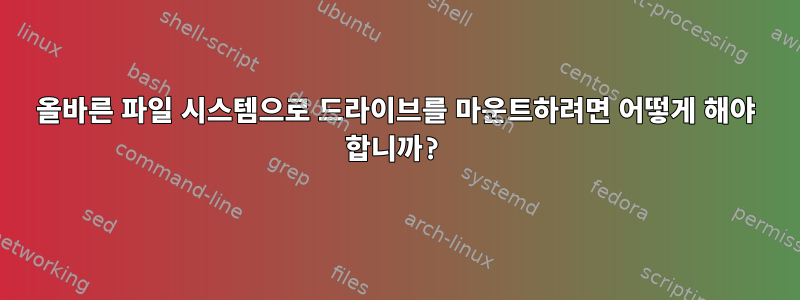
CentOS 시스템에 /dev/xvdc 장치를 마운트하려고 합니다. fdisk 명령을 실행하면 다음과 같은 결과가 나타납니다.
Device Boot Start End Blocks Id System
/dev/xvda1 * 1 33 262144 83 Linux
Partition 1 does not end on cylinder boundary.
/dev/xvda2 33 13055 104594432 83 Linux
Disk /dev/xvdc: 1073.7 GB, 1073741824000 bytes 255 heads, 63
sectors/track, 130541 cylinders Units = cylinders of 16065 * 512 =
8225280 bytes Sector size (logical/physical): 512 bytes / 512 bytes
I/O size (minimum/optimal): 512 bytes / 512 bytes Disk identifier:
0x00000000
내가 실행하면 mount -t ext2 /dev/xvdc /bkp다음을 얻습니다.
mount: wrong fs type, bad option, bad superblock on /dev/xvdc,
missing codepage or helper program, or other error
In some cases useful info is found in syslog - try
dmesg | tail or so
/dev/xvdc50% /bkp, 25% /fsys, 25% 로 설치하고 싶습니다 . /home2제가 뭘 잘못하고 있는 걸까요?
답변1
gparted위의 두 옵션 모두 매우 사용자 친화적이므로 초보자라면 이 친구가 될 수도 있습니다. 이를 사용하여 /dev/xvdc파티션 구성표에 필요한 크기의 파티션 3개를 만듭니다 .
설치 후 루트로 실행하십시오.
gparted /dev/xvdc
파일 시스템과 파티션을 생성했는지 확인하십시오.
ext4분할된 파일 시스템 에 사용됨 ( ext2아주 오래됨) 다른 파일 시스템(예: xfs또는 btrfs)을 사용할 수 있지만 지금은 ext4.
@terdon이 언급했듯이 명령줄을 사용하여 파티션/파일 시스템을 추가해야 할 수도 있습니다.
참고: 이것은 #내 의견이므로 입력하지 마십시오.
fdisk /dev/xvdc
o # letter o for oscar to create a new partition table
n # to create a new partition
p # to make this new partition a primary one
1 # to number the partition (it will be /dev/xvdc1)
[Enter] # Press enter to accept the default start position of this new parition
+500G to make it approx 50% of the size of your 1TB disk
두 번째 및 세 번째 파티션에 대해 위 명령을 반복하고 , 파티션 번호로 및를 o사용하고 , 파티션 3의 크기로 +250G를 사용하고, 세 번째 파티션의 경우 기본값으로 두십시오(나머지 디스크 공간이 사용됨).23
이제 세 개의 빈 파티션이 있습니다. 사용:
mkfs.ext4 /dev/xvdc1
mkfs.ext4 /dev/xvdc2
mkfs.ext4 /dev/xvdc3
파티션을 생성한 후 마운트할 수 있습니다.
위의 구문 mount이 올바르지 않습니다. mount마운트하려는 파티션을 명령에 알려야 합니다 (전체 디스크를 사용하도록 지정했습니다).
mount -t ext2 /dev/xvdc1 /bkp
이는 해당 파티션이 이 옵션을 사용하는 파티션 /dev/xvdc1인 경우에만 작동합니다 . 이 옵션을 무시하고 파일 시스템 유형의 자동 감지를 허용하는 것이 가장 좋습니다 .ext2-t ext2mount
mount /dev/xvdc1 /bkp
등...


