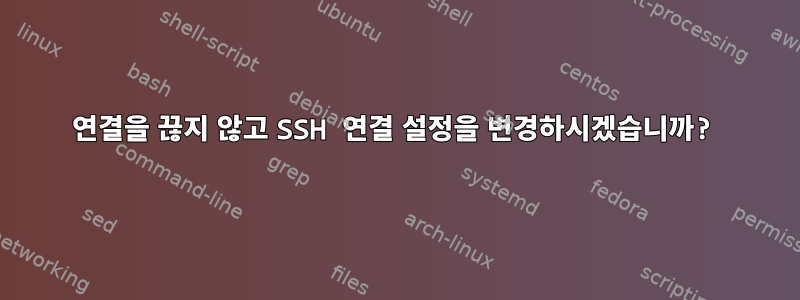
내가 봤다SSH 비디오의 어두운 예술이 비디오의 강사는 몇 가지 키 조합을 통해 SSH 셸에 들어갑니다. 그는 어떻게 했나요?
답변1
openssh에 관해 이야기하는 경우 3개의 키 입력 순서를 사용하여 SSH 이스케이프 메뉴를 얻을 수 있습니다 <ENTER>~?.
$ ~?
Supported escape sequences:
~. - terminate connection
~B - send a BREAK to the remote system
~C - open a command line
~R - Request rekey (SSH protocol 2 only)
~^Z - suspend ssh
~# - list forwarded connections
~& - background ssh (when waiting for connections to terminate)
~? - this message
~~ - send the escape character by typing it twice
(Note that escapes are only recognized immediately after newline.)
이는 <ENTER>~Cssh 명령줄에 들어가게 됨을 나타냅니다. 여기에서 일부 포트 전달을 관리할 수 있습니다.
$ ~C
ssh> ?
Commands:
-Lport:host:hostport Request local forward
-Rport:host:hostport Request remote forward
-KRhostport Cancel remote forward
그렇지 않으면 를 사용하여 로컬 셸에 들어갈 수 있습니다 <ENTER>~^Z.


