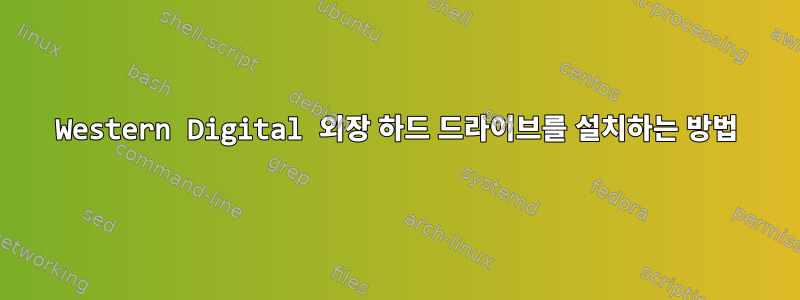
저는 데비안을 사용하고 있습니다. 내 시스템에 Western Digital My Passport Ultra를 설치할 수 없습니다. 나는 열심히 노력했다 sudo mount /dev/sdbx /media/hdd. 이것은 나에게 잘 작동합니다. 그런데 문제는 시스템을 재부팅할 때마다 이 과정을 반복해야 한다는 것입니다. 내 친구들도 Linux 컴퓨터에 설치하는 데 어려움을 겪었습니다.(윈도우에서는 잘 됩니다!)
NTFSLinux에서 드라이브를 다시 포맷한 후에도 드라이브가 자동으로 마운트되지 않는 이유는 무엇입니까 ? 영구적인 해결책은 무엇입니까?
답변1
usbmount내가 설치한 패키지가 나에게 적합합니다. 이는 udev를 호출하여 드라이브를 마운트 및 마운트 해제합니다.
외장 하드 드라이브에서는 작동하지 않습니다. 이유를 확인한 결과 FILESYSTEMS에 있는 변수에 나열된 파일 시스템만 마운트 및 마운트 해제되는 것으로 나타났습니다 /etc/usbmount/usbmount.conf. 그러나 내 드라이브는 NTFS 파일 시스템을 사용하며 ntfs해당 목록에는 없습니다. 추가되면 드라이브를 작동할 수 있습니다.
유망해 보이는 또 다른 패키지는 udevil. 아직 작동하지 않았습니다. 실행하면 여기에 정보를 추가하겠습니다.
노트:
VERBOSE=yes자세한 내용을 보려면 설정하세요/etc/usbmount/usbmount.conf.# If set to "yes", more information will be logged via the syslog # facility. VERBOSE=yesudev는 말이 많습니다.
/var/log/syslog드라이브를 연결하면 이런 내용이 기록됩니다.Sep 14 01:26:16 orwell kernel: [733993.628022] usb 4-1: new high-speed USB device number 7 using ehci_hcd Sep 14 01:26:17 orwell kernel: [733993.813808] usb 4-1: New USB device found, idVendor=1058, idProduct=0820 Sep 14 01:26:17 orwell kernel: [733993.813811] usb 4-1: New USB device strings: Mfr=1, Product=2, SerialNumber=5 Sep 14 01:26:17 orwell kernel: [733993.813813] usb 4-1: Product: My Passport 0820 Sep 14 01:26:17 orwell kernel: [733993.813814] usb 4-1: Manufacturer: Western Digital Sep 14 01:26:17 orwell kernel: [733993.813815] usb 4-1: SerialNumber: 575835314143335739373437 Sep 14 01:26:17 orwell kernel: [733993.814396] scsi14 : usb-storage 4-1:1.0 Sep 14 01:26:17 orwell mtp-probe: checking bus 4, device 7: "/sys/devices/pci0000:00/0000:00:16.2/usb4/4-1" Sep 14 01:26:17 orwell mtp-probe: bus: 4, device: 7 was not an MTP device Sep 14 01:26:18 orwell kernel: [733994.812729] scsi 14:0:0:0: Direct-Access WD My Passport 0820 1007 PQ: 0 ANSI: 6 Sep 14 01:26:18 orwell kernel: [733994.813084] scsi 14:0:0:1: Enclosure WD SES Device 1007 PQ: 0 ANSI: 6 Sep 14 01:26:18 orwell kernel: [733994.813595] sd 14:0:0:0: Attached scsi generic sg5 type 0 Sep 14 01:26:18 orwell kernel: [733994.813681] ses 14:0:0:1: Attached Enclosure device Sep 14 01:26:18 orwell kernel: [733994.813753] ses 14:0:0:1: Attached scsi generic sg6 type 13 Sep 14 01:26:23 orwell kernel: [733999.846168] sd 14:0:0:0: [sdf] 1953458176 512-byte logical blocks: (1.00 TB/931 GiB) Sep 14 01:26:23 orwell kernel: [733999.847672] sd 14:0:0:0: [sdf] Write Protect is off Sep 14 01:26:23 orwell kernel: [733999.847675] sd 14:0:0:0: [sdf] Mode Sense: 47 00 10 08 Sep 14 01:26:23 orwell kernel: [733999.848793] sd 14:0:0:0: [sdf] No Caching mode page found Sep 14 01:26:23 orwell kernel: [733999.848795] sd 14:0:0:0: [sdf] Assuming drive cache: write through Sep 14 01:26:23 orwell kernel: [733999.853234] sd 14:0:0:0: [sdf] No Caching mode page found Sep 14 01:26:23 orwell kernel: [733999.853236] sd 14:0:0:0: [sdf] Assuming drive cache: write through Sep 14 01:26:23 orwell kernel: [733999.868615] sdf: sdf1 Sep 14 01:26:23 orwell kernel: [733999.873548] sd 14:0:0:0: [sdf] No Caching mode page found Sep 14 01:26:23 orwell kernel: [733999.873552] sd 14:0:0:0: [sdf] Assuming drive cache: write through Sep 14 01:26:23 orwell kernel: [733999.873554] sd 14:0:0:0: [sdf] Attached SCSI disk Sep 14 01:26:23 orwell usbmount[18897]: loaded usbmount configurations Sep 14 01:26:23 orwell usbmount[18897]: trying to acquire lock /var/run/usbmount/.mount.lock Sep 14 01:26:23 orwell usbmount[18897]: acquired lock /var/run/usbmount/.mount.lock Sep 14 01:26:23 orwell usbmount[18897]: /dev/sdf does not contain a filesystem or disklabel Sep 14 01:26:23 orwell usbmount[18921]: loaded usbmount configurations Sep 14 01:26:23 orwell usbmount[18921]: trying to acquire lock /var/run/usbmount/.mount.lock Sep 14 01:26:23 orwell usbmount[18921]: acquired lock /var/run/usbmount/.mount.lock Sep 14 01:26:23 orwell usbmount[18921]: /dev/sdf1 contains filesystem type ntfs Sep 14 01:26:23 orwell usbmount[18921]: mountpoint /media/usb1 is available for /dev/sdf1 Sep 14 01:26:23 orwell usbmount[18921]: executing command: mount -tntfs -osync,noexec,nodev,noatime,nodiratime /dev/sdf1 /media/usb1 Sep 14 01:26:24 orwell ntfs-3g[18952]: Version 2012.1.15AR.5 external FUSE 29 Sep 14 01:26:24 orwell ntfs-3g[18952]: Mounted /dev/sdf1 (Read-Write, label "My Passport", NTFS 3.1) Sep 14 01:26:24 orwell ntfs-3g[18952]: Cmdline options: rw,noexec,nodev,sync,noatime,nodiratime Sep 14 01:26:24 orwell ntfs-3g[18952]: Mount options: rw,noexec,nodev,sync,nodiratime,allow_other,nonempty,noatime,fsname=/dev/sdf1,blkdev,blksie=4096 Sep 14 01:26:24 orwell ntfs-3g[18952]: Ownership and permissions disabled, configuration type 7 Sep 14 01:26:24 orwell usbmount[18921]: executing command: run-parts /etc/usbmount/mount.d Sep 14 01:26:24 orwell usbmount[18921]: usbmount execution finished
답변2
다양한 소프트웨어를 사용하여 많은 검색과 시도 끝에 .. 마침내 찾았습니다.이 경우..
- 구성 요소를 USB 포트에 연결
- 파일 시스템 GUI(디스크/폴더)를 열고 "다른 위치"를 선택합니다.
- 모든 USB 포트에 대해 이 작업을 반복합니다. 내 HDD에 ID 응답이 없거나, 없기 때문에 설치/제거할 필요가
lsusb없습니다sudo fdisk -l. - 원래 USB 포트로 돌아온 후 HD
아직 모든 것을 시도하지 않은 것 같습니다. 이것이 매우 비기술적인 방법이라는 점에 동의한다는 점에서 "행운"입니다. 하지만 다른 모든 Google 검색/스택 검색 중에서 가장 일관성이 있다는 것을 알았습니다. 등등.. 기술적, 게다가 어떤 이유로든 sudo mount터미널에 있을 필요가 없나요 ..? ! ?
아무튼 좋은 옵션이 많네요여기이것이 작동하지 않으면당신의 경우에는
dmesg터미널에서 실행되는 각각의 새로운 포트 연결은 원래 USB 포트 시도로 돌아가기 전에 지속적인 오류를 인식합니다.
- 모든 포트를 통해 HD 연결
[12077.405153] usb 1-1-port4: attempt power cycle
[12078.013009] usb 1-1.4: new full-speed USB device number 12 using ehci-pci
[12078.428897] usb 1-1.4: device not accepting address 12, error -32
[12078.508929] usb 1-1.4: new full-speed USB device number 13 using ehci-pci
[12078.928992] usb 1-1.4: device not accepting address 13, error -32
[12078.929228] usb 1-1-port4: unable to enumerate USB device
원래 포트에 다시 연결
[12401.860608] usb 4-1: new SuperSpeed Gen 1 USB device number 3 using xhci_hcd
[12401.884232] usb 4-1: New USB device found, idVendor=1058, idProduct=10b8, bcdDevice=10.12
[12401.884284] usb 4-1: New USB device strings: Mfr=1, Product=2, SerialNumber=5
[12401.884289] usb 4-1: Product: Elements 10B8
[12401.884292] usb 4-1: Manufacturer: Western Digital
[12401.884296] usb 4-1: SerialNumber: 575834314142345232535935
[12401.886519] usb-storage 4-1:1.0: USB Mass Storage device detected
[12401.886828] scsi host2: usb-storage 4-1:1.0
[12402.905140] scsi 2:0:0:0: Direct-Access WD Elements 10B8 1012 PQ: 0 ANSI: 6
[12402.905620] sd 2:0:0:0: Attached scsi generic sg2 type 0
[12402.907088] sd 2:0:0:0: [sdb] Spinning up disk...
[12403.928367] .....ready
[12408.025013] sd 2:0:0:0: [sdb] 1953458176 512-byte logical blocks: (1.00 TB/931 GiB)
[12408.025568] sd 2:0:0:0: [sdb] Write Protect is off
[12408.025574] sd 2:0:0:0: [sdb] Mode Sense: 47 00 10 08
[12408.026065] sd 2:0:0:0: [sdb] No Caching mode page found
[12408.026076] sd 2:0:0:0: [sdb] Assuming drive cache: write through
[12408.157584] sd 2:0:0:0: [sdb] Attached SCSI disk
[12408.575173] EXT4-fs (sdb): mounted filesystem with ordered data mode. Opts: (null)


