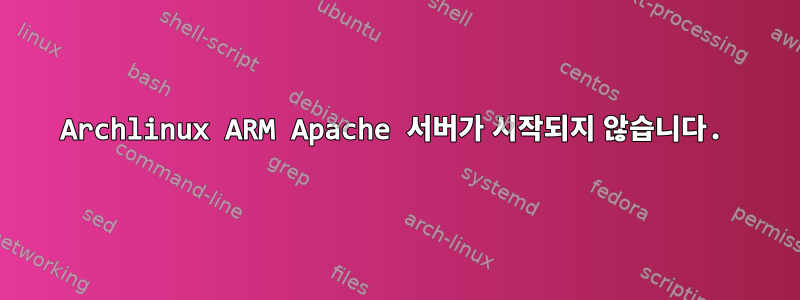
저는 현재 Pi의 Archlinux ARM에서 실행되는 Apache 웹 서버를 설정하고 있습니다. 첫 번째 작은 구성을 설치하고 수행한 후 테스트해 보았는데 제대로 작동합니다. 그런 다음 서버를 중지하고 SSL 인증서를 추가하고 싶었습니다.가이드. 하지만 이렇게 하면 서버가 다시 시작되지 않습니다. 내가 받은 오류 메시지systemctl 상태 httpd.service예:
httpd.service - Apache Web Server
Loaded: loaded (/usr/lib/systemd/system/httpd.service:disabled)
Active: failed (Result: resources) since Di [...]; 13 min ago
Process: 1071 ExecStart=/usr/bin/apachectl start (code=exited, status=0/SUCCESS)
[...] apachectl[1071]: (98)Address already in use: AH00072: make_sock:could not bind to address [::]443
[...] PID file /run/httpd/htppd.pit not readable (yet?) after start
[...] httpd.service never wrote its PID file. Failing.
[...] Failed to start Apache Web Server
[...] Unit httpd.service entered failed state
[...] 괄호는 날짜와 시간이 표시되는 위치를 나타내며 모든 것을 다시 입력해야 했기 때문에 생략했습니다. 파일 내용을 변경했습니다/usr/lib/tmpfiles.d/apache.conf도착하다:
d /run/httpd 0755 http http -
또한 다음을 사용하여 다른 서비스가 실행되고 있는지 확인했습니다.
/usr/sbin/lsof -i | grep http
하지만 아니요, 수신 포트를 예를 들어 8080으로 변경하면 동일한 오류가 발생합니다. 443 대신 포트 8080만 발생합니다.
나는 당신의 의견을 기대하고 있습니다.
답변1
오류 메시지에 따라 PID를 확인합니다.
httpd.service는 PID 파일을 쓰지 않습니다. 실패하다.
pid 파일의 이름이 특이합니다
/run/httpd/htppd.pit
/run/httpd/htppd.pid가 아니어야 합니까?
또한 httpd 데몬을 실행하는 동일한 사용자가 /run/httpd/를 소유하고 있는지 확인하세요. 또는 최소한 해당 사용자에게 /run/httpd/ 폴더에 대한 쓰기 권한이 부여됩니다.


