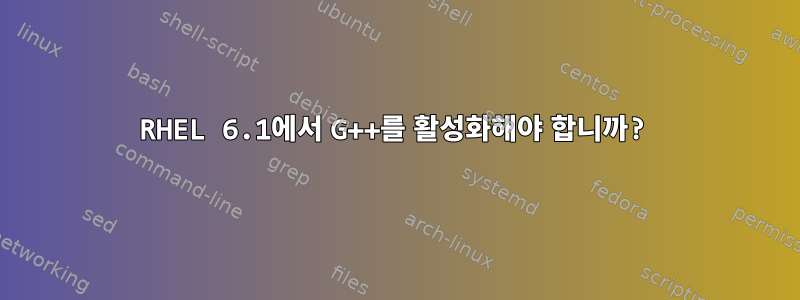
RHEL6.1이 있지만 이를 사용하여 컴파일할 수 없습니다 g++. 실행하면 g++다음과 같은 결과가 나타납니다.
-bash: g++: command not found
그래서 나는 g++는 없지만 gcc는 설치했다고 가정합니다. 내가 달릴 때 gcc -v.
나는 얻다:
gcc -v
Using built-in specs.
Target: x86_64-redhat-linux
Configured with: ../configure --prefix=/usr --mandir=/usr/share/man --infodir=/usr/share/info --with-bugurl=http://bugzilla.redhat.com/bugzilla --enable-bootstrap --enable-shared --enable-threads=posix
제안해주세요. 별도로 설치 해야 합니까 g++, 아니면 이미 설치되어 있고 어딘가에서 활성화해야 합니까?
편집: 실행할 때: yum install gcc-c++ 다음과 같은 출력이 나타납니다.
Loaded plugins: product-id, refresh-packagekit, subscription-manager
Updating Red Hat repositories.
Setting up Install Process
No package gcc-c++ available.
Error: Nothing to do
답변1
아니면 이미 설치되어 있거나
그렇게 보이지는 않습니다. 만약 그렇다면 g++작동할 것입니다 . 노력하다:
yum search ++ | grep ^g
패키지는 이라고 불릴 수 있지만 gcc-c++, 예를 들어 만일의 경우에 대비하여 패키지를 캡처해야 합니다 g++. 원하지 않는다설명에 "cross"가 포함된 패키지 중 하나를 사용하세요(예: "Cross-build binaries...").
답변2
# yum provides '*bin/g++'
...
gcc-c++-4.4.7-4.el6.i686 : C++ support for GCC
Repo : sl
Matched from:
Filename : /usr/bin/g++
우리에게 말해주세요gcc-c++패키지에 가 있으므로 다음을 g++실행해야 합니다.
yum install gcc-c++
답변3
command-not-found명령을 사용하여 g++ 패키지와 설치 방법을 검색 할 수 있습니다 . 내 데비안 컴퓨터에서는 다음과 같은 결과를 얻습니다.
$ command-not-found g++
The program 'g++' is currently not installed. You can install it by typing:
apt-get install g++
tcsh: command not found
$
따라서 내 컴퓨터에서는 g++gcc 패키지가 아닌 g++ 패키지에 있습니다.


