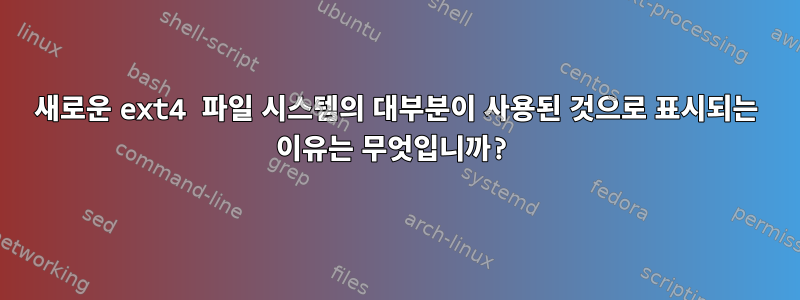
방금 3개의 4TB 드라이브(8TB 공간 목표)를 사용하여 우분투 시스템에 새로운 raid 5 어레이를 만들었습니다. 시작하는 데 몇 가지 문제가 있었지만 올바르게 설정했으며 전체 어레이를 단일 파티션으로 사용하여 ext4 파일 시스템을 만들었습니다. gparted에서 보면 보고서가 나타납니다.
크기: 7.28TiB(맞습니다. TB와 TiB의 차이를 알고 있습니다.)
사용됨: 117GiB
사용되지 않음: 7.16TiB
내가 달리면 sudo df -h얻을 것이다
Filesystem Size Used Avail Use% Mounted on
/dev/md0 7.2T 51M 6.8T 1% /home/brad/raid
이번에도 사이즈가 다릅니다. 사이즈에 비해 400G 적은 용량이 있는데 여기는 51M만 사용했어요!
내 질문은 이것이 현재 예상되는 출력입니까, 아니면 뭔가 잘못되었음을 나타내는 것입니다. 예상되는 경우 사용 중인 gparted에 보고된 사용 공간은 무엇입니까?
누구든지 보고 싶다면 출력은 다음과 같습니다.cat /proc/mdstat
md0 : active raid5 sdb1[0] sdd1[3] sdc1[1]
7813772288 blocks super 1.2 level 5, 512k chunk, algorithm 2 [3/2] [UU_]
[=>...................] recovery = 7.2% (283321088/3906886144) finish=2181.8min speed=27679K/sec
unused devices: <none>
그리고로부터sudo fdisk -l
Disk /dev/sda: 250.1 GB, 250059350016 bytes
255 heads, 63 sectors/track, 30401 cylinders, total 488397168 sectors
Units = sectors of 1 * 512 = 512 bytes
Sector size (logical/physical): 512 bytes / 512 bytes
I/O size (minimum/optimal): 512 bytes / 512 bytes
Disk identifier: 0x000ac78f
Device Boot Start End Blocks Id System
/dev/sda1 * 2048 472330239 236164096 83 Linux
/dev/sda2 472332286 488396799 8032257 5 Extended
/dev/sda5 472332288 488396799 8032256 82 Linux swap / Solaris
WARNING: GPT (GUID Partition Table) detected on '/dev/sdb'! The util fdisk doesn't support GPT. Use GNU Parted.
Disk /dev/sdb: 4000.8 GB, 4000787030016 bytes
255 heads, 63 sectors/track, 486401 cylinders, total 7814037168 sectors
Units = sectors of 1 * 512 = 512 bytes
Sector size (logical/physical): 512 bytes / 4096 bytes
I/O size (minimum/optimal): 4096 bytes / 4096 bytes
Disk identifier: 0x00000000
Device Boot Start End Blocks Id System
/dev/sdb1 1 4294967295 2147483647+ ee GPT
Partition 1 does not start on physical sector boundary.
WARNING: GPT (GUID Partition Table) detected on '/dev/sdc'! The util fdisk doesn't support GPT. Use GNU Parted.
Disk /dev/sdc: 4000.8 GB, 4000787030016 bytes
255 heads, 63 sectors/track, 486401 cylinders, total 7814037168 sectors
Units = sectors of 1 * 512 = 512 bytes
Sector size (logical/physical): 512 bytes / 4096 bytes
I/O size (minimum/optimal): 4096 bytes / 4096 bytes
Disk identifier: 0x00000000
Device Boot Start End Blocks Id System
/dev/sdc1 1 4294967295 2147483647+ ee GPT
Partition 1 does not start on physical sector boundary.
WARNING: GPT (GUID Partition Table) detected on '/dev/sdd'! The util fdisk doesn't support GPT. Use GNU Parted.
Disk /dev/sdd: 4000.8 GB, 4000787030016 bytes
255 heads, 63 sectors/track, 486401 cylinders, total 7814037168 sectors
Units = sectors of 1 * 512 = 512 bytes
Sector size (logical/physical): 512 bytes / 4096 bytes
I/O size (minimum/optimal): 4096 bytes / 4096 bytes
Disk identifier: 0x00000000
Device Boot Start End Blocks Id System
/dev/sdd1 1 4294967295 2147483647+ ee GPT
Partition 1 does not start on physical sector boundary.
WARNING: GPT (GUID Partition Table) detected on '/dev/sde'! The util fdisk doesn't support GPT. Use GNU Parted.
Disk /dev/sde: 1000.2 GB, 1000204886016 bytes
255 heads, 63 sectors/track, 121601 cylinders, total 1953525168 sectors
Units = sectors of 1 * 512 = 512 bytes
Sector size (logical/physical): 512 bytes / 512 bytes
I/O size (minimum/optimal): 512 bytes / 512 bytes
Disk identifier: 0x00000000
Device Boot Start End Blocks Id System
/dev/sde1 1 1953525167 976762583+ ee GPT
Disk /dev/md0: 8001.3 GB, 8001302822912 bytes
2 heads, 4 sectors/track, 1953443072 cylinders, total 15627544576 sectors
Units = sectors of 1 * 512 = 512 bytes
Sector size (logical/physical): 512 bytes / 4096 bytes
I/O size (minimum/optimal): 524288 bytes / 1048576 bytes
Disk identifier: 0x00000000
Disk /dev/md0 doesn't contain a valid partition table
음, 유효한 파티션 테이블을 포함하지 않는 /dev/md0에 대한 마지막 부분은 흥미롭습니다.
답변1
파티션 테이블이 없는 /dev/md0 문제는 귀하의 질문과 관련이 없습니다. 원래 장치에서 파일 시스템을 생성했다고 명시적으로 밝혔습니다.
전체 어레이를 사용하여 단일 파티션으로 ext4 파일 시스템을 만들었습니다.
따라서 공간을 분할하지 않기 때문에 분할된 테이블이 없는 것이 합리적입니다. 이는 문제가 되지 않지만 파일 시스템의 시작 부분이 손상되고 데이터에 대한 액세스가 손실될 수 있으므로 파티션 테이블을 파티션에 쓰지 마십시오.
다른 파티션의 경우 fdisk가 디스크에 GPT가 있다고 불평하고 gdisk대신 GPT를 사용하도록 권장하는 것을 확인했습니다 fdisk. 출력에서 많은 것을 말하기는 어렵습니다 fdisk.
이제 첫 번째 질문에 답해 보겠습니다. 공간은 어디에 있나요?
/dev/md0 7.2T 51M 6.8T 1% /home/brad/raid
~400GB는 어디로 갔나요? 이는 파일 시스템 오버헤드로 이어집니다. ext4 파일 시스템은 시스템의 모든 inode에 대해 저장하는 데 필요한 모든 메타데이터를 사전 할당하며, 이렇게 큰 볼륨에는 fs 수퍼 블록의 복사본이 많이 있고 많은 블록 파일 시스템 로그가 할당됩니다. 여기서는 수정하거나 변경할 사항이 없으며 파일 시스템 메타데이터 크기는 ext[234] 파일 시스템에서 시간이 지나도 늘어나지 않습니다. 그렇게 많은 파일 시스템 오버헤드가 마음에 들지 않으면 유일한 실제 옵션은 inode 크기를 조정하거나 다른 파일 시스템을 사용하는 것입니다.


