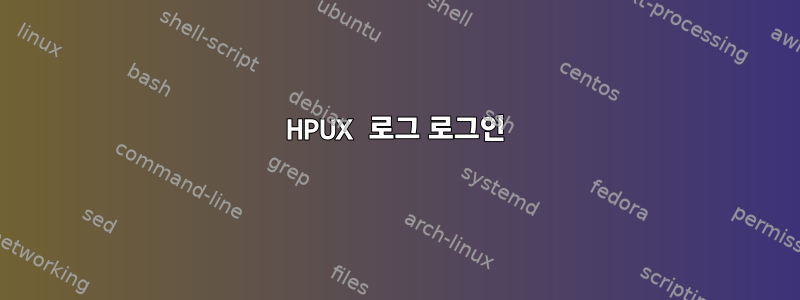
일부 HPUX11 시스템에서 보안 로깅을 활성화하려고 합니다.
HPUX에 메시지 생성을 요청할 수 있습니다.
- 로그인 시도 중(사용자 이름, 패시브 IP)
- 로그인 실패(사용자 이름 또는 소스 IP 없음)
이상한 점은 다음 메시지가 수신되지 않는다는 것입니다.
- 성공적 로그인
- 실패한 로그인의 소스 IP 또는 사용자 이름
syslog를 통해 사용자 로그인, 시도 및 실패에 대한 자세한 정보를 제공하도록 HPUX를 조정할 수 있는 방법이 있습니까?
답변1
syslog를 사용하지 않으면 last 및 lastb 모두 로그인 성공 및 실패를 기록합니다.
# lastb -R | head -2
fakeusr ssh:notty 192.16.999.999 Sun Sep 28 23:12
fakeusr ssh:notty 192.16.999.999 Sun Sep 21 23:13
답변2
실패한 로그인 목록을 보려면 실패 로그 명령을 사용할 수 있습니다.
$ faillog -h
Usage: faillog [options]
Options:
-a, --all display faillog records for all users
-h, --help display this help message and exit
-l, --lock-secs SEC after failed login lock account for SEC seconds
-m, --maximum MAX set maximum failed login counters to MAX
-r, --reset reset the counters of login failures
-t, --time DAYS display faillog records more recent than DAYS
-u, --user LOGIN/RANGE display faillog record or maintains failure
counters and limits (if used with -r, -m,
or -l) only for the specified LOGIN(s)
로그인 시도 정보를 찾으려면 last/lastb, failurelog를 사용하세요.


