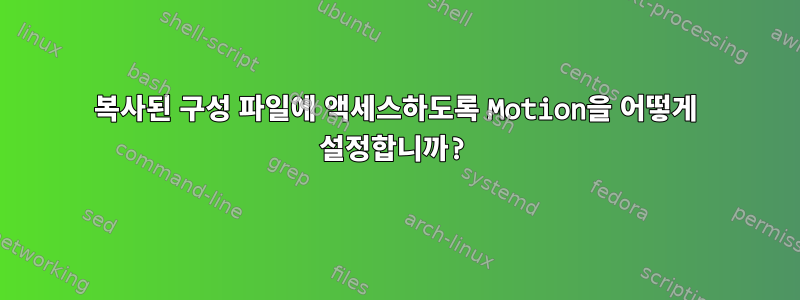
제안대로이 튜토리얼모션 구성 파일을 ~/.motion/motion.conf 아래의 기본 폴더에 복사했습니다. 그러나 Motion은 여전히 /etc/motion/motion.conf 아래의 구성 파일에 액세스하려고 합니다. 이 문제를 어떻게 해결할 수 있나요?
Motion을 시작하면 다음과 같은 결과가 나옵니다.
nuc@nuc:~$ motion
[0] **could not open configfile /etc/motion/motion.conf: Permission denied**
[0] Not config file to process using default values
[0] Motion 3.2.12 Started
[0] ffmpeg LIBAVCODEC_BUILD 3547904 LIBAVFORMAT_BUILD 3544067
[1] Thread 1 started
[1] Failed to open video device /dev/video0: No such file or directory
[1] Could not fetch initial image from camera
[1] Motion continues using width and height from config file(s)
[1] Resizing pre_capture buffer to 1 items
[1] Retrying until successful connection with camera
[1] Failed to open video device /dev/video0: No such file or directory
답변1
-c 옵션을 사용하면 Motion에 다른 구성 파일을 사용하도록 지시할 수 있습니다. 예를 들어, 몇 가지 사항을 변경하는 경우 일반적으로 Motion.conf 파일을 복사하여 이름을 test.motion.conf로 지정하고 다음과 함께 사용합니다.
모션 -c /home/b/motion/test.motion.conf
개발자 웹사이트에서 명령줄 옵션에 대한 자세한 내용을 확인할 수 있습니다. ~을 위한명령줄 옵션 여기를 클릭하세요.
편집하다:
Motion용 홈 서버에 특이한 변경 사항을 적용했을 수도 있습니다. 그래서 테스트삼아 노트북에 설치해봤습니다.
sudo apt-get install motion
mkdir /home/b/scripts/motion
sudo cp /etc/motion/motion.conf /home/b/scripts/motion/test.motion.conf
sudo chown b:b /home/b/scripts/motion/test.motion.conf
$ motion -c /home/b/scripts/motion/test.motion.conf
[0] Processing thread 0 - config file /home/b/scripts/motion/test.motion.conf
[0] Motion 3.2.12 Started
[0] ffmpeg LIBAVCODEC_BUILD 3547904 LIBAVFORMAT_BUILD 3544067
[0] Thread 1 is from /home/b/scripts/motion/test.motion.conf
[1] Thread 1 started
...
귀하의 구성이 어떻게 보이는지 잘 모르겠습니다. 어쩌면 데몬 모드에서 실행하려고 할 수도 있습니다. 또는 파일을 복사한 경우 여전히 루트가 소유자로 할당되어 있을 수 있습니다. 실행해 보고 /var/log/syslog를 확인하여 오류의 원인을 확인할 수 있습니다. 또는 다음에 사용자를 추가해 볼 수도 있습니다.스포츠그룹.


