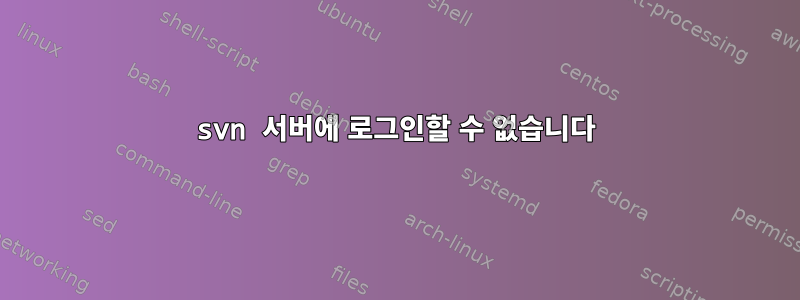
내 Raspberry Pi(Raspbian)에 SVN 서버가 있습니다.
해당 디렉토리 아래에 프로젝트가 있고 /welcome여기에 사용자를 추가하고 싶습니다.
admin내 사용자는 비밀번호 admin와 user2비밀번호를 사용합니다tempuser2
이것은 내 authz파일입니다:
### This file is an example authorization file for svnserve.
### Its format is identical to that of mod_authz_svn authorization
### files.
### As shown below each section defines authorizations for the path and
### (optional) repository specified by the section name.
### The authorizations follow. An authorization line can refer to:
### - a single user,
### - a group of users defined in a special [groups] section,
### - an alias defined in a special [aliases] section,
### - all authenticated users, using the '$authenticated' token,
### - only anonymous users, using the '$anonymous' token,
### - anyone, using the '*' wildcard.
###
### A match can be inverted by prefixing the rule with '~'. Rules can
### grant read ('r') access, read-write ('rw') access, or no access
### ('').
[aliases]
# joe = /C=XZ/ST=Dessert/L=Snake City/O=Snake Oil, Ltd./OU=Research Institute/C$
[groups]
# harry_and_sally = harry,sally
# harry_sally_and_joe = harry,sally,&joe
# [/foo/bar]
# harry = rw
# &joe = r
# * =
[/welcome]
admin = rw
user2 = rw
이것은 내 passwd파일입니다:
### This file is an example password file for svnserve.
### Its format is similar to that of svnserve.conf. As shown in the
### example below it contains one section labelled [users].
### The name and password for each user follow, one account per line.
[users]
# harry = harryssecret
# sally = sallyssecret
admin = admin
user2 = tempuser2
이것 svnserve.conf:
### This file controls the configuration of the svnserve daemon, if you
### use it to allow access to this repository. (If you only allow
### access through http: and/or file: URLs, then this file is
### irrelevant.)
### Visit http://subversion.apache.org/ for more information.
[general]
password-db = passwd
auth-access=write
realm = repository-rpi
authz-db=authz
이 서버에 제출할 수 없습니다. 항상 "승인되지 않음"이라고 표시됩니다.
내가 무엇을 놓치고 있나요? (passwd와 authz는 모두 svnserve.conf와 동일한 디렉토리에 있습니다)


