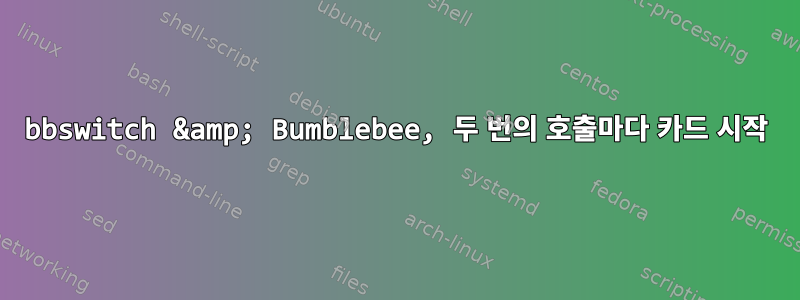
내 Nvidia 카드(GT 750M)를 사용하여 OpenGL 4 응용 프로그램을 실행하기 위해 Bumblebee를 설정하려고 합니다.
Intel-dri, xf86-video-intel, nvidia, bumblebee 및 bbswitch를 설치했습니다.
/etc/modprobe.d/bbswitch.conf를 설정했습니다.
options bbswitch load_state=0 unload_state=1
그러나 이상한 문제가 있습니다. 저를 먼저 호출하는 프로그램이 시작되지 않습니다.
$ cat /proc/acpi/bbswitch
0000:02:00.0 OFF
$ optirun glxgears
[ 1500.270330] [ERROR]Cannot access secondary GPU - error: [XORG] (EE) Server terminated successfully (0). Closing log file.
[ 1500.270357] [ERROR]Aborting because fallback start is disabled.
$ cat /proc/acpi/bbswitch
0000:02:00.0 ON
$ optirun glxgears
>> WORKS !!!
$ cat /proc/acpi/bbswitch
0000:02:00.0 OFF
/var/log/Xorg.8.log를 볼 때 나는
[ 1491.638] (EE) Failed to load module "mouse" (module does not exist, 0)
[ 1491.639] (EE) Failed to load module "kbd" (module does not exist, 0)
[ 1500.268] (EE) NVIDIA(GPU-0): Failed to initialize the NVIDIA GPU at PCI:2:0:0. Please
[ 1500.268] (EE) NVIDIA(GPU-0): check your system's kernel log for additional error
[ 1500.268] (EE) NVIDIA(GPU-0): messages and refer to Chapter 8: Common Problems in the
[ 1500.268] (EE) NVIDIA(GPU-0): README for additional information.
이 문제를 해결하는 방법을 아시나요?
답변1
해결책을 찾았습니다. 커널에 의해 로드된 옵션과 관련된 것 같습니다.
방금 추가했어요
rcutree.rcu_idle_gp_delay=1
grub.cfg 파일을 다시 생성하기 전에 /etc/default/grub의 GRUB_CMDLINE_LINUX_DEFAULT 줄로 이동하세요.


