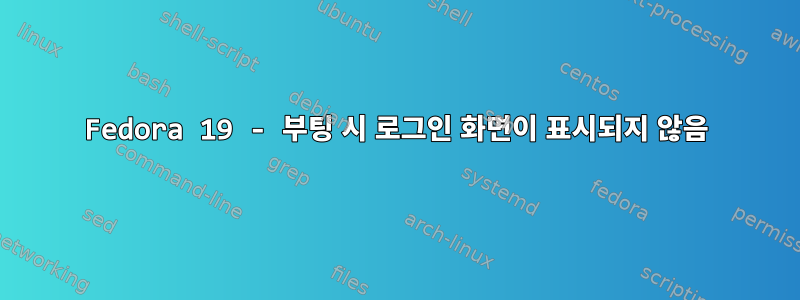
내 시스템에서 몇 가지 일반적인 업데이트를 수행했는데 이제 아래에 자세히 설명된 문제가 발생했습니다.
평소처럼 시작하고 서비스를 로드하지만 로그인 화면을 시작하려고 하면(KDE를 사용하고 있습니다) 중지되고 서비스 시작 화면이 다시 표시되고 잠시 후 차단됩니다.
다른 tty로 이동하여 루트로 로그인하고 다음 명령을 실행할 수 있습니다.
init 3
init 5
예상대로 시작됩니다. 그런데 재부팅할 때마다 바탕화면을 보려면 똑같은 작업을 해야 합니다.
내 파일을 살펴보니 /var/log/boot.log특별한 점은 발견되지 않았습니다. 거기는:
[ OK ] Found device SAMSUNG_HD204UI.
[ OK ] Found device SAMSUNG_HD204UI.
[ OK ] Found device SAMSUNG_HD204UI.
[ OK ] Started dracut initqueue hook.
Mounting /sysroot...
[ OK ] Started Show Plymouth Boot Screen.
[ OK ] Reached target Paths.
[ OK ] Reached target Basic System.
[ OK ] Mounted /sysroot.
[ OK ] Reached target Initrd Root File System.
Starting Reload Configuration from the Real Root...
[ OK ] Started Reload Configuration from the Real Root.
[ OK ] Reached target Initrd File Systems.
[ OK ] Reached target Initrd Default Target.
Welcome to [0;34mFedora 19 (Schrödinger’s Cat)!
[ OK ] Stopped Switch Root.
[ OK ] Stopped target Switch Root.
[ OK ] Stopped target Initrd File Systems.
[ OK ] Stopped target Initrd Root File System.
Starting Collect Read-Ahead Data...
Starting Replay Read-Ahead Data...
[ OK ] Reached target Login Prompts.
[ OK ] Reached target Remote File Systems.
[ OK ] Listening on Syslog Socket.
[ OK ] Listening on Delayed Shutdown Socket.
[ OK ] Listening on /dev/initctl Compatibility Named Pipe.
Mounting Debug File System...
Starting Create static device nodes in /dev...
[ OK ] Set up automount Arbitrary Executable File Formats F...utomount Point.
Mounting Huge Pages File System...
Mounting POSIX Message Queue File System...
[ OK ] Listening on udev Kernel Socket.
[ OK ] Listening on udev Control Socket.
Starting udev Coldplug all Devices...
[ OK ] Listening on LVM2 metadata daemon socket.
[ OK ] Listening on Device-mapper event daemon FIFOs.
Starting Monitoring of LVM2 mirrors, snapshots etc. ...ress polling...
Expecting device dev-disk-by\x2duuid-06995479\x2d888...de5ee.device...
Mounting Temporary Directory...
Expecting device dev-disk-by\x2duuid-f88e071f\x2ddb3...1d57c.device...
Expecting device dev-disk-by\x2duuid-5c6ae9c2\x2d610...c99fb.device...
Expecting device dev-disk-by\x2dlabel-Documentos.device...
Expecting device dev-disk-by\x2dlabel-Programas.device...
Expecting device dev-disk-by\x2dlabel-Extra.device...
[ OK ] Stopped Trigger Flushing of Journal to Persistent Storage.
Stopping Journal Service...
[ OK ] Stopped Journal Service.
Starting Journal Service...
[ OK ] Started Journal Service.
[ OK ] Started Collect Read-Ahead Data.
[ OK ] Started Replay Read-Ahead Data.
Starting Load legacy module configuration...
Starting File System Check on Root Device...
Starting Apply Kernel Variables...
Mounting Configuration File System...
Starting Set Up Additional Binary Formats...
Starting LVM2 metadata daemon...
[ OK ] Mounted Temporary Directory.
[ OK ] Mounted Configuration File System.
[ OK ] Mounted Debug File System.
[ OK ] Mounted Huge Pages File System.
[ OK ] Mounted POSIX Message Queue File System.
[ OK ] Started udev Coldplug all Devices.
Starting udev Wait for Complete Device Initialization...
Mounting Arbitrary Executable File Formats File System...
[ OK ] Started LVM2 metadata daemon.
[ OK ] Started Apply Kernel Variables.
[ OK ] Started Load legacy module configuration.
[ 8.501835] systemd-fsck[261]: Fedora_19: clean, 964326/4825088 files, 8824281/19283456 blocks
[ OK ] Started File System Check on Root Device.
Starting Remount Root and Kernel File Systems...
[ OK ] Started Remount Root and Kernel File Systems.
Starting Configure read-only root support...
[ OK ] Started Monitoring of LVM2 mirrors, snapshots etc. u...ogress polling.
[ OK ] Mounted Arbitrary Executable File Formats File System.
[ OK ] Started Set Up Additional Binary Formats.
[ OK ] Started Create static device nodes in /dev.
Starting udev Kernel Device Manager...
[ OK ] Started udev Kernel Device Manager.
[ OK ] Reached target Local File Systems (Pre).
[ OK ] Started Configure read-only root support.
Starting Load Random Seed...
[ OK ] Started Load Random Seed.
[ OK ] Started udev Wait for Complete Device Initialization.
Starting Activation of DM RAID sets...
[ OK ] Reached target Sound Card.
[ OK ] Started Activation of DM RAID sets.
[ OK ] Reached target Encrypted Volumes.
[ OK ] Found device SAMSUNG_HD204UI.
Activating swap /dev/disk/by-uuid/06995479-888f-4e3f...99fa3c5de5ee...
[ OK ] Found device SAMSUNG_HD204UI.
Starting File System Check on /dev/disk/by-uuid/5c6a...d143aacc99fb...
[ OK ] Found device SAMSUNG_HD204UI.
Starting File System Check on /dev/disk/by-uuid/f88e...fe923f01d57c...
[ OK ] Activated swap /dev/disk/by-uuid/06995479-888f-4e3f-b62c-99fa3c5de5ee.
[ OK ] Reached target Swap.
[ 12.871604] systemd-fsck[375]: /dev/sda7: clean, 89896/2411920 files, 3370321/9640192 blocks
[ OK ] Found device SAMSUNG_HD204UI.
Mounting /media/Documentos...
[ OK ] Found device SAMSUNG_HD204UI.
Mounting /media/Extra...
[ OK ] Started File System Check on /dev/disk/by-uuid/5c6ae...d-d143aacc99fb.
Mounting /home...
[ 13.813950] systemd-fsck[379]: BOOT: clean, 374/64768 files, 28850/258822 blocks
Mounting FUSE Control File System...
[ OK ] Mounted FUSE Control File System.
[ OK ] Found device SAMSUNG_HD204UI.
Mounting /media/Programas...
[ OK ] Started File System Check on /dev/disk/by-uuid/f88e0...4-fe923f01d57c.
Mounting /boot...
[ OK ] Mounted /boot.
[ OK ] Mounted /home.
[ OK ] Mounted /media/Documentos.
[ OK ] Mounted /media/Extra.
[ OK ] Mounted /media/Programas.
[ OK ] Reached target Local File Systems.
Starting Security Auditing Service...
Starting Recreate Volatile Files and Directories...
Starting Tell Plymouth To Write Out Runtime Data...
Starting Trigger Flushing of Journal to Persistent Storage...
[ OK ] Started Security Auditing Service.
[ OK ] Started Trigger Flushing of Journal to Persistent Storage.
[ OK ] Started Tell Plymouth To Write Out Runtime Data.
[ OK ] Started Recreate Volatile Files and Directories.
[ OK ] Reached target System Initialization.
[ OK ] Reached target Timers.
Starting Manage Sound Card State (restore and store)...
[ OK ] Started Manage Sound Card State (restore and store).
[ OK ] Reached target Paths.
[ OK ] Listening on Open-iSCSI iscsiuio Socket.
[ OK ] Listening on Open-iSCSI iscsid Socket.
[ OK ] Listening on RPCbind Server Activation Socket.
[ OK ] Listening on PC/SC Smart Card Daemon Activation Socket.
[ OK ] Listening on CUPS Printing Service Sockets.
[ OK ] Listening on D-Bus System Message Bus Socket.
[ OK ] Reached target Sockets.
[ OK ] Reached target Basic System.
Starting firewalld - dynamic firewall daemon...
Starting Network Manager Script Dispatcher Service...
Starting Hardware RNG Entropy Gatherer Daemon...
[ OK ] Started Hardware RNG Entropy Gatherer Daemon.
Starting irqbalance daemon...
[ OK ] Started irqbalance daemon.
Starting NTP client/server...
Starting ABRT Automated Bug Reporting Tool...
[ OK ] Started ABRT Automated Bug Reporting Tool.
Starting ABRT Xorg log watcher...
[ OK ] Started ABRT Xorg log watcher.
Starting Builds and install new kmods from akmod packages...
Starting ABRT kernel log watcher...
[ OK ] Started ABRT kernel log watcher.
Starting Machine Check Exception Logging Daemon...
Starting Install ABRT coredump hook...
Starting Builds and install new kmods from akmod packages...
Starting Self Monitoring and Reporting Technology (SMART) Daemon...
[ OK ] Started Self Monitoring and Reporting Technology (SMART) Daemon.
Starting Login Service...
Starting RealtimeKit Scheduling Policy Service...
Starting Accounts Service...
Starting Permit User Sessions...
Starting RPC bind service...
Starting CUPS Printing Service...
[ OK ] Started CUPS Printing Service.
Starting System Logging Service...
[ OK ] Started System Logging Service.
Starting D-Bus System Message Bus...
[ OK ] Started D-Bus System Message Bus.
[ OK ] Started Machine Check Exception Logging Daemon.
[ OK ] Started Permit User Sessions.
Starting Command Scheduler...
[ OK ] Started Command Scheduler.
Starting Job spooling tools...
[ OK ] Started Job spooling tools.
Starting Wait for Plymouth Boot Screen to Quit...
[ OK ] Started Install ABRT coredump hook.
[ OK ] Started RPC bind service.
[ OK ] Started NTP client/server.
[ OK ] Started RealtimeKit Scheduling Policy Service.
[ OK ] Started Network Manager Script Dispatcher Service.
[ OK ] Started Login Service.
[ OK ] Started Builds and install new kmods from akmod packages.
[ OK ] Started Builds and install new kmods from akmod packages.
Starting The KDE login manager...
[ OK ] Started The KDE login manager.
[ OK ] Started Accounts Service.
Starting Authorization Manager...
문제를 해결하려면 어떻게 해야 하나요?
편집하다:아무런 문제 없이 GDM을 사용할 수 있습니다. 문제는 KDM에 있습니다.
답변1
SELinux가 부팅을 방해할 수 있습니다. 내 것도 시작되지 않습니다. 이것이 문제를 해결하기 위해 내가 한 일입니다.
- 옵션 2(구조 모드)를 선택하고 e를 누릅니다.
- .....rhb Quiet 앞에 3을 추가합니다(예:RHB 조용해"3")를 누르고 Ctrl+를 누릅니다.x
- 그런 다음 가상 터미널에 루트로 로그인하고 입력
startx하고 눌렀습니다.Enter - 그런 다음 그래픽으로 로그인했습니다.
SELinux로 인해 비활성화되었습니다. 이와 같은 터미널을 열고 다음을 입력하십시오.
vi /etc/selinux/conf and press enter;SELINUX=enforcing 라인을 편집하여SELINUX=비활성화됨
정상적으로 다시 시작하면 문제가 해결됩니다.
답변2
Fedora 20에서 비슷한 문제에 대한 나의 해결책은 기본 대상 수준을 기본 "그래픽"에서 "다중 사용자"로 리디렉션하는 것이었습니다.
이는 이전 SysV 부팅 시퀀스의 initdefault 5 및 3과 유사합니다.
시스템에 액세스할 수 없었기 때문에(스캔을 위해 포트 22가 열린 것으로 보고되었지만 콘솔과 SSH 모두에서 서비스가 완전히 거부됨) Live CD(AntiX Linux 사용)에서 시스템을 부팅하고 다음에서 변경 사항을 수행해야 했습니다. 거기.
root@antiX1:~# cd /mnt root@antiX1:/mnt# mkdir 루트 root@antiX1:/mnt# 마운트 /dev/mapper/vg_lv_root /mnt/root
(위의 디스크 ID는 특정 환경에서 변경될 수 있습니다. 저는 LVM을 사용합니다)
root@antiX1:/mnt/root# ln -sf /mnt/root/lib/systemd/system/multi-user.target /mnt/root/etc/systemd/system/default.target root@antiX1:/mnt/root# cd /mnt/root/etc/system root@antiX1:/mnt/root/etc/systemd/system# ls -l default.target lrwxrwxrwx 1 루트 루트 46 6월 3일 17:32 default.target -> /mnt/root/lib/systemd/system/multi-user.target
이 작업을 수행한 후 시스템은 정상적으로 부팅되고 일반 그래픽 데스크탑에 도달합니다(나에게는 명확하지 않습니다. 이는 GUI가 아닌 텍스트 로그인 프롬프트에 도달하기 위한 것입니다).
하지만 이 방법으로 실패한 시스템 2개를 다시 생산에 투입할 수 있었습니다.


