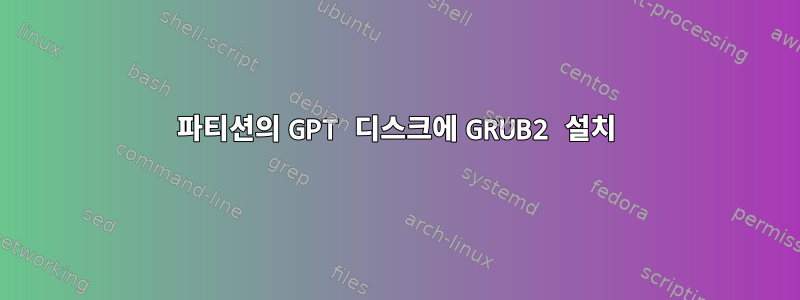
저는 MacBook Air 2013을 사용하고 있으며 Gentoo를 설치하려고 합니다. 나는 이 작업을 몇 번 해왔지만 이 문제를 해결하기 위해 EFI-stub 커널 이미지를 직접 사용하는 등 항상 다른 "해결 방법"을 사용해 왔습니다.
내가 달성하고 싶은 것은 Macbook의 원래 디스크 레이아웃을 망치지 않도록 파티션에 GRUB를 설치하는 것입니다.
이것은 내 파티션 테이블입니다.
GPT fdisk (gdisk) version 0.8.8
Partition table scan:
MBR: protective
BSD: not present
APM: not present
GPT: present
Found valid GPT with protective MBR; using GPT.
Disk /dev/sda: 236978176 sectors, 113.0 GiB
Logical sector size: 512 bytes
Disk identifier (GUID): 9DF6BE23-87E0-4602-B71F-7DAD445D5614
Partition table holds up to 128 entries
First usable sector is 34, last usable sector is 236978142
Partitions will be aligned on 8-sector boundaries
Total free space is 6 sectors (3.0 KiB)
Number Start (sector) End (sector) Size Code Name
1 40 409639 200.0 MiB EF00 EFI System Partition
2 409640 176582599 84.0 GiB AF00 Customer
3 176582600 177852135 619.9 MiB AB00 Recovery HD
4 177852136 178114279 128.0 MiB EF00 EFI System
5 178114280 236978142 28.1 GiB 8300 Linux filesystem
이것처음파티션은 내 Mac의 원래 ESP(Refind를 설치함)이며 그대로 유지하고 싶습니다. GRUB을 넣어 보았습니다.4위파티션(예:지방 조직) 그러나 거기에 설치하려고 하면 다음과 같은 결과가 나타납니다.
# > grub2-install /dev/sda4
/usr/sbin/grub2-bios-setup: warning: File system 'fat' doesnt' support embedding.
/usr/sbin/grub2-bios-setup: warning: Embedding is not possible. GRUB can only be installed in this setup by using blocklists. However, blocklists are UNRELIABLE and their use is discouraged..
/usr/sbin/grub2-bios-setup: error: will not proceed with blocklists.
나도 사용해봤는데
grub2-install --force /dev/sda4
그러나 이것은 효과가 없습니다. 이 문제를 어떻게 해결할 수 있나요? 감사해요!
답변1
나는 EFI-stub 커널을 생성하여 이 문제를 해결했고, 그 커널로 부팅할 때 grub을 설치했습니다. 여기서는 내가 설치 한 디렉토리 grub2-install --target=$arch-efi --efi-directory=$esp이고 는 내 CPU 아키텍처입니다(제 경우에는 입니다 . 이 프로세스에 따라) , grub이 설치되고 생성됩니다 .$esp/boot$archx86_64$espgrubx64.efi
마지막 단계는 구성을 만드는 것입니다.
grub2-mkconfig -o $esp
다 준비 됐어!
결론적으로:
- EFI-STUB 커널 생성 및 시작
- 평소대로 grub을 설치합니다:
grub2-install --target=$arch-efi --efi-directory=$esp - grub에 대한 구성 파일을 만듭니다.
grub2-mkconfig -o $esp - 완벽한!


