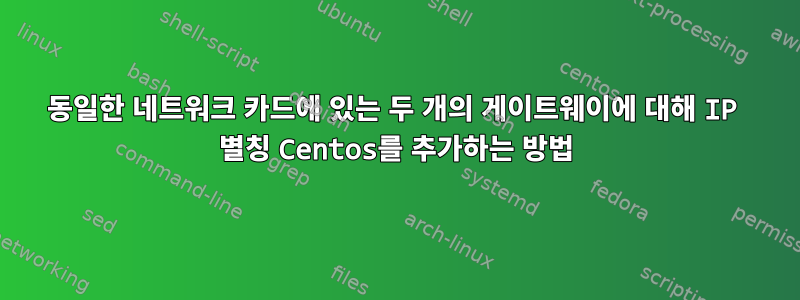
다음과 같은 2개의 할당된 주소 범위가 있습니다.
- 10.10.12.25/28
- 10.12.12.24/28
Centos를 사용하여 동일한 네트워크 카드에 있는 두 게이트웨이의 IP 별칭을 추가하는 방법은 무엇입니까?
답변1
ip명령을 사용하거나 단순히 파일을 생성하여 다양한 범위의 IP 주소를 추가하는 것은 매우 쉽지만 ifcfg-eth0:xxx기본 게이트웨이는 하나만 가질 수 있습니다. 다음은 내 서버 중 하나의 예입니다.
[dkaarsemaker@gateway-001 network-scripts]$ cat ifcfg-eth1:179
# Broadcom Corporation NetXtreme BCM5704 Gigabit Ethernet
DEVICE=eth1:179
BOOTPROTO=static
ONBOOT=yes
IPADDR=87.233.215.179
NETMASK=255.255.255.240
[dkaarsemaker@gateway-001 network-scripts]$ cat ifcfg-eth1:42
DEVICE=eth1:179
BOOTPROTO=static
ONBOOT=yes
IPADDR=213.239.169.42
NETMASK=255.255.255.240
[dkaarsemaker@gateway-001 network-scripts]$ ip a l dev eth1
3: eth1: <BROADCAST,MULTICAST,UP,LOWER_UP> mtu 1500 qdisc mq state UP qlen 1000
link/ether e4:11:5b:e0:14:5c brd ff:ff:ff:ff:ff:ff
inet 87.233.215.178/28 brd 87.233.215.191 scope global eth1
inet 87.233.215.179/28 brd 87.233.215.191 scope global secondary eth1:179
inet 213.239.169.42/25 brd 213.239.169.127 scope global secondary eth1:42
inet6 fe80::e611:5bff:fee0:145c/64 scope link
valid_lft forever preferred_lft forever
하지만 여전히 기본 게이트웨이는 하나뿐입니다.
[dkaarsemaker@gateway-001 ~]$ route -n | grep G
Destination Gateway Genmask Flags Metric Ref Use Iface
0.0.0.0 87.233.215.177 0.0.0.0 UG 0 0 0 eth1
답변2
여기에 기본 게이트웨이를 추가하세요.
cat<<.>>/etc/sysconfig/network
GATEWAY=<default gateway ip>
.
첫 번째 블록 10.10.12.25/28의 경우 네트워크 = 10.10.12.16, 브로드캐스트 = 10.10.12.31. 호스트 IP = 10.10.12.17, 게이트웨이 IP = 10.10.12.18이라고 가정합니다.
cd /etc/sysconfig/network-scripts
cat<<. >ifcfg-eth0
DEVICE=eth0
BOOTPROTO=static
ONBOOT=yes
IPADDR=10.10.12.17
PREFIX=28
DEFROUTE=no
GATEWAY=10.10.12.18
.
정적 경로를 추가합니다.
cat<<.>route-eth0
ADDRESS0=<address of the network you want to reach thru this gateway>
NETMASK0=<netmask for ADDRESS0>
GATEWAY0=10.10.12.18
.
두 번째 블록 10.12.12.24/28의 경우 네트워크 = 10.12.12.16, 브로드캐스트 = 10.12.12.31입니다. 호스트 IP = 10.12.12.17, 게이트웨이 IP = 10.12.12.18이라고 가정합니다.
cat<<. >ifcfg-eth0:1
BOOTPROTO=static
ONBOOT=yes
IPADDR=10.12.12.17
NETMASK=255.255.255.240
DEFROUTE=no
GATEWAY=10.12.12.18
.
정적 경로를 추가합니다.
cat<<.>route-eth0:1
ADDRESS0=<address of the network you want to reach thru this gateway>
NETMASK0=<netmask for ADDRESS0>
GATEWAY0=10.12.12.18
.
service network restart
netstat -rn


