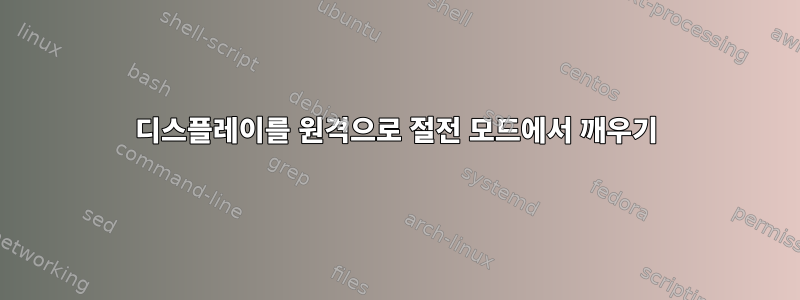
cron 데몬을 통해 시작된 비디오를 보여주는 모니터가 xdm연결된 실행 중인 Ubuntu 서버가 있습니다 .openbox
모니터를 일정 시간 동안 사용하지 않으면 절전 모드로 들어가고 비디오 프로세스로 깨울 수 없습니다. 모니터가 검은색으로 유지됩니다.
모니터를 깨우는 방법은 무엇입니까? 가능하다면 패키지를 설치할 필요가 없으며 컴퓨터에 물리적으로 액세스할 필요도 없습니다.
답변1
xset --help
usage: xset [-display host:dpy] option ...
To control Energy Star (DPMS) features:
-dpms Energy Star features off
+dpms Energy Star features on
dpms [standby [suspend [off]]]
force standby
force suspend
force off
force on
(also implicitly enables DPMS features)
a timeout value of zero disables the mode
${DISPLAY}따라서 모니터 정보를 얻으면 다음을 수행할 수 있습니다.
xset -display ${DISPLAY} dpms force on


