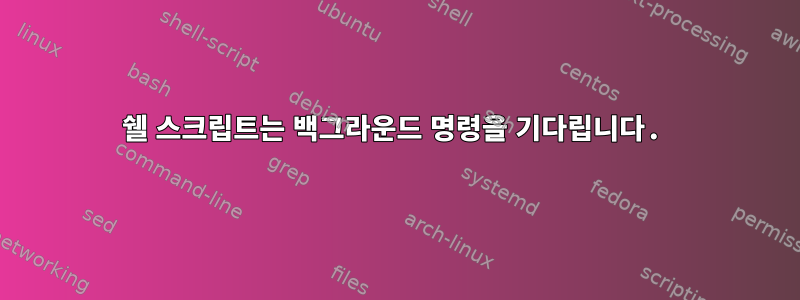
스크립트를 작성하고 있는데 뭔가 필요한데 방법을 찾을 수 없습니다...
백그라운드 "command1 &"에서 명령을 생성해야 하고, 명령2를 실행하기 전에 스크립트 어딘가에서 명령이 완료될 때까지 기다려야 합니다. 기본적으로 다음이 필요합니다.
참고: 각 명령은 특정 디렉터리에서 실행됩니다! while 루프가 끝나면 내 command1은 각각 특정 프로세스를 실행하는 4개의 디렉터리를 생성하므로 실행되는 총 프로세스 수는 4개입니다.
a=1
while [$a -lt 4 ]
. command1
#Generates 1 Process
a= `export $a +1`
done
#Wait until the 4 process end and then run the command2
. command2
pid 프로세스 번호가 포함된 명령 에 대한 내용을 본 적이 있지만 wait그것도 작동하지 않습니다.
답변1
wait PID이 명령을 사용하여 프로세스가 끝날 때까지 기다릴 수 있습니다 .
다음을 사용하여 마지막 명령의 PID를 검색할 수도 있습니다.$!
귀하의 경우에는 다음과 같이 작동합니다.
command1 & #run command1 in background
PID=$! #catch the last PID, here from command1
command2 #run command2 while command1 is running in background
wait $PID #wait for command1, in background, to end
command3 #execute once command1 ended
편집 후에는 여러 PID가 있고 이를 알고 있으므로 다음을 수행할 수 있습니다.
command1 & #run command1 in background
PID1=xxxxx
PID2=yyyyy
PID3=xxyyy
PID4=yyxxx
command2 #run command2 while command1 is running in background
wait $PID1 $PID2 $PID3 $PID4 #wait for the four processes of command1, in background, to end
command3 #execute once command1 ended
답변2
가장 깨끗한 방법은 comamnd1시작된 프로세스의 PID를 반환하고 wait@LaurentC가 제안한 대로 각 프로세스에서 사용하는 것입니다.답변.
또 다른 방법은 다음과 같습니다.
## Create a log file
logfile=$(mktemp)
## Run your command and have it print into the log file
## when it's finsihed.
command1 && echo 1 > $logfile &
## Wait for it. The [ ! -s $logfile ] is true while the file is
## empty. The -s means "check that the file is NOT empty" so ! -s
## means the opposite, check that the file IS empty. So, since
## the command above will print into the file as soon as it's finished
## this loop will run as long as the previous command si runnning.
while [ ! -s $logfile ]; do sleep 1; done
## continue
command2
답변3
다음 접근 방식을 사용하는 경우 while 루프 뒤에 특별한 "모든 프로세스 대기"가 필요하지 않을 수 있습니다. 루프는 현재 루프가 command1완료될 때까지 기다린 후 다시 맨 위로 루프를 돌립니다. 어떤 조언이라도 주의 깊게 다루시기 바랍니다. 내가 한 유일한 일은 & wait $!당신의 command1.
a=1
while [$a -lt 4 ]
. command1 & wait $!
#Generates 1 Process
a= `export $a +1`
done


