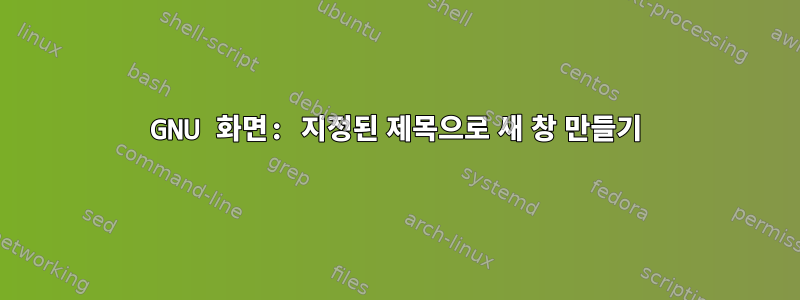
GNU 화면에서 새 창을 만들고 창 자체를 만들 때 제목을 지정하는 방법이 있습니까?
새 창을 만든 다음 이를 사용하여 제목을 설정할 수 있다는 것을 알고 있지만 ^A A창 자체를 만들 때 기울기를 언급할 수 있는 방법이 있습니까?
답변1
짧은 답변:
^A : screen -t title command
^A:화면 프롬프트를 불러오면 나머지 줄은 "title"이라는 제목의 창을 만들고 "command" 명령을 실행하는 명령입니다.
다음은 맨페이지의 screen 하위 명령에 대한 설명서입니다 screen(1).
screen [-opts] [n] [cmd [args]|//group]
Establish a new window. The flow-control options (-f, -fn and -fa),
title (a.k.a.) option (-t), login options (-l and -ln) , terminal type
option (-T <term>), the all-capability-flag (-a) and scrollback option
(-h <num>) may be specified with each command. The option (-M) turns
monitoring on for this window. The option (-L) turns output logging on
for this window. If an optional number n in the range 0..MAXWIN-1 is
given, the window number n is assigned to the newly created window (or,
if this number is already in-use, the next available number). If a
command is specified after "screen", this command (with the given argu‐
ments) is started in the window; otherwise, a shell is created. If
//group is supplied, a container-type window is created in which other
windows may be created inside it.
Thus, if your ".screenrc" contains the lines
# example for .screenrc:
screen 1
screen -fn -t foobar -L 2 telnet foobar
screen creates a shell window (in window #1) and a window with a TELNET
connection to the machine foobar (with no flow-control using the title
"foobar" in window #2) and will write a logfile ("screenlog.2") of the
telnet session. Note, that unlike previous versions of screen no addi‐
tional default window is created when "screen" commands are included in
your ".screenrc" file. When the initialization is completed, screen
switches to the last window specified in your .screenrc file or, if
none, opens a default window #0.
Screen has built in some functionality of "cu" and "telnet". See also
chapter "WINDOW TYPES".


