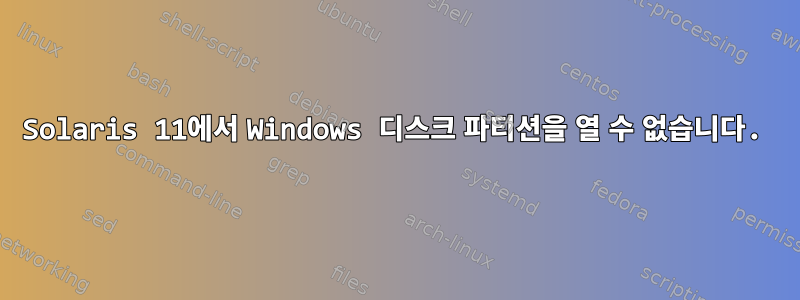
제가 올바른 질문을 가지고 올바른 장소에 왔는지 확신할 수 없지만 인터넷에서 지칠 줄 모르는 검색을 했지만 다른 어떤 웹사이트에서도 내 문제에 대한 해결책을 찾지 못했기 때문에 선택의 여지가 별로 없습니다. 완벽한 솔루션 . 그럼요————
최근에 솔라리스 11을 설치했습니다. 현재 내가 직면하고 있는 주요 문제는 NTFS Windows HD 파티션이 솔라리스 파일 시스템에 나타나지 않는다는 것입니다. 이는 우분투를 사용할 때 발생하지 않습니다. 우분투를 사용하면 하드 드라이브의 모든 파일이 나에게 노출됩니다.
ntfs -gdrive라는 걸 설치했는데 제가 직접 작성할 지식이 부족해서 명령을 복사해서 붙여넣는 경우가 대부분이라 제대로 사용하고 있지 못한 것 같습니다.
이 문제에 대해 도움이 필요하신가요?
** 예, 저는 정확히 동일한 ntfs-3g에 대해 이야기하고 있습니다. 하지만 솔라리스에서 Windows HD 파티션을 보는 방법은 무엇입니까?
답변1
Solaris 11에서 NTFS 마운트
다음 두 파일을 얻으세요:FSWpart.tar.gz그리고FSWfsmisc.tar.gz
파일 이름을 바꿉니다.
# mv fswpart-tar-gz-remove.png FSWpart.tar.gz # mv fswfsmisc-tar-gz-remove.png FSWfsmisc.tar.gz패키지를 설치합니다.
# tar -zxvf FSWpart.tar.gz # tar -zxvf FSWfsmisc.tar.gz # pkgadd -d . FSWpart # pkgadd -d . FSWfsmisc파일 충돌 메시지가 나타나면 "y"를 선택하십시오:
The following files are already installed on the system and are being used by another package: * /etc/gnome-vfs-2.0 <attribute change only> * /etc/gnome-vfs-2.0/modules <attribute change only> * /usr/lib/gnome-vfs-2.0 <attribute change only> * /usr/lib/gnome-vfs-2.0/modules <attribute change only> * /usr/sbin/mkntfs * /usr/sbin/ntfsclone * /usr/sbin/ntfscp * /usr/sbin/ntfslabel * /usr/sbin/ntfsresize * /usr/sbin/ntfsundelete * - conflict with a file which does not belong to any package. Do you want to install these conflicting files [y,n,?,q] y대상 파티션 찾기
# iostat -En장치의 파티션을 원하는 폴더에 마운트합니다.
# mkdir /mnt/d # mount -F ntfs /dev/dsk/c5t0d0p3 /mnt/d/etc/vfstab에 마운트 대상 추가
/dev/dsk/c5t0d0p2 - /mnt/c ntfs - yes - /dev/dsk/c5t0d0p3 - /mnt/d ntfs - yes -
답변2
Linux는 더 나은 옵션을 제공하고 사용자 기반이 NTFS 파일 시스템에 액세스하기를 원할 가능성이 높기 때문에 NTFS 파일 시스템 액세스에 대한 지원 및 안정성을 제공할 수 있습니다.
Solaris 11에서 NTFS 파일 시스템을 열어 ZFS에 복사해 본 적은 없지만 Maverick이 언급한 것 대신 공급업체에서 제공한 pkg를 설치하고 사용해 보겠습니다.
저장소에 무엇이 있는지 살펴보겠습니다.
pkg search ntfs INDEX ACTION VALUE PACKAGE pkg.description set Utilities which provide access to and manipulation of NTFS file systems pkg:/system/file-system/[email protected]
pkg.summary set ntfsprogs NTFS utilities pkg:/system/file-system/[email protected]
com.oracle.info.description set NTFS utilities pkg:/system/file-system/[email protected]
검색된 패키지에 대한 패키지 정보를 가져옵니다.
pkg info -r /system/file-system/ntfsprogs Name: system/file-system/ntfsprogs Summary: ntfsprogs NTFS utilities Description: Utilities which provide access to and manipulation of NTFS file systems Category: System/Administration and Configuration State: Not installed Publisher: solaris Version: 2.0.0 Build Release: 5.11 Branch: 0.175.3.0.0.30.0 Packaging Date: August 21, 2015 03:51:43 PM Size: 1.03 MB FMRI: pkg://solaris/system/file-system/[email protected],5.11-0.175.3.0.0.30.0:20150821T155143Z
pkg와 함께 제공되는 파일을 살펴보십시오.
pkg contents -r /system/file-system/ntfsprogs ... <file & dir listing> ...
Pkg 설치 시험 실행(SPARC에서는 실패):
pkg install -n /system/file-system/ntfsprogs pkg install: The following pattern(s) only matched packages that are not available for the current image's architecture, zone type, and/or other variant
장치를 더 쉽게 장착하기 위해 rmvolmgr을 설치/사용할 수도 있습니다.


