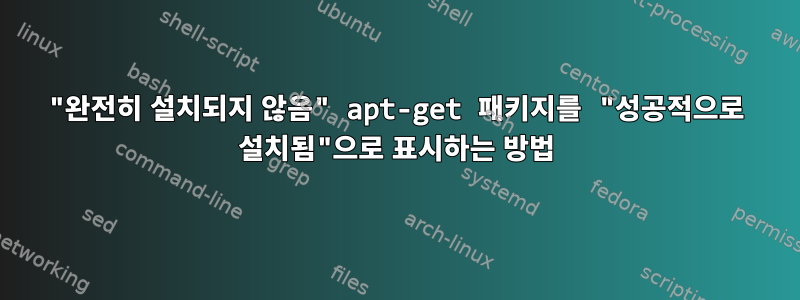
Iomega ix2-200 NAS에 Debian 7.4를 다음과 같이 설치했습니다.이 블로그ix2-200은 ARM Marvel CPU를 실행하고 128MB의 NAND 플래시 메모리를 갖추고 있습니다. 플래시 메모리에는 시스템 부팅에 사용되는 initramfs 이미지(uInitrd)와 커널 이미지(uImage)가 포함되어 있습니다.
때로는 새 패키지(예: cryptsetup)에 커널 업데이트가 필요하지만 실패합니다( Unsupported platform). 새로운 initramfs와 커널을 수동으로 플래시해야 하는데 initrd.img-3.2.0-4-kirkwood잘 작동합니다.vmlinuzmkimage
(짜증나는) 문제: apt-get upgrade시스템을 실행할 때마다 완료되지 않은 패키지가 나타납니다.모든 것이 정상임을 시스템에 어떻게 알릴 수 있나요?
Google과 StackExchange를 사용해 보았지만 대부분의 게시물에서는 미완성/불완전한 패키지를 제거하는 방법에 대해 설명합니다. 나는 그것을 지키고 싶다!
첨부된 코드 스냅샷을 참조하세요.
#> apt-get install cryptsetup
Reading package lists... Done
Building dependency tree
Reading state information... Done
The following extra packages will be installed:
console-setup console-setup-linux cryptsetup-bin kbd keyboard-configuration libcryptsetup4 xkb-data
Suggested packages:
dosfstools
The following NEW packages will be installed:
console-setup console-setup-linux cryptsetup cryptsetup-bin kbd keyboard-configuration libcryptsetup4 xkb-data
0 upgraded, 8 newly installed, 0 to remove and 0 not upgraded.
Need to get 3,179 kB of archives.
After this operation, 11.8 MB of additional disk space will be used.
Do you want to continue [Y/n]? y
...
Processing triggers for initramfs-tools ...
update-initramfs: Generating /boot/initrd.img-3.2.0-4-kirkwood
Unsupported platform.
run-parts: /etc/initramfs/post-update.d//flash-kernel exited with return code 1
dpkg: error processing initramfs-tools (--configure):
subprocess installed post-installation script returned error exit status 1
Errors were encountered while processing:
initramfs-tools
E: Sub-process /usr/bin/dpkg returned an error code (1)
#> apt-get upgrade
Reading package lists... Done
Building dependency tree
Reading state information... Done
0 upgraded, 0 newly installed, 0 to remove and 0 not upgraded.
1 not fully installed or removed.
After this operation, 0 B of additional disk space will be used.
Do you want to continue [Y/n]?
답변1
자신이 무엇을 하고 있는지 아는 경우에만 패키지가 설치되었음을 dpkg에 수동으로 알릴 수 있습니다.
/var/lib/dpkg/status 파일에서 패키지 항목을 편집할 수 있습니다. 상태 줄을 "Status: okInstalled"로 설정합니다(또는 다음에 자동으로 업그레이드하지 않으려면 "Status:hold okinstalled"로 설정).
답변2
/etc/initramfs/post-update.d/flash-kernel커널과 initrd를 성공적으로 플래시하도록 수정해야 합니다 . 이는 /etc에 있으므로 보드에서 작동하도록 자유롭게 편집할 수 있습니다.
작동하도록 편집할 수 없는 경우(예: JTAG를 통해 새로 고침이 수행됨) 새로 고침을 알리는 큰 경고를 인쇄해야 합니다 exit 0.
문제를 해결한 후에는 계속 진행할 수 있습니다 dpkg --configure -a.


