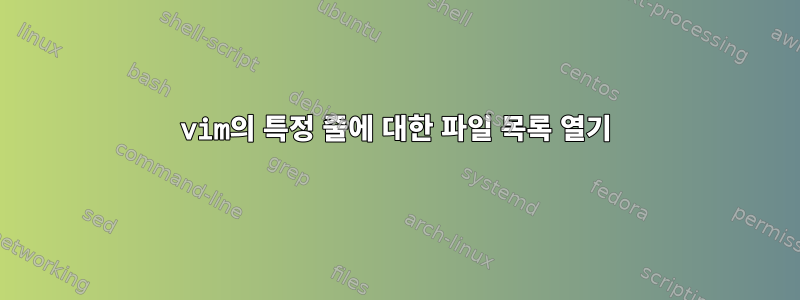
vins 명령줄 연산자에 대해 알고 있지만 여러 파일을 처리할 수 있는 버전이 필요합니다.
예를 들어, 스택 추적 파일이 있고 다른 버퍼에 있는 줄이 있는 모든 파일을 열도록 하고 싶습니다.
답변1
와 함께file:line - file:line을 열 수 있으며 올바른 작업을 수행합니다.사용할 수 있는 플러그인
$ vim foo.c:123 bar.c:456
답변2
file1.txt의 3행과 file2.txt의 4행으로 이동하려면 다음을 수행합니다.
vim -c ":e file1.txt|:3|:e file2.txt|:4"
답변3
그러면 지정된 파일이 열리고 지정된 모든 파일의 지정된 줄(예: 123번째 줄)로 이동됩니다.
vim -p +'tabdo 123' /path/to/somefile /path/to/some/otherfile
답변4
# search for searchable string in all the files
vim -c ':vimgrep /searchable/ `find . -type f \| grep -v .git \| grep -v .log`'
" if those bellow are set in ~/.vimrc you cycle back and forth with F5 and F6
" :vimgrep /$to-srch/ `find . -type f -name '*.pm' -o -name '*.pl'`
" F5 should find the next occurrence after vimgrep
map <F5> :cp!<CR>
" F6 should find the previous occurrence after vimgrep
map <F6> :cn!<CR>
에서.vimrc더 많은 설정과 설명이 있습니다


