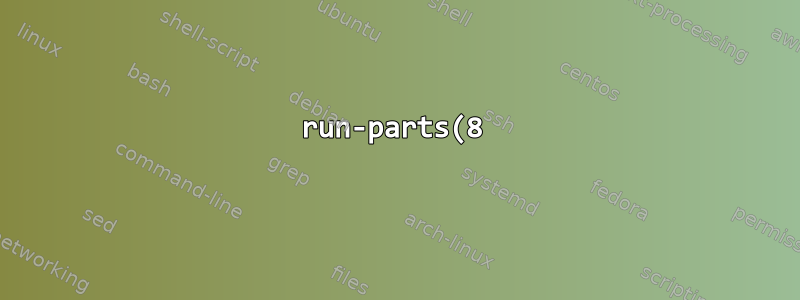%20%EC%9C%A0%ED%8B%B8%EB%A6%AC%ED%8B%B0%EC%9D%98%20%EB%AA%A9%EC%A0%81.png)
적어도 데비안 기반 시스템에는 run-parts유틸리티 가 있습니다도구다양한 스크립트에 사용되는 패키지입니다. 예를 들어 /etc/X11/Xsession에서는 디렉터리에 있는 모든 실행 파일을 실행합니다. 옵션이나 유틸리티 find와 함께 사용할 수 있는데 실행 중인 구성 요소가 필요한 이유는 무엇입니까 ? 또한 실행 파일로 간주되는 것은 무엇입니까? 파일 권한만 확인하는 것이 아닌 것 같습니다.-permtestrun-parts
# run-parts --list --lsbsysinit /etc/X11/Xsession.d | tail -1
/etc/X11/Xsession.d/90x11-common_ssh-agent
# ls -l /etc/X11/Xsession.d/90x11-common_ssh-agent
-rw-r--r-- 1 root root 629 2010-11-02 23:17 /etc/X11/Xsession.d/90x11-common_ssh-agent
# head /etc/X11/Xsession.d/90x11-common_ssh-agent
# $Id: 90x11-common_ssh-agent 305 2005-07-03 18:51:43Z dnusinow $
# This file is sourced by Xsession(5), not executed.
STARTSSH=
SSHAGENT=/usr/bin/ssh-agent
SSHAGENTARGS=
if has_option use-ssh-agent; then
if [ -x "$SSHAGENT" ] && [ -z "$SSH_AUTH_SOCK" ] \
#
답변1
find대신 사용할 수 있습니다 run-parts. 어느 것이 더 나은지 알 수 있는 방법이 없습니다. 하지만 내 생각에는 run-parts더 짧게(더 적은 타이핑) 사용하여 스크립트를 더 유지 관리하기 쉽게 만드는 것 같습니다. 예는 다음과 같습니다 /etc/crontab.
# /etc/crontab: system-wide crontab
# Unlike any other crontab you don't have to run the `crontab'
# command to install the new version when you edit this file
# and files in /etc/cron.d. These files also have username fields,
# that none of the other crontabs do.
SHELL=/bin/sh
PATH=/usr/local/sbin:/usr/local/bin:/sbin:/bin:/usr/sbin:/usr/bin
# m h dom mon dow user command
17 * * * * root cd / && run-parts --report /etc/cron.hourly
25 6 * * * root test -x /usr/sbin/anacron || ( cd / && run-parts --report /etc/cron.daily )
47 6 * * 7 root test -x /usr/sbin/anacron || ( cd / && run-parts --report /etc/cron.weekly )
52 6 1 * * root test -x /usr/sbin/anacron || ( cd / && run-parts --report /etc/cron.monthly )
debianutils두 번째 질문의 경우 소스 코드에서 답을 찾을 수 있습니다. 파일의 run-parts.c198행:
/* Execute a file */
void run_part(char *progname)
{
....
args[0] = progname;
execv(progname, args);
error("failed to exec %s: %s", progname, strerror(errno));
exit(1);
....
}
시스템 호출을 run-parts사용하여 볼 수 있습니다 . execv따라서 파일이 바이너리 실행 파일이 아니 거나 Interpreter script.execv
노트
- 무엇인가요
Interpreter script:
man execve, 부분 에서 Interpreter scripts:
Interpreter scripts
An interpreter script is a text file that has execute permission
enabled and whose first line is of the form:
#! interpreter [optional-arg]
The interpreter must be a valid pathname for an executable which is not
itself a script. If the filename argument of execve() specifies an
interpreter script, then interpreter will be invoked with the following
arguments:
interpreter [optional-arg] filename arg...
where arg... is the series of words pointed to by the argv argument of
execve().
For portable use, optional-arg should either be absent, or be specified
as a single word (i.e., it should not contain white space); see NOTES
below.
- debianutils 소스 코드를 볼 수 있습니다여기.
답변2
실행되는 파일은 run-parts상당히 잘 문서화되어 있습니다. 실행 가능하다는 사실 외에도 다음 매뉴얼 페이지 조각에서는 이러한 요구 사항을 설명합니다.
If neither the --lsbsysinit option nor the --regex option is given then the
names must consist entirely of ASCII upper- and lower-case letters, ASCII digits,
ASCII underscores, and ASCII minus-hyphens.
If the --lsbsysinit option is given, then the names must not end in .dpkg-old or
.dpkg-dist or .dpkg-new or .dpkg-tmp, and must belong to one or more of the
following namespaces: the LANANA-assigned namespace (^[a-z0-9]+$); the LSB
hierarchical and reserved namespaces (^_?([a-z0-9_.]+-)+[a-z0-9]+$); and the
Debian cron script namespace (^[a-zA-Z0-9_-]+$)
많은 스크립트가 해당 패키지에 구성 파일로 나열되므로 이 --lsbsysinit옵션을 사용하는 것은 스크립트 실행에 특히 유용합니다. /etc확장명이 있는 파일이 생성되는 일반적인 상황 dpkg-*은 설치된 버전이 변경되고 dpkg새 버전을 설치하려고 할 때입니다. dpkg사용자가 선택하지 않은 버전은 일반적으로 동일한 디렉터리에 저장됩니다. 을 사용하는 것은 run-parts이러한 확장이나 다른 확장이 실행되어서는 안 되는 것을 방지하는 좋은 표준 방법입니다. 개발자가 스크립트에 이러한 오류 중 하나를 포함하는 것을 잊어버렸기 때문에 오류가 발생할 가능성이 줄어듭니다.
그렇지 않더라도 --lsbsysinit작성해야 하는 코드의 양을 줄이고 시스템 전체에서 사용하면 안정성을 향상시킬 수 있는 유용한 명령입니다. 하지만 꼭 그런 것은 아닙니다. find ... -executable -exec {} ;a 또는 이와 유사한 것으로 대체하는 것이 더 쉽기 때문입니다.
답변3
Why is run-parts needed while one could use find with -perm option or test utility?
이것은 단지 의도적으로 설계된 것입니다. 매뉴얼 페이지에서 볼 수 있듯이 run-parts다양한 옵션이 있습니다. 모든 것이 쉘에 기록될 수 있습니다.
[편집하다]
해커 공격을 방지하기 위해 C로 구현될 수도 있습니다.
답변4
질문 제목(에서 man run-parts)으로 바로 이동합니다.
run scripts or programs in a directory
run-parts runs all the executable files named within constraints described
below, found in directory directory. Other files and directories are silently ignored.
작업 의 경우 cron특정 일정에 따라 디렉터리에서 스크립트 세트를 실행하는 간단한 방법을 제공합니다. 단일 명령을 사용하여 스크립트 세트를 수동으로 실행하려는 경우에도 동일하게 적용됩니다.
ivanleoncz@ilex: /tmp $ ll scripts/
total 12
-rwxrw-r-- 1 ivanleoncz ivanleoncz 27 Jun 15 18:29 script_1*
-rwxrw-r-- 1 ivanleoncz ivanleoncz 27 Jun 15 18:29 script_2*
-rwxrw-r-- 1 ivanleoncz ivanleoncz 27 Jun 15 18:30 script_3*
ivanleoncz@ilex: /tmp $ cat scripts/script_1
#!/bin/bash
echo "I'm $0."
ivanleoncz@ilex: /tmp $ cat scripts/script_2
#!/bin/bash
echo "I'm $0."
ivanleoncz@ilex: /tmp $ cat scripts/script_3
#!/bin/bash
echo "I'm $0."
ivanleoncz@ilex: /tmp $ run-parts scripts
I'm scripts/script_1.
I'm scripts/script_2.
I'm scripts/script_3.
ivanleoncz@ilex: /tmp $ run-parts --report scripts
scripts/script_1:
I'm scripts/script_1.
scripts/script_2:
I'm scripts/script_2.
scripts/script_3:
I'm scripts/script_3.
스크립트에는 다음 조건이 필요합니다(일부는 쉘 스크립트에서 일반적임).
- UGO(User|Group|Other) 실행 권한은 사용자가 적합한 위치에 따라 달라집니다.
- Shebang은 스크립트 상단에 있으며 실행 시 어떤 쉘이 사용될지 알려줍니다.
- 파일 확장자가 없어야 합니다. 이상하지만 그렇습니다. 필요합니다.


