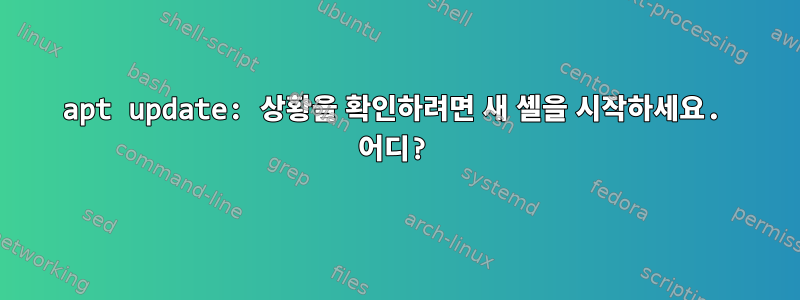
dist 업그레이드를 수행할 때 종종 다음과 같은 구성 파일을 입력하라는 메시지가 표시됩니다.
Configuration file `/etc/php5/apache2/php.ini'
==> Modified (by you or by a script) since installation.
==> Package distributor has shipped an updated version.
What would you like to do about it ? Your options are:
Y or I : install the package maintainer's version
N or O : keep your currently-installed version
D : show the differences between the versions
Z : start a shell to examine the situation
The default action is to keep your current version.
*** bash.bashrc (Y/I/N/O/D/Z) [default=N] ?
선택할 때 어디를 봐야 합니까 Z? /etc/php5/apache2/ 에는 .dpkg-oldor 파일이 없고 .dpkg-new, apt를 시작한 디렉토리에도 or 파일이 없습니다.
답변1
Z를 선택하면 어디를 봐야 합니까?
내 생각에 여기서의 아이디어는 현재 상황에 대한 추가 조사를 수행할 수 있는 기회를 제공하는 것입니다(무엇을 해야 하는지 그 이상 D). 반드시 패키지에서 새 버전을 확인할 수 있는 것은 아닙니다( D+ Z는 이와 동일하므로).
.dpkg-old 또는 .dpkg-new 파일 없음
실제로 선택을 하기 전까지는 그렇게 되지 않습니다.


