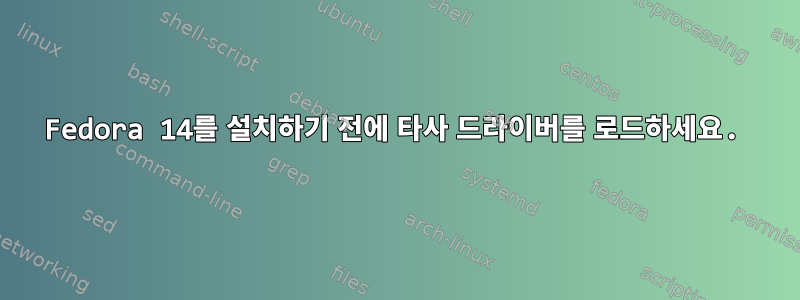
내 서버에는 대부분의 Linux 설치 프로그램에서 인식되지 않는 메가레이드 컨트롤러가 장착되어 있습니다. 설치를 계속하기 전에 드라이버를 로드해야 했습니다. 저는 CentOS에서 이 작업을 수행하는 방법을 알고 있습니다. "boot:"를 묻는 메시지가 표시될 때 "linux dd"를 입력하면 USB 플래시 드라이브에서 드라이버를 로드할 수 있습니다. 그런데 Fedora 14의 경우 설치하기 전에 드라이버를 로드할 기회가 없는 것 같아서 하드 드라이브를 찾지 못합니다. :( 여기에 제안하실 분 계신가요?
답변1
dd는 드라이버 디스크(driverdisk)를 의미하며 실제로 페도라에서는 드라이버 디스크입니다.
http://docs.fedoraproject.org/en-US/Fedora/14/html/Installation_Guide/s1-kickstart2-options.html
> driverdisk <partition> --source=<url>
> --biospart=<biospart> [--type=<fstype>]
>
> *
> <partition> — Partition containing the driver disk.
> *
> <url> — URL for the driver disk. NFS locations can be given in the form
> nfs:host:/path/to/img.
> *
> <biospart> — BIOS partition containing the driver disk (for
> example, 82p2).
> *
> --type= — File system type (for example, vfat or ext2).
웹 리소스를 제공할 수도 있습니다.
driverdisk --source=ftp://path/to/dd.img
driverdisk --source=http://path/to/dd.img
driverdisk --source=nfs:host:/path/to/img
답변2
내 기억이 맞다면 boot:Fedora의 DVD 설치를 사용하는 경우에만 메시지가 표시됩니다. LiveCD는 이 옵션을 제공하지 않습니다.


