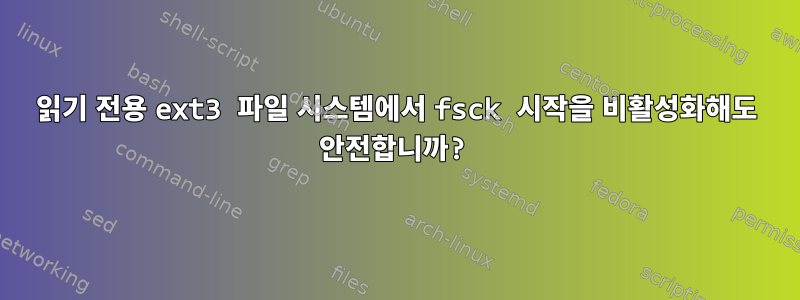
나는 일반적으로 하루에 약 2-3번씩 하드 전원을 순환하는 시스템에 읽기 전용으로 마운트된 크고 자주 읽는 ext3 파일 시스템을 가지고 있습니다.
장치는 일반적으로 전원을 차단하면 전원이 꺼지기 때문에 fsck는 이 파일 시스템에서 부팅 시 실행되지만 이 응용 프로그램의 경우 빠른 부팅 시간(초 단위)이 중요합니다.
fstab에서 파일 시스템의 부팅 시간 확인을 비활성화할 수 있지만 제 질문은 이것이 안전한가요?입니다. 파일 시스템이 읽기 전용으로 마운트되었지만 제대로 마운트 해제되지 않은 경우어느부팅 시간 확인을 비활성화하면 장기간에 걸쳐 파일 시스템 손상이 누적될 위험이 있습니까?
답변1
mount맨페이지 에서 ,
-r, --read-only
Mount the filesystem read-only. A synonym is -o ro.
Note that, depending on the filesystem type, state and kernel
behavior, the system may still write to the device. For example,
Ext3 or ext4 will replay its journal if the filesystem is dirty.
To prevent this kind of write access, you may want to mount ext3
or ext4 filesystem with "ro,noload" mount options or set the
block device to read-only mode, see command blockdev(8).
이것이 충분하지 않다면 fstab 항목만으로 읽기 전용 장치를 설정할 수 있는 방법이 없습니다 ro,noload. 파일 시스템을 마운트하기 전에 다른 방법으로 blockdev --setro읽기 전용 루프 장치( )를 호출하거나 생성 해야 할 수도 있습니다.losetup --read-only
진정한 읽기 전용으로 설정하면 마운트되었는지조차 알 수 없습니다. 따라서 장치에 아무것도 기록되지 않는 한 마운트 개수가 업데이트되지 않고 fsck가 강제로 실행되지 않으며 특히 손상이 발생하지 않습니다.
답변2
tune2fs맨페이지 에서 :
-c max-mount-counts
Adjust the number of mounts after which the filesystem will be checked by e2fsck(8). If max-mount-counts is 0 or -1, the number
of times the filesystem is mounted will be disregarded by e2fsck(8) and the kernel.
Staggering the mount-counts at which filesystems are forcibly checked will avoid all filesystems being checked at one time when
using journaled filesystems.
You should strongly consider the consequences of disabling mount-count-dependent checking entirely. Bad disk drives, cables,
memory, and kernel bugs could all corrupt a filesystem without marking the filesystem dirty or in error. If you are using jour-
naling on your filesystem, your filesystem will never be marked dirty, so it will not normally be checked. A filesystem error
detected by the kernel will still force an fsck on the next reboot, but it may already be too late to prevent data loss at that
point.
See also the -i option for time-dependent checking.
그리고:
-i interval-between-checks[d|m|w]
Adjust the maximal time between two filesystem checks. No postfix or d result in days, m in months, and w in weeks. A value of
zero will disable the time-dependent checking.
It is strongly recommended that either -c (mount-count-dependent) or -i (time-dependent) checking be enabled to force periodic
full e2fsck(8) checking of the filesystem. Failure to do so may lead to filesystem corruption due to bad disks, cables, memory,
or kernel bugs to go unnoticed until they cause data loss or corruption.
따라서 둘 다 0으로 설정하면 자동이 비활성화됩니다 fsck(실제로하지만 하고 싶다.)
답변3
역사적, 상황적 이유로 다른 답변을 남겨두었지만 다시 읽어보니 실제 질문이 보입니다. 예, 여전히마지막으로하나를 만드세요 fsck. 모든 디스크는 수명이 제한되어 있으며 fsck불량 섹터는 "불량 블록" inode/목록에 할당되어 새 파일에서 이를 사용하지 않습니다.
읽기 전용(및 noloadfrotschutz가 말하는 작업 수행)은 서비스 중단으로 인한 일관성 문제를 방지하는 데 도움이 되지만, 여전히 하드웨어가 단순히 사라질 것이라는 점을 고려해야 합니다.


