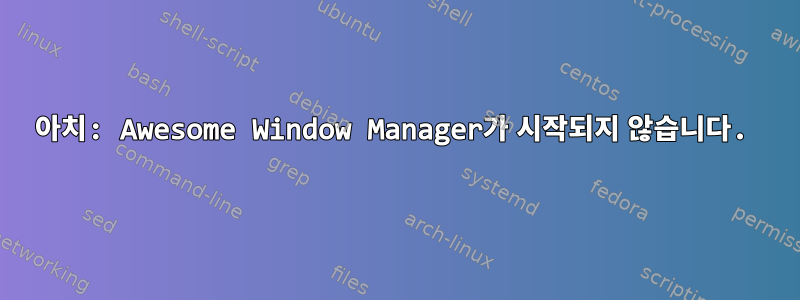
나는 나의 멋진 달리기를 계속할 수 없었다. pacman을 사용하여 Awesome과 모든 종속 항목을 설치하고 다음 가이드의 시작 부분에 따라 Awesome을 실행했습니다.
http://awesome.naquadah.org/wiki/My_first_awesome
startx를 시작할 때마다 화면이 잠시 검게 변한 다음 X-Server가 "성공적으로 닫혔습니다". -.- startx를 sudo하면 다음과 같은 보기 흉한 테스트 세션이 나타납니다.https://wiki.archlinux.org/index.php/Beginners'_가이드#설치_X
버전:
awesome v3.5.1 (Ruby Tuesday)
• Build: Sep 25 2013 21:14:10 for i686 by gcc version 4.8.1 (nobody@)
• Compiled against Lua 5.2.2 (running with Lua 5.2)
• D-Bus support: ✔
내 xinitrc:
#!/bin/sh
#
# ~/.xinitrc
#
# Executed by startx (run your window manager from here)
if [ -d /etc/X11/xinit/xinitrc.d ]; then
for f in /etc/X11/xinit/xinitrc.d/*; do
[ -x "$f" ] && . "$f"
done
unset f
fi
exec awesome
# exec gnome-session
# exec startkde
# exec startxfce4
# ...or the Window Manager of your choice
내 rc.lua(기본값):
-- Standard awesome library
local gears = require("gears")
local awful = require("awful")
awful.rules = require("awful.rules")
require("awful.autofocus")
-- Widget and layout library
local wibox = require("wibox")
-- Theme handling library
local beautiful = require("beautiful")
-- Notification library
local naughty = require("naughty")
local menubar = require("menubar")
-- {{{ Error handling
-- Check if awesome encountered an error during startup and fell back to
-- another config (This code will only ever execute for the fallback config)
if awesome.startup_errors then
naughty.notify({ preset = naughty.config.presets.critical,
title = "Oops, there were errors during startup!",
text = awesome.startup_errors })
end
-- Handle runtime errors after startup
do
local in_error = false
awesome.connect_signal("debug::error", function (err)
-- Make sure we don't go into an endless error loop
if in_error then return end
in_error = true
naughty.notify({ preset = naughty.config.presets.critical,
title = "Oops, an error happened!",
text = err })
in_error = false
end)
end
-- }}}
-- {{{ Variable definitions
-- Themes define colours, icons, and wallpapers
beautiful.init("/usr/share/awesome/themes/default/theme.lua")
-- This is used later as the default terminal and editor to run.
terminal = "xterm"
editor = os.getenv("EDITOR") or "nano"
editor_cmd = terminal .. " -e " .. editor
-- Default modkey.
-- Usually, Mod4 is the key with a logo between Control and Alt.
-- If you do not like this or do not have such a key,
-- I suggest you to remap Mod4 to another key using xmodmap or other tools.
-- However, you can use another modifier like Mod1, but it may interact with others.
modkey = "Mod4"
-- Table of layouts to cover with awful.layout.inc, order matters.
local layouts =
{
awful.layout.suit.floating,
awful.layout.suit.tile,
awful.layout.suit.tile.left,
awful.layout.suit.tile.bottom,
awful.layout.suit.tile.top,
awful.layout.suit.fair,
awful.layout.suit.fair.horizontal,
awful.layout.suit.spiral,
awful.layout.suit.spiral.dwindle,
awful.layout.suit.max,
awful.layout.suit.max.fullscreen,
awful.layout.suit.magnifier
}
-- }}}
-- {{{ Wallpaper
if beautiful.wallpaper then
for s = 1, screen.count() do
gears.wallpaper.maximized(beautiful.wallpaper, s, true)
end
end
-- }}}
-- {{{ Tags
-- Define a tag table which hold all screen tags.
tags = {}
for s = 1, screen.count() do
-- Each screen has its own tag table.
tags[s] = awful.tag({ 1, 2, 3, 4, 5, 6, 7, 8, 9 }, s, layouts[1])
end
-- }}}
-- {{{ Menu
-- Create a laucher widget and a main menu
myawesomemenu = {
{ "manual", terminal .. " -e man awesome" },
{ "edit config", editor_cmd .. " " .. awesome.conffile },
{ "restart", awesome.restart },
{ "quit", awesome.quit }
}
mymainmenu = awful.menu({ items = { { "awesome", myawesomemenu, beautiful.awesome_icon },
{ "open terminal", terminal }
}
})
mylauncher = awful.widget.launcher({ image = beautiful.awesome_icon,
menu = mymainmenu })
-- Menubar configuration
menubar.utils.terminal = terminal -- Set the terminal for applications that require it
-- }}}
-- {{{ Wibox
-- Create a textclock widget
mytextclock = awful.widget.textclock()
-- Create a wibox for each screen and add it
mywibox = {}
mypromptbox = {}
mylayoutbox = {}
mytaglist = {}
mytaglist.buttons = awful.util.table.join(
awful.button({ }, 1, awful.tag.viewonly),
awful.button({ modkey }, 1, awful.client.movetotag),
awful.button({ }, 3, awful.tag.viewtoggle),
awful.button({ modkey }, 3, awful.client.toggletag),
awful.button({ }, 4, function(t) awful.tag.viewnext(awful.tag.getscreen(t)) end),
awful.button({ }, 5, function(t) awful.tag.viewprev(awful.tag.getscreen(t)) end)
)
mytasklist = {}
mytasklist.buttons = awful.util.table.join(
awful.button({ }, 1, function (c)
if c == client.focus then
c.minimized = true
else
-- Without this, the following
-- :isvisible() makes no sense
c.minimized = false
if not c:isvisible() then
awful.tag.viewonly(c:tags()[1])
end
-- This will also un-minimize
-- the client, if needed
client.focus = c
c:raise()
end
end),
awful.button({ }, 3, function ()
if instance then
instance:hide()
instance = nil
else
instance = awful.menu.clients({ width=250 })
end
end),
awful.button({ }, 4, function ()
awful.client.focus.byidx(1)
if client.focus then client.focus:raise() end
end),
awful.button({ }, 5, function ()
awful.client.focus.byidx(-1)
if client.focus then client.focus:raise() end
end))
for s = 1, screen.count() do
-- Create a promptbox for each screen
mypromptbox[s] = awful.widget.prompt()
-- Create an imagebox widget which will contains an icon indicating which layout we're using.
-- We need one layoutbox per screen.
mylayoutbox[s] = awful.widget.layoutbox(s)
mylayoutbox[s]:buttons(awful.util.table.join(
awful.button({ }, 1, function () awful.layout.inc(layouts, 1) end),
awful.button({ }, 3, function () awful.layout.inc(layouts, -1) end),
awful.button({ }, 4, function () awful.layout.inc(layouts, 1) end),
awful.button({ }, 5, function () awful.layout.inc(layouts, -1) end)))
-- Create a taglist widget
mytaglist[s] = awful.widget.taglist(s, awful.widget.taglist.filter.all, mytaglist.buttons)
-- Create a tasklist widget
mytasklist[s] = awful.widget.tasklist(s, awful.widget.tasklist.filter.currenttags, mytasklist.buttons)
-- Create the wibox
mywibox[s] = awful.wibox({ position = "top", screen = s })
-- Widgets that are aligned to the left
local left_layout = wibox.layout.fixed.horizontal()
left_layout:add(mylauncher)
left_layout:add(mytaglist[s])
left_layout:add(mypromptbox[s])
-- Widgets that are aligned to the right
local right_layout = wibox.layout.fixed.horizontal()
if s == 1 then right_layout:add(wibox.widget.systray()) end
right_layout:add(mytextclock)
right_layout:add(mylayoutbox[s])
-- Now bring it all together (with the tasklist in the middle)
local layout = wibox.layout.align.horizontal()
layout:set_left(left_layout)
layout:set_middle(mytasklist[s])
layout:set_right(right_layout)
mywibox[s]:set_widget(layout)
end
-- }}}
-- {{{ Mouse bindings
root.buttons(awful.util.table.join(
awful.button({ }, 3, function () mymainmenu:toggle() end),
awful.button({ }, 4, awful.tag.viewnext),
awful.button({ }, 5, awful.tag.viewprev)
))
-- }}}
-- {{{ Key bindings
globalkeys = awful.util.table.join(
awful.key({ modkey, }, "Left", awful.tag.viewprev ),
awful.key({ modkey, }, "Right", awful.tag.viewnext ),
awful.key({ modkey, }, "Escape", awful.tag.history.restore),
awful.key({ modkey, }, "j",
function ()
awful.client.focus.byidx( 1)
if client.focus then client.focus:raise() end
end),
awful.key({ modkey, }, "k",
function ()
awful.client.focus.byidx(-1)
if client.focus then client.focus:raise() end
end),
awful.key({ modkey, }, "w", function () mymainmenu:show() end),
-- Layout manipulation
awful.key({ modkey, "Shift" }, "j", function () awful.client.swap.byidx( 1) end),
awful.key({ modkey, "Shift" }, "k", function () awful.client.swap.byidx( -1) end),
awful.key({ modkey, "Control" }, "j", function () awful.screen.focus_relative( 1) end),
awful.key({ modkey, "Control" }, "k", function () awful.screen.focus_relative(-1) end),
awful.key({ modkey, }, "u", awful.client.urgent.jumpto),
awful.key({ modkey, }, "Tab",
function ()
awful.client.focus.history.previous()
if client.focus then
client.focus:raise()
end
end),
-- Standard program
awful.key({ modkey, }, "Return", function () awful.util.spawn(terminal) end),
awful.key({ modkey, "Control" }, "r", awesome.restart),
awful.key({ modkey, "Shift" }, "q", awesome.quit),
awful.key({ modkey, }, "l", function () awful.tag.incmwfact( 0.05) end),
awful.key({ modkey, }, "h", function () awful.tag.incmwfact(-0.05) end),
awful.key({ modkey, "Shift" }, "h", function () awful.tag.incnmaster( 1) end),
awful.key({ modkey, "Shift" }, "l", function () awful.tag.incnmaster(-1) end),
awful.key({ modkey, "Control" }, "h", function () awful.tag.incncol( 1) end),
awful.key({ modkey, "Control" }, "l", function () awful.tag.incncol(-1) end),
awful.key({ modkey, }, "space", function () awful.layout.inc(layouts, 1) end),
awful.key({ modkey, "Shift" }, "space", function () awful.layout.inc(layouts, -1) end),
awful.key({ modkey, "Control" }, "n", awful.client.restore),
-- Prompt
awful.key({ modkey }, "r", function () mypromptbox[mouse.screen]:run() end),
awful.key({ modkey }, "x",
function ()
awful.prompt.run({ prompt = "Run Lua code: " },
mypromptbox[mouse.screen].widget,
awful.util.eval, nil,
awful.util.getdir("cache") .. "/history_eval")
end),
-- Menubar
awful.key({ modkey }, "p", function() menubar.show() end)
)
clientkeys = awful.util.table.join(
awful.key({ modkey, }, "f", function (c) c.fullscreen = not c.fullscreen end),
awful.key({ modkey, "Shift" }, "c", function (c) c:kill() end),
awful.key({ modkey, "Control" }, "space", awful.client.floating.toggle ),
awful.key({ modkey, "Control" }, "Return", function (c) c:swap(awful.client.getmaster()) end),
awful.key({ modkey, }, "o", awful.client.movetoscreen ),
awful.key({ modkey, }, "t", function (c) c.ontop = not c.ontop end),
awful.key({ modkey, }, "n",
function (c)
-- The client currently has the input focus, so it cannot be
-- minimized, since minimized clients can't have the focus.
c.minimized = true
end),
awful.key({ modkey, }, "m",
function (c)
c.maximized_horizontal = not c.maximized_horizontal
c.maximized_vertical = not c.maximized_vertical
end)
)
-- Bind all key numbers to tags.
-- Be careful: we use keycodes to make it works on any keyboard layout.
-- This should map on the top row of your keyboard, usually 1 to 9.
for i = 1, 9 do
globalkeys = awful.util.table.join(globalkeys,
awful.key({ modkey }, "#" .. i + 9,
function ()
local screen = mouse.screen
local tag = awful.tag.gettags(screen)[i]
if tag then
awful.tag.viewonly(tag)
end
end),
awful.key({ modkey, "Control" }, "#" .. i + 9,
function ()
local screen = mouse.screen
local tag = awful.tag.gettags(screen)[i]
if tag then
awful.tag.viewtoggle(tag)
end
end),
awful.key({ modkey, "Shift" }, "#" .. i + 9,
function ()
local tag = awful.tag.gettags(client.focus.screen)[i]
if client.focus and tag then
awful.client.movetotag(tag)
end
end),
awful.key({ modkey, "Control", "Shift" }, "#" .. i + 9,
function ()
local tag = awful.tag.gettags(client.focus.screen)[i]
if client.focus and tag then
awful.client.toggletag(tag)
end
end))
end
clientbuttons = awful.util.table.join(
awful.button({ }, 1, function (c) client.focus = c; c:raise() end),
awful.button({ modkey }, 1, awful.mouse.client.move),
awful.button({ modkey }, 3, awful.mouse.client.resize))
-- Set keys
root.keys(globalkeys)
-- }}}
-- {{{ Rules
awful.rules.rules = {
-- All clients will match this rule.
{ rule = { },
properties = { border_width = beautiful.border_width,
border_color = beautiful.border_normal,
focus = awful.client.focus.filter,
keys = clientkeys,
buttons = clientbuttons } },
{ rule = { class = "MPlayer" },
properties = { floating = true } },
{ rule = { class = "pinentry" },
properties = { floating = true } },
{ rule = { class = "gimp" },
properties = { floating = true } },
-- Set Firefox to always map on tags number 2 of screen 1.
-- { rule = { class = "Firefox" },
-- properties = { tag = tags[1][2] } },
}
-- }}}
-- {{{ Signals
-- Signal function to execute when a new client appears.
client.connect_signal("manage", function (c, startup)
-- Enable sloppy focus
c:connect_signal("mouse::enter", function(c)
if awful.layout.get(c.screen) ~= awful.layout.suit.magnifier
and awful.client.focus.filter(c) then
client.focus = c
end
end)
if not startup then
-- Set the windows at the slave,
-- i.e. put it at the end of others instead of setting it master.
-- awful.client.setslave(c)
-- Put windows in a smart way, only if they does not set an initial position.
if not c.size_hints.user_position and not c.size_hints.program_position then
awful.placement.no_overlap(c)
awful.placement.no_offscreen(c)
end
end
local titlebars_enabled = false
if titlebars_enabled and (c.type == "normal" or c.type == "dialog") then
-- buttons for the titlebar
local buttons = awful.util.table.join(
awful.button({ }, 1, function()
client.focus = c
c:raise()
awful.mouse.client.move(c)
end),
awful.button({ }, 3, function()
client.focus = c
c:raise()
awful.mouse.client.resize(c)
end)
)
-- Widgets that are aligned to the left
local left_layout = wibox.layout.fixed.horizontal()
left_layout:add(awful.titlebar.widget.iconwidget(c))
left_layout:buttons(buttons)
-- Widgets that are aligned to the right
local right_layout = wibox.layout.fixed.horizontal()
right_layout:add(awful.titlebar.widget.floatingbutton(c))
right_layout:add(awful.titlebar.widget.maximizedbutton(c))
right_layout:add(awful.titlebar.widget.stickybutton(c))
right_layout:add(awful.titlebar.widget.ontopbutton(c))
right_layout:add(awful.titlebar.widget.closebutton(c))
-- The title goes in the middle
local middle_layout = wibox.layout.flex.horizontal()
local title = awful.titlebar.widget.titlewidget(c)
title:set_align("center")
middle_layout:add(title)
middle_layout:buttons(buttons)
-- Now bring it all together
local layout = wibox.layout.align.horizontal()
layout:set_left(left_layout)
layout:set_right(right_layout)
layout:set_middle(middle_layout)
awful.titlebar(c):set_widget(layout)
end
end)
client.connect_signal("focus", function(c) c.border_color = beautiful.border_focus end)
client.connect_signal("unfocus", function(c) c.border_color = beautiful.border_normal end)
-- }}}
답변1
DBUS가 스타트업에 꼭 필요하다고는 생각하지 않습니다만, 제가 하고 있는 작업과 크게 다른 점은 그것뿐입니다..xinitrc:
source /etc/X11/xinit/xinitrc.d/30-dbus
그렇지 않으면 @Gilles가 제안한 대로 코드의 마지막 줄을 다음과 같이 변경해야 할 수도 있습니다.
exec awesome > ~/.xsession.log 2>&1
그런 다음 실행이 실패하면 Ctrl-를 눌러 Alt로그인 F1하고 ~/.xsession.log오류 메시지를 확인하세요. 패키지가 누락되었을 가능성이 높습니다.
답변2
붙여넣은 로그를 보면 드라이버 문제가 있을 수 있는 것 같습니다.
[ 418.581] (II) LoadModule: "vesa"
[ 418.582] (WW) Warning, couldn't open module vesa
[ 418.582] (II) UnloadModule: "vesa"
[ 418.582] (II) Unloading vesa
[ 418.582] (EE) Failed to load module "vesa" (module does not exist, 0)
노력하다:
pacman -S extra/xf86-video-vesa
또는 다른 카드(예: nvidia)가 있는 경우 해당 드라이버를 설치하십시오.


