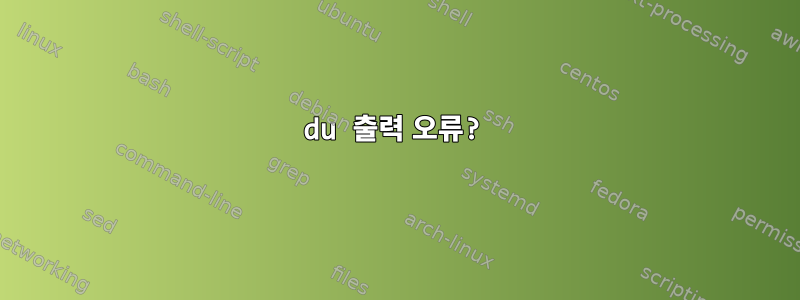
내 du 명령이 혼란스러운 것 같아요.
% du -shc DIR ...
...
6123941496 total
% du -shc DIR ...
...
6.1G total
% du -sc --si DIR ...
...
6.6G total
스프레드시트로 제공 LANG=C하고 결과를 다시 확인해 보았습니다. -h가 1000의 거듭제곱(--si)을 사용하여 출력한 것처럼 보이며 --si가 잘못된 대답을 제공합니다. 정답은 5.7G의 경우 -h, 6.1G의 경우 --si여야 한다고 생각합니다. 그러면 여기서 무슨 일이 일어나는가?
% du --version
du (GNU coreutils) 8.20
...
% uname -a
Linux XXX 3.9-1-amd64 #1 SMP Debian 3.9.8-1 x86_64 GNU/Linux
답변1
스위치를 사용하여 테스트를 반복하십시오 --apparent-size.
$ du -shc --apparent-size DIR ...
du 매뉴얼 페이지에서 발췌
--apparent-size
print apparent sizes, rather than disk usage; although the apparent size is
usually smaller, it may be larger due to holes in (`sparse') files, internal
fragmentation, indirect blocks, and the like


