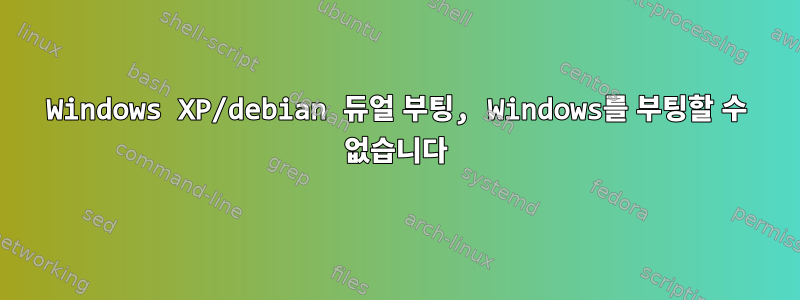
Windows XP/debian 듀얼 부팅을 설정하려고 합니다. Windows 후에 Debian을 설치했는데 이제 Windows XP를 시작할 수 없습니다. grub2가 있습니다.
/boot/grub/grub.cfg를 직접 수정해 보았습니다.
menuentry 'WinXP' {
insmod part_msdos
set root='(hd0,msdos4)'
insmod chain
chainloader +1
}
하지만 나는 이것을 할 수 없습니다. grub 메뉴에서 winXP를 선택하면 검은색 화면이 나타나고 시스템이 재부팅됩니다.
혹시 조언이 있으신가요?
산출df -h
Filesystem Size Used Avail Use% Mounted on
rootfs 30G 8.3G 20G 30% /
udev 10M 0 10M 0% /dev
tmpfs 177M 628K 177M 1% /run
/dev/disk/by-uuid/4eba1bb8-14f7-4920-a9c3-2fb8894626d3 30G 8.3G 20G 30% /
tmpfs 5.0M 0 5.0M 0% /run/lock
tmpfs 764M 232K 764M 1% /run/shm
/dev/sda6 92G 2.3G 85G 3% /data
/dev/sda5 9.9G 258M 9.1G 3% /home
산출sudo fdisk -l
Disk /dev/sda: 250.1 GB, 250059350016 bytes
255 heads, 63 sectors/track, 30401 cylinders, total 488397168 sectors
Units = sectors of 1 * 512 = 512 bytes
Sector size (logical/physical): 512 bytes / 512 bytes
I/O size (minimum/optimal): 512 bytes / 512 bytes
Disk identifier: 0x00089f15
Device Boot Start End Blocks Id System
/dev/sda1 * 204796620 267710463 31456922 83 Linux
/dev/sda2 267710464 271904767 2097152 82 Linux swap / Solaris
/dev/sda3 271906814 488397167 108245177 5 Extended
/dev/sda4 16128 204796619 102390246 7 HPFS/NTFS/exFAT
/dev/sda5 271906816 292878335 10485760 83 Linux
/dev/sda6 292880384 488397167 97758392 83 Linux
Partition table entries are not in disk order
산출/boot/grub/grub.cfg
#
# DO NOT EDIT THIS FILE
#
# It is automatically generated by grub-mkconfig using templates
# from /etc/grub.d and settings from /etc/default/grub
#
### BEGIN /etc/grub.d/00_header ###
if [ -s $prefix/grubenv ]; then
load_env
fi
set default="0"
if [ "${prev_saved_entry}" ]; then
set saved_entry="${prev_saved_entry}"
save_env saved_entry
set prev_saved_entry=
save_env prev_saved_entry
set boot_once=true
fi
function savedefault {
if [ -z "${boot_once}" ]; then
saved_entry="${chosen}"
save_env saved_entry
fi
}
function load_video {
insmod vbe
insmod vga
insmod video_bochs
insmod video_cirrus
}
insmod part_msdos
insmod ext2
set root='(hd0,msdos1)'
search --no-floppy --fs-uuid --set=root 4eba1bb8-14f7-4920-a9c3-2fb8894626d3
if loadfont /usr/share/grub/unicode.pf2 ; then
set gfxmode=640x480
load_video
insmod gfxterm
insmod part_msdos
insmod ext2
set root='(hd0,msdos1)'
search --no-floppy --fs-uuid --set=root 4eba1bb8-14f7-4920-a9c3-2fb8894626d3
set locale_dir=($root)/boot/grub/locale
set lang=en_US
insmod gettext
fi
terminal_output gfxterm
set timeout=5
### END /etc/grub.d/00_header ###
### BEGIN /etc/grub.d/05_debian_theme ###
insmod part_msdos
insmod ext2
set root='(hd0,msdos1)'
search --no-floppy --fs-uuid --set=root 4eba1bb8-14f7-4920-a9c3-2fb8894626d3
insmod png
if background_image /usr/share/images/desktop-base/joy-grub.png; then
set color_normal=white/black
set color_highlight=black/white
else
set menu_color_normal=cyan/blue
set menu_color_highlight=white/blue
fi
### END /etc/grub.d/05_debian_theme ###
### BEGIN /etc/grub.d/10_linux ###
menuentry 'Debian GNU/Linux, with Linux 3.2.0-4-686-pae' --class debian --class gnu-linux --class gnu --class os {
load_video
insmod gzio
insmod part_msdos
insmod ext2
set root='(hd0,msdos1)'
search --no-floppy --fs-uuid --set=root 4eba1bb8-14f7-4920-a9c3-2fb8894626d3
echo 'Loading Linux 3.2.0-4-686-pae ...'
linux /boot/vmlinuz-3.2.0-4-686-pae root=UUID=4eba1bb8-14f7-4920-a9c3-2fb8894626d3 ro noapic nolapic
echo 'Loading initial ramdisk ...'
initrd /boot/initrd.img-3.2.0-4-686-pae
}
menuentry 'Debian GNU/Linux, with Linux 3.2.0-4-686-pae (recovery mode)' --class debian --class gnu-linux --class gnu --class os {
load_video
insmod gzio
insmod part_msdos
insmod ext2
set root='(hd0,msdos1)'
search --no-floppy --fs-uuid --set=root 4eba1bb8-14f7-4920-a9c3-2fb8894626d3
echo 'Loading Linux 3.2.0-4-686-pae ...'
linux /boot/vmlinuz-3.2.0-4-686-pae root=UUID=4eba1bb8-14f7-4920-a9c3-2fb8894626d3 ro single
echo 'Loading initial ramdisk ...'
initrd /boot/initrd.img-3.2.0-4-686-pae
}
### END /etc/grub.d/10_linux ###
### BEGIN /etc/grub.d/20_linux_xen ###
### END /etc/grub.d/20_linux_xen ###
### BEGIN /etc/grub.d/30_os-prober ###
### END /etc/grub.d/30_os-prober ###
### BEGIN /etc/grub.d/40_custom ###
# This file provides an easy way to add custom menu entries. Simply type the
# menu entries you want to add after this comment. Be careful not to change
# the 'exec tail' line above.
### END /etc/grub.d/40_custom ###
### BEGIN /etc/grub.d/41_custom ###
if [ -f $prefix/custom.cfg ]; then
source $prefix/custom.cfg;
fi
### END /etc/grub.d/41_custom ###
답변1
내가 이해한다면마이크로소프트 문서맞습니다(읽을 수 있도록 반대 투표해야 합니다. ;)) XP는 GPT 디스크에서 로드할 수 없습니다.
질문: Windows XP x64는 GPT 디스크에서 읽고, 쓰고, 부팅할 수 있습니까?
답변: Windows XP x64 버전은 GPT 디스크만 사용하여 데이터를 저장할 수 있습니다.
질문: 32비트 버전의 Windows XP가 GPT 디스크에서 읽고, 쓰고, 부팅할 수 있습니까?
대답: 아니요. 32비트 버전에서는 보호 MBR만 표시됩니다. EE 파티션은 마운트되지 않거나 애플리케이션 소프트웨어에 노출되지 않습니다.
그래서, 마치 당신이할 수 있다grub을 사용하여 Windows 설치를 보면 여전히 GPT 디스크에서 부팅할 수 없습니다.


