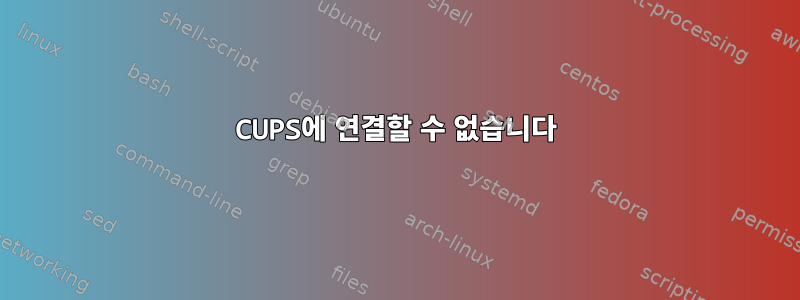
Debian Wiki 지침에 따라 CUPS를 설치했습니다.
apt-get install cups-client cups-pdf cups
그런 다음 CUPS 서비스를 시작하고 /etc/init.d/cups start연결을 시도 http://localhost:631/하지만 firefox여전히 w3m연결할 수 없습니다.
내가 실행하면 /etc/init.d/cups status대답은 다음과 같습니다.
범용 Unix 인쇄 시스템 상태: cupd가 실행 중입니다.
내 운영 체제는 Debian Wheezy입니다.
편집: 일부 명령의 로그 및 출력을 추가했습니다.
출력 netstat -lntp:
Active Internet connections (only servers)
Proto Recv-Q Send-Q Local Address Foreign Address State PID/Program name
tcp 0 0 0.0.0.0:111 0.0.0.0:* LISTEN 1834/rpcbind
tcp 0 0 0.0.0.0:48240 0.0.0.0:* LISTEN 1868/rpc.statd
tcp 0 0 127.0.0.1:631 0.0.0.0:* LISTEN 2564/cupsd
tcp 0 0 127.0.0.1:25 0.0.0.0:* LISTEN 3206/exim4
tcp6 0 0 :::111 :::* LISTEN 1834/rpcbind
tcp6 0 0 :::44155 :::* LISTEN 1868/rpc.statd
출력 /var/log/cups/error_log:
E [25/Sep/2013:00:07:12 +0200] Unable to bind socket for address 127.0.0.1:631 - Cannot assign requested address.
E [25/Sep/2013:00:11:42 +0200] Unable to bind socket for address [v1.::1]:631 - Cannot assign requested address.
E [25/Sep/2013:00:11:42 +0200] Unable to bind socket for address 127.0.0.1:631 - Cannot assign requested address.
E [25/Sep/2013:00:34:43 +0200] Avahi client failed, closing client to allow a clean restart
E [25/Sep/2013:08:09:21 +0200] Unable to bind socket for address [v1.::1]:631 - Cannot assign requested address.
E [25/Sep/2013:10:34:11 +0200] Unable to bind socket for address [v1.::1]:631 - Cannot assign requested address.
E [25/Sep/2013:10:47:41 +0200] Unable to bind socket for address [v1.::1]:631 - Cannot assign requested address.
E [25/Sep/2013:16:20:49 +0200] Unable to bind socket for address [v1.::1]:631 - Cannot assign requested address.
E [25/Sep/2013:16:53:56 +0200] Unable to bind socket for address [v1.::1]:631 - Cannot assign requested address.
E [25/Sep/2013:16:53:56 +0200] Unable to bind socket for address 127.0.0.1:631 - Cannot assign requested address.
출력 /var/log/cups/access_log:
localhost - - [25/Sep/2013:00:07:15 +0200] "POST / HTTP/1.1" 200 3498492 CUPS-Get-PPDs -
iptables-save출력이 없습니다.
답변1
카탈로그를 살펴보세요 /var/log/cups. CUPS는 일반적으로 3개의 파일을 사용하여 메시지를 기록합니다.
- 액세스 로그
- 오류 기록
- 페이지 로그
예
해당 디렉토리에 대한 액세스가 필요합니다 sudo. 다음을 수행할 수 있습니다.
$ sudo head -5 access_log error_log page_log
==> access_log <==
localhost - ethan [24/Sep/2013:07:39:57 -0400] "POST / HTTP/1.1" 200 186 Renew-Subscription successful-ok
localhost - ethan [24/Sep/2013:07:53:57 -0400] "POST / HTTP/1.1" 200 186 Renew-Subscription successful-ok
localhost - ethan [24/Sep/2013:08:07:57 -0400] "POST / HTTP/1.1" 200 186 Renew-Subscription successful-ok
localhost - ethan [24/Sep/2013:08:21:57 -0400] "POST / HTTP/1.1" 200 186 Renew-Subscription successful-ok
localhost - ethan [24/Sep/2013:08:35:57 -0400] "POST / HTTP/1.1" 200 186 Renew-Subscription successful-ok
==> error_log <==
E [24/Sep/2013:07:38:40 -0400] Unknown directive SystemGroup on line 16 of /etc/cups/cupsd.conf.
W [24/Sep/2013:07:38:40 -0400] CreateProfile failed: org.freedesktop.ColorManager.AlreadyExists:profile id 'Brother-MFC-8480DN-Gray..' already exists
W [24/Sep/2013:07:38:40 -0400] CreateDevice failed: org.freedesktop.ColorManager.AlreadyExists:device id 'cups-Brother-MFC-8480DN' already exists
==> page_log <==
너의 문제
탐색을 시도할 때 http://localhost:631.access_log


