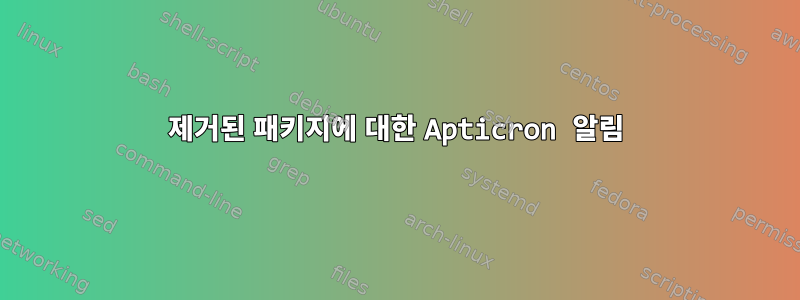
나는 apticron을 사용하여 사용 가능한 업데이트를 나에게 알립니다. 그런데 VPN에 설치했는데 제거된 패키지를 알려주는 것 같았습니다. 예를 들어, sysvinit를 업그레이드하도록 매일 권장합니다. 저는 sysvinit가 아닌 upstart를 설치했습니다. 나는 그것을 다른 많은 패키지(원본 Debian-wheezy 이미지에 설치되지 않은 기본 라이브러리)에 사용했기 때문에 이 라이브러리를 설치하여 이러한 경고를 껐습니다. 그러나 저는 apticron이 더 잘 작동하도록 하기 위해 sysvinit를 포기하고 싶지 않습니다.
멈추게 하는 방법에 대한 아이디어가 있나요?
답변1
좋아, 내 답변을 찾았습니다. 게시하기 전에 구성 파일에서 이것을 찾지 못했다는 것이 약간 당황스럽습니다.
# Set NOTIFY_NEW="0" if you don't want to be notified about packages which
# are not installed in your system. Yes, it's possible! There are some issues
# related to systems which have mixed stable/unstable sources. In these cases
# apt-get will consider for example that packages with "Priority:
# required"/"Essential: yes" in unstable but not in stable should be installed,
# so they will be listed in dist-upgrade output. Please take a look at
# http://bugs.debian.org/cgi-bin/bugreport.cgi?bug=531002#44
물론, sysvinit는 필수/필수로 간주됩니다(알림을 무음으로 설정하기 위해 설치한 다른 프로그램과 마찬가지로). 그래서, 설정
NOTIFY_NEW="0"
/etc/apticron/apticron.conf문제를 해결했습니다 .


