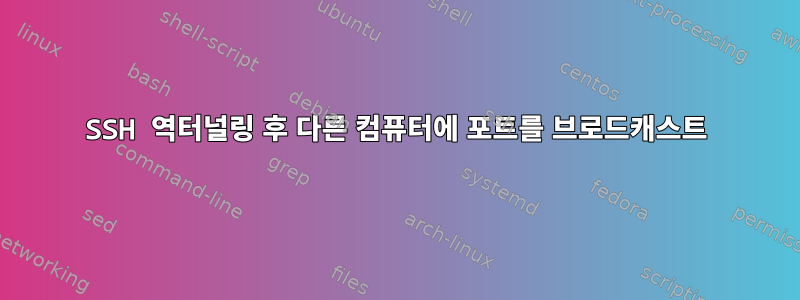
터널을 되돌리는 방법에 대해 읽었으며 다음 명령을 사용하고 있습니다.
ssh -f -N -T -R25565:localhost:25565 dns.mindfulhacker.tk
내 Minecraft 서버를 전달하세요. 내 다른 서버는 내 Minecraft 서버에 연결할 수 있지만 클라이언트는 IP를 사용하여 해당 서버에 연결할 수 없습니다.dns.mindfulhacker.tk:255565
터널이 이렇게 작동하도록 하려면 어떻게 해야 합니까?
두 서버 모두 Ubuntu Server 12.04 LTS를 실행하고 클라이언트는 Windows를 실행합니다. (클라이언트가 Linux를 사용하는 경우 SSH를 통해 다시 터널링하도록 허용합니다.)
답변1
sshd_config파일에서 GatewayPorts 기능을 활성화 해야 합니다 .
에서 발췌sshd_config 매뉴얼 페이지:
GatewayPorts
Specifies whether remote hosts are allowed to connect to ports
forwarded for the client. By default, sshd(8) binds remote port
forwardings to the loopback address. This prevents other remote
hosts from connecting to forwarded ports. GatewayPorts can be used to
specify that sshd should allow remote port forwardings to bind to
non-loopback addresses, thus allowing other hosts to connect. The
argument may be “no” to force remote port forwardings to be
available to the local host only, “yes” to force remote port
forwardings to bind to the wildcard address, or “clientspecified”
to allow the client to select the address to which the forwarding
is bound. The default is “no”.
다음과 같은 것을 추가해야 합니다.
GatewayPorts yes
노트:sshd이렇게 변경한 후에는 반드시 재부팅하세요.
자세한 내용과 예를 보려면 이전 문서를 참조하세요.


