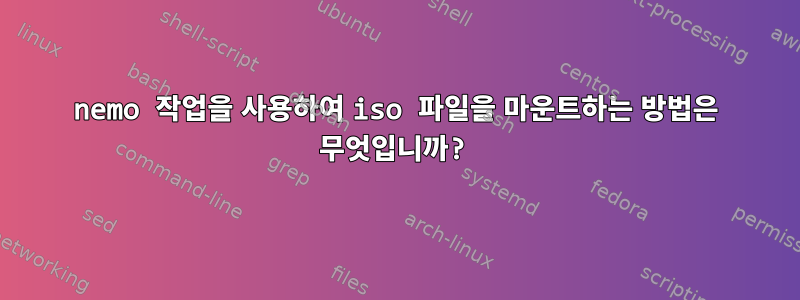
나는 다음 기사를 읽었습니다.
https://wiki.archlinux.org/index.php/Nemo
https://wiki.archlinux.org/index.php/Mounting_images_as_user
Nemo Actions마운트 파일을 사용해 보았지만 iso컨텍스트 메뉴 옵션을 클릭해도 아무 일도 일어나지 않습니다.
내 단계:
sudo pacman -S fuseiso내장
nemo-actions-iso-mount.sh/usr/bin/#!/bin/bash FILE=$(basename "$1") MOUNTPOINT="$HOME/Desktop/$FILE" fuseiso -p "$1" "$MOUNTPOINT"sudo chmod a+x /usr/bin/nemo-actions-iso-mount.shmountiso.nemo_action다음에서 스크립트를 작성하세요.$HOME/.local/share/nemo/actions/[Nemo Action] Name=Mount Image File: %N Comment=Create an folder in ~/Desktop with the name of the image file Exec=/usr/bin/nemo-actions-iso-mount.sh %N Selection=S Extensions=iso;nrg;bin;img;mdf; Mimetypes=*/*
답변1
좋습니다. 이유를 찾았습니다. 해당 필드는 Exec매개변수를 지원하지 않으므로 %N대신 사용해야 합니다 %F.


