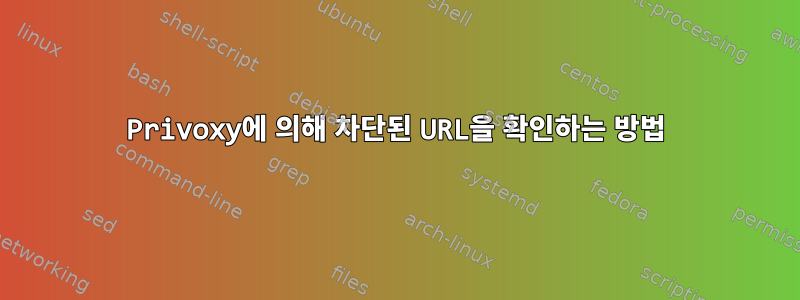
Privoxy에서 차단한 URL의 로그를 보고 싶은데 어디에서도 찾을 수 없습니다.
내 구성 파일( ) /usr/local/var/log/privoxy/logfile의 관련 줄은 다음과 같습니다.
confdir /usr/local/etc/privoxy
logdir /usr/local/var/log/privoxy
logfile logfile
로그 파일이 /usr/local/var/log/privoxy/logfile비어 있습니다.
차단된 URL이 다른 파일에 기록되어 있습니까? 아니면 차단된 URL의 로깅을 켜는 방법은 무엇입니까?
답변1
~에 따르면http://www.privoxy.org/user-manual/config.html#LOGDIR, 로그 파일은 에 있어야 합니다 /var/log/privoxy./usr/local/var/log/privoxy/
로그 파일에 캡처된 세부 정보는 디버깅 옵션에 따라 달라집니다.
debug 1 # Log the destination for each request Privoxy let through. See also debug 1024.
debug 2 # show each connection status
debug 4 # show I/O status
debug 8 # show header parsing
debug 16 # log all data written to the network
debug 32 # debug force feature
debug 64 # debug regular expression filters
debug 128 # debug redirects
debug 256 # debug GIF de-animation
debug 512 # Common Log Format
debug 1024 # Log the destination for requests Privoxy didn't let through, and the reason why.
debug 2048 # CGI user interface
debug 4096 # Startup banner and warnings.
debug 8192 # Non-fatal errors
debug 32768 # log all data read from the network
debug 65536 # Log the applying actions
1024를 활성화하면 debug필요한 작업을 수행할 수 있습니다.


