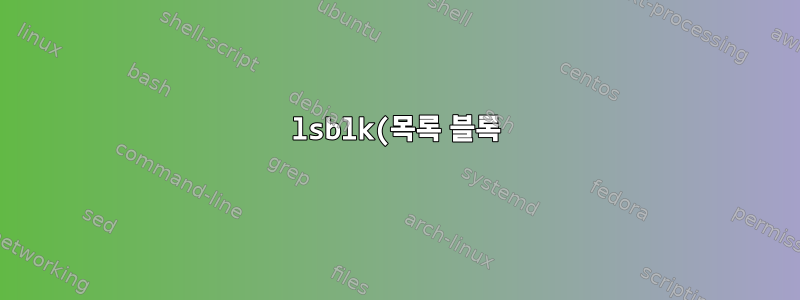.png)
sfdisk -s디스크 용량은 다음과 같이 볼 수 있습니다 .
$ sfdisk -s
/dev/cciss/c0d0: 143338560
total: 143338560 blocks
디스크 제조업체와 같은 디스크 세부 정보를 보는 방법은 무엇입니까? 시도했지만 hdparm오류가 발생했습니다.
$ hdparm -i /dev/cciss/c0d0
/dev/cciss/c0d0:
HDIO_GET_IDENTITY failed: Inappropriate ioctl for device
답변1
다음 명령을 시도해 보세요.
lshw -class disk
hwinfo --disk
를 설치해야 할 수도 있습니다 hwinfo.
정보 hdparm:
hdparm(8)은 다음과 같이 말합니다:
Although this utility is intended primarily for use with SATA/IDE hard disk
devices, several of the options are also valid (and permitted) for use with
SCSI hard disk devices and MFM/RLL hard disks with XT interfaces.
그리고:
Some options (eg. -r for SCSI) may not work with old kernels as necessary
ioctl()´s were not supported.
답변2
sysfs를 통해 직접 디스크 속성을 읽고 다른 파일/디렉터리도 확인할 수 있습니다./시스템/클래스/블록/sda/장비/(바꾸다sda필요한 드라이브와 함께).
cat /sys/class/block/sda/device/{model,vendor}
답변3
lsblk(목록 블록)
lsblk다음 명령을 사용할 수 있습니다 .
$ lsblk -o NAME,FSTYPE,LABEL,MOUNTPOINT,SIZE,MODEL
NAME FSTYPE LABEL MOUNTPOINT SIZE MODEL
...
nvme0n1 119.2G TS128GMTE110S
├─nvme0n1p1 vfat /boot/efi 512M
└─nvme0n1p2 ext4 / 118.8G
내 NVMe SSD는110S 128GB 이상(TS128GMTE110S)
답변4
나는 이 답변이 3년 전이라는 것을 알고 있지만 주위를 둘러보는 사람이라면 누구나 알 수 있습니다... 이전 버전에서는 ?다음에서 찾을 수 있습니다(숫자여야 함).
/sys/class/scsi_device/?:?:?:?/device/model
이렇게 하면:
cat /sys/class/scsi_device/0\:0\:0\:0/device/{model,vendor}
(0 옆의 백슬래시는 특수 문자를 이스케이프하는 데 사용됩니다 :.)


