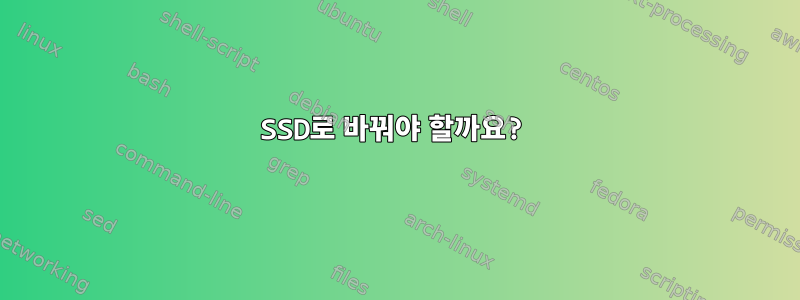
Demsg는 이것을 보여줍니다
EXT4-fs error (device sda1): ext4_ext_get_blocks: inode #7743113: (comm
flush-8:0) bad extent address iblock: 3503, depth: 1 pblock 0
EXT4-fs (sda1): delayed block allocation failed for inode 7743113 at logical
offset 3503 with max blocks 1 with error -5
This should not happen!! Data will be lost
EXT4-fs error (device sda1): ext4_ext_get_blocks: inode #7743113: (comm
flush-8:0) bad extent address iblock: 3509, depth: 1 pblock 0
EXT4-fs (sda1): delayed block allocation failed for inode 7743113 at logical
offset 3509 with max blocks 2 with error -5
This should not happen!! Data will be lost
EXT4-fs error (device sda1): ext4_ext_get_blocks: inode #7743113: (comm
flush-8:0) bad extent address iblock: 3513, depth: 1 pblock 0
EXT4-fs (sda1): delayed block allocation failed for inode 7743113 at logical
offset 3513 with max blocks 1 with error -5
This should not happen!! Data will be lost
EXT4-fs error (device sda1): ext4_ext_get_blocks: inode #7743113: (comm
flush-8:0) bad extent address iblock: 3519, depth: 1 pblock 0
EXT4-fs (sda1): delayed block allocation failed for inode 7743113 at logical
offset 3519 with max blocks 1 with error -5
This should not happen!! Data will be lost
EXT4-fs error (device sda1): ext4_ext_get_blocks: inode #7743113: (comm
flush-8:0) bad extent address iblock: 3525, depth: 1 pblock 0
EXT4-fs (sda1): delayed block allocation failed for inode 7743113 at logical
offset 3525 with max blocks 1 with error -5
This should not happen!! Data will be lost
EXT4-fs error (device sda1): ext4_ext_get_blocks: inode #7743113: (comm
flush-8:0) bad extent address iblock: 3528, depth: 1 pblock 0
EXT4-fs (sda1): delayed block allocation failed for inode 7743113 at logical
offset 3528 with max blocks 1 with error -5
This should not happen!! Data will be lost
possible SYN flooding on port 80. Sending cookies.
EXT4-fs error (device sda1): ext4_ext_get_blocks: inode #7743113: (comm
flush-8:0) bad extent address iblock: 3529, depth: 1 pblock 0
EXT4-fs (sda1): delayed block allocation failed for inode 7743113 at logical
offset 3529 with max blocks 3 with error -5
This should not happen!! Data will be lost
나는 또한 디스크로 많은 것을 할 수 없습니다. 다음과 같은 간단한 명령
실패하다
root@host [/home1]# rm -rf cprestore
rm: cannot remove
`cprestore/home4/site/public_html/hello/cache/site.com/http%3A%2F%2Fsite.com%2Fh%2F20019%2Fszh%2F%25E6%25B1%2589%25E5%258F%25A3%25E4%25B8%25AD%25E5%258D%258E%25E5%2585%25A8%25E5%259B%25BD%25E6%2580%25BB%25E5%25B7%25A5%25E4%25BC%259A%25E6%2597%25A7%25E5%259D%2580':
Input/output error
rm: cannot remove
`cprestore/home4/site/public_html/hello/cache/site.com/http%3A%2F%2Fsite.com%2Ft%2Ffoo%2Fszh%2F%25D7%25A7%25D7%2598%25D7%2592%25D7%2595%25D7%25A8%25D7%2599%25D7%2594%3A%25D7%2590%25D7%2595%25D7%25A0%25D7%2599%25D7%2595%25D7%25AA_%25D7%259E%25D7%25A2%25D7%25A4%25D7%2599%25D7%259C%25D7%2599%25D':
Input/output error
rm: cannot remove
`cprestore/home4/site/public_html/hello/cache/site.com/http%3A%2F%2Fsite.com%2Fp%2F%25E9%259F%25A9%25E6%2588%2590%25E7%258F%25A0%25E4%25B8%258D%25E9%259B%2585%25E8%25A7%2586%25E9%25A2%2591%25E5%25AE%258C%25E6%2595%25B4%25E7%2589%2588%2Fszh%2F1':
Input/output error
내 fstab은 다음과 같습니다
#
# /etc/fstab
# Created by anaconda on Wed Nov 1 00:29:46 2000
#
# Accessible filesystems, by reference, are maintained under '/dev/disk'
# See man pages fstab(5), findfs(8), mount(8) and/or blkid(8) for more info
#
UUID=9fac7ae7-9948-4612-88dc-e652fc4ceb73 / ext4 defaults 1 1
UUID=1daa52c7-a5da-464d-a4c7-2ee19ef017af /boot ext3 defaults 1 2
UUID=12649fb1-fd53-4558-8a2a-79692ada8b19 swap swap defaults 0 0
tmpfs /dev/shm tmpfs defaults 0 0
devpts /dev/pts devpts gid=5,mode=620 0 0
sysfs /sys sysfs defaults 0 0
proc /proc proc defaults 0 0
/usr/tmpDSK /tmp ext3 defaults,noauto 0 0
/dev/sda1 /home1 auto auto,noatime,defaults 0 2
/dev/sdb1 /home2 auto auto,noatime,defaults 0 2
/dev/sdc1 /home3 auto auto,noatime,defaults 0 2
보시다시피 재부팅할 때마다 확인합니다.
내 제공자는 fchk를 수행했으며 이제 다시 작동한다고 말했습니다. 그러나 이런 일이 여러 번 일어났습니다. 이런 일이 일어날 때마다 비용이 많이 듭니다. 이것이 하드웨어인지 소프트웨어인지 궁금합니다.
답변1
smartctl이를 사용하여 액세스 할 수 있습니다.영리한운전 중. 여기에는 다양한 옵션이 있으며 그 중 일부는 SSD에만 해당되므로 매뉴얼 페이지를 읽어보세요. 일반적으로 드라이브에서 하드웨어 오류가 보고되면 이를 백업하고(아직 수행하지 않은 경우) 교체해야 합니다. 오늘날의 하드 드라이브에는 불량 블록 재할당을 위한 충분한 여유 공간이 있으므로 보고된 경우 문제가 있는 경우 버퍼가 이미 사용 중일 수 있습니다(또는 드라이브에 다른 문제가 있을 수 있음). 하지만 그렇다고 해서 드라이브가 책상용 패드 외에 다른 용도로 사용되지 않는다는 의미는 아닙니다.
답변2
대부분의 배포판에서는 이제 /sbin/fsck 명령줄에서 fsck를 사용하여 디스크 검사를 수행할 수 있습니다. 예를 들어:
% sudo /sbin/fsck -t ext4 /dev/sda1
경고: 먼저 파일 시스템을 마운트 해제하십시오! 자세한 내용을 보려면 해당 항목을 입력 man fsck하고 읽어보세요.
때때로 이 검사는 드라이브에 놀라운 효과를 줄 수 있는 것처럼 보일 수 있지만 숨을 멈추지 마십시오. 운전 불량인 것 같습니다. 내 경험상 SSD는 그다지 안정적이지 않습니다.


