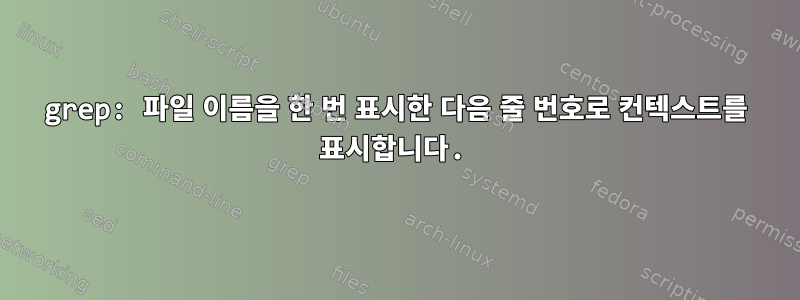
우리의 소스 코드는 버그가 있는 코드로 가득 차 있습니다. grep을 사용하여 쉽게 찾을 수 있지만 다음과 같은 출력을 제공하는 find_code실행 가능한 bash 함수(예: )가 필요합니다.find_code ####
/home/user/path/to/source.c
85 imagine this is code
86 this is more code
87 {
88 nicely indented
89 errorCode = 1111
90 that's the line that matched!
91 ok this block is ending
92 }
93 }
이것이 내가 현재 가지고 있는 것입니다:
find_code()
{
# "= " included to avoid matching unrelated number series
# SRCDIR is environment variable, parent dir of all of projects
FILENAME= grep -r "= ${1}" ${SRCDIR}
echo ${FILENAME}
grep -A5 -B5 -r "= ${1}" ${SRCDIR} | sed -e 's/.*\.c\[-:]//g'
}
질문:
1) 줄 번호를 제공하지 않습니다.
2) .c 소스 파일에만 일치합니다. .c, .cs, .cpp 및 기타 소스 파일과 일치하도록 sed를 얻을 수 없습니다. 하지만 우리는 C를 사용하므로 단순히 - 또는 :(각 코드 줄 앞에 파일 이름에 grep을 추가함)을 일치시키면 object->pointers모든 것이 일치하고 엉망이 됩니다.
답변1
나는 몇 가지를 바꿀 것입니다.
find_code() {
# assign all arguments (not just the first ${1}) to MATCH
# so find_code can be used with multiple arguments:
# find_code errorCode
# find_code = 1111
# find_code errorCode = 1111
MATCH="$@"
# For each file that has a match in it (note I use `-l` to get just the file name
# that matches, and not the display of the matching part) I.e we get an output of:
#
# srcdir/matching_file.c
# NOT:
# srcdir/matching_file.c: errorCode = 1111
#
grep -lr "$MATCH" ${SRCDIR} | while read file
do
# echo the filename
echo ${file}
# and grep the match in that file (this time using `-h` to suppress the
# display of the filename that actually matched, and `-n` to display the
# line numbers)
grep -nh -A5 -B5 "$MATCH" "${file}"
done
}
답변2
find두 개의 s를 사용 -exec하고 첫 번째가 성공한 경우에만 두 번째를 실행할 수 있습니다. 예를 들어 .cpp, .c및 .cs파일에서만 검색합니다.
find_code() {
find ${SRCDIR} -type f \
\( -name \*.cpp -o -name \*.c -o -name \*.cs \) \
-exec grep -l "= ${1}" {} \; -exec grep -n -C5 "= ${1}" {} \;
}
따라서 첫 번째는 grep패턴이 포함된 파일 이름을 인쇄하고 두 번째는 해당 파일에서 일치하는 줄 + 컨텍스트(번호)를 인쇄합니다.
답변3
또 다른 옵션: Git:
git grep --heading xxxxxxxxx
또한 존경합니다 .gitignore.
git repo 외부에 추가되었습니다 --no-index.
답변4
다음은 특정 플래그를 구문 분석할 필요가 없는 유사하지만 더 강력한 접근 방식입니다.
find_code {
reset="\e[0m"
purple="\e[35m"
mapfile -t files < <(grep -l -R "$@" --color=none)
for fn in "${files[@]}"; do
printf "$purple%s$reset\n\n" "$fn";
grep "$@" "$fn"
printf "\n"
done
}
그러나 완성도를 위해,립그렙기본 출력은 원하는 형식입니다.


