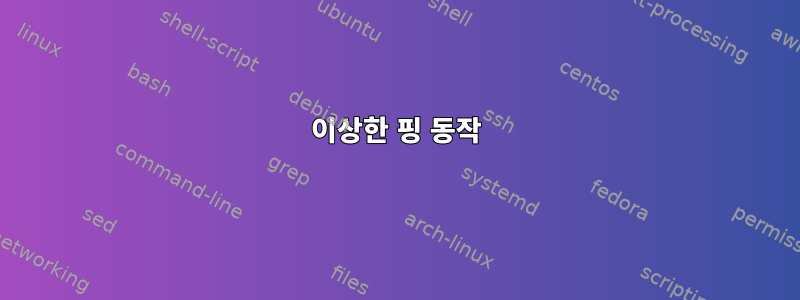
다음 명령을 사용하여 Linux 배포판을 구축했습니다.요크토 프로젝트, 맞춤 설정이 거의 없습니다. 단일 보드 컴퓨터에서 실행됩니다.
이 컴퓨터에 ping을 실행하면 다음과 같은 결과가 나타납니다.
PING 10.128.11.1 (10.128.11.1) 56(84) bytes of data.
64 bytes from 10.128.11.1: icmp_req=1 ttl=64 time=11.6 ms
64 bytes from 10.128.11.1: icmp_req=2 ttl=64 time=9.79 ms
64 bytes from 10.128.11.1: icmp_req=3 ttl=64 time=7.76 ms
64 bytes from 10.128.11.1: icmp_req=4 ttl=64 time=5.78 ms
64 bytes from 10.128.11.1: icmp_req=5 ttl=64 time=3.75 ms
64 bytes from 10.128.11.1: icmp_req=6 ttl=64 time=1.80 ms
64 bytes from 10.128.11.1: icmp_req=7 ttl=64 time=99.7 ms
64 bytes from 10.128.11.1: icmp_req=8 ttl=64 time=97.8 ms
64 bytes from 10.128.11.1: icmp_req=9 ttl=64 time=95.8 ms
64 bytes from 10.128.11.1: icmp_req=10 ttl=64 time=93.8 ms
64 bytes from 10.128.11.1: icmp_req=11 ttl=64 time=91.8 ms
64 bytes from 10.128.11.1: icmp_req=12 ttl=64 time=89.8 ms
64 bytes from 10.128.11.1: icmp_req=13 ttl=64 time=87.8 ms
-- snip --
64 bytes from 10.128.11.1: icmp_req=52 ttl=64 time=15.7 ms
64 bytes from 10.128.11.1: icmp_req=53 ttl=64 time=13.7 ms
64 bytes from 10.128.11.1: icmp_req=54 ttl=64 time=11.7 ms
64 bytes from 10.128.11.1: icmp_req=55 ttl=64 time=9.77 ms
64 bytes from 10.128.11.1: icmp_req=56 ttl=64 time=7.78 ms
64 bytes from 10.128.11.1: icmp_req=57 ttl=64 time=5.75 ms
64 bytes from 10.128.11.1: icmp_req=58 ttl=64 time=3.78 ms
64 bytes from 10.128.11.1: icmp_req=59 ttl=64 time=1.76 ms
64 bytes from 10.128.11.1: icmp_req=60 ttl=64 time=99.7 ms
값은 패킷당 2ms 동안 계속 감소한 다음 100ms로 증가한 다음 2ms 동안 다시 감소합니다.
인터페이스를 구성할 때 이상한 오류가 발생합니다(그러나 인터페이스는 작동함).
[ 65.404850] irq 15: nobody cared (try booting with the "irqpoll" option)
[ 65.404957] Pid: 661, comm: ifconfig Not tainted 3.8.1-yocto-standard #2
[ 65.405036] Call Trace:
[ 65.405136] [<c10a9a39>] __report_bad_irq+0x29/0xd0
[ 65.405237] [<c13b18fd>] ? add_interrupt_randomness+0x1d/0x160
[ 65.405329] [<c10a9e65>] note_interrupt+0x165/0x1b0
-- snip --
[ 65.405617] [<c112fcc3>] ? sys_ioctl+0x63/0x90
[ 65.405617] [<c1662970>] ? syscall_call+0x7/0xb
[ 65.405617] handlers:
[ 65.405617] [<c1473100>] rtl8139_interrupt
[ 65.405617] Disabling IRQ #15
sysctl -A이 동작을 일으킬 수 있는 변수 에 대한 출력을 검색하고 몇 가지를 변경했지만 아무 소용이 없었습니다. IPv6을 비활성화했습니다. RT 커널을 사용해 보았습니다. 커널 매개변수를 시도 acpi=noirq하고 드라이버가 IRQ15를 올바르게 등록했는지 확인했습니다 irqpoll.dmesg
[ 6.926691] 8139too: 8139too Fast Ethernet driver 0.9.28
[ 6.927813] 8139too 0000:00:09.0 eth0: RealTek RTL8139 at 0x0001fc00, 00:05:b7:dd:53:25, IRQ 15
정보를 찾기 위해 커널의 Documentation/ 및 Documentation/networking/ 폴더를 검색했지만 아무것도 찾지 못했습니다. 나는 Google을 광범위하게 사용했지만 아무것도 찾지 못했습니다.
이 행동의 근원이 무엇인지 아십니까?
답변1
문제는 잘못 구성된 BIOS입니다. 기본값으로 재설정하면 문제가 해결되었습니다. 문제를 일으키는 구성을 찾을 수 없습니다. 완전성을 위해 이 답변을 남깁니다.


