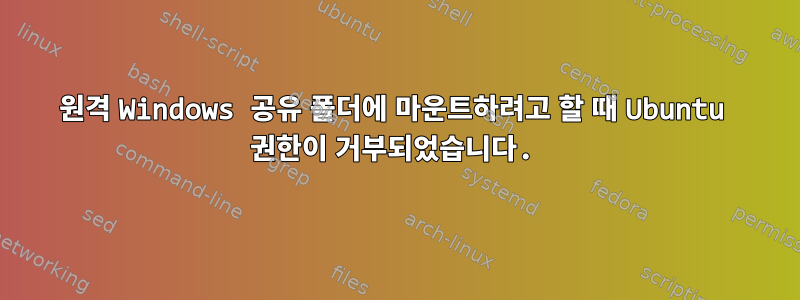
친애하는 친구,
Ubuntu 서버를 원격 Windows 공유 폴더에 마운트하는 동안 오류가 발생합니다. 명령줄 "mount -a"를 입력한 후 터미널에 나타나는 오류는 다음과 같습니다.
mount error(13): Permission denied
Refer to the mount.cifs(8) manual page (e.g. man mount.cifs)
Ubuntu 서버 버전은 Ubuntu 12.04.2 LTS이고 다음은 내 /etc/fstab 구성입니다.
//192.168.1.100/Development_Server /mnt/Development_Server cifs credentials=/home/developer/.smbcredentials,iocharset=utf8,sec=ntlm 0 0
.smbcredentials는 다음과 같습니다.
username=Developer
password=password
실제로 나는 공식 문서를 따르고 있습니다.https://wiki.ubuntu.com/MountWindowsSharesPermanently가서 이것을 해보세요. 어떻게 해결해야 할지 모르겠습니다. 어떤 권한이 없나요?


